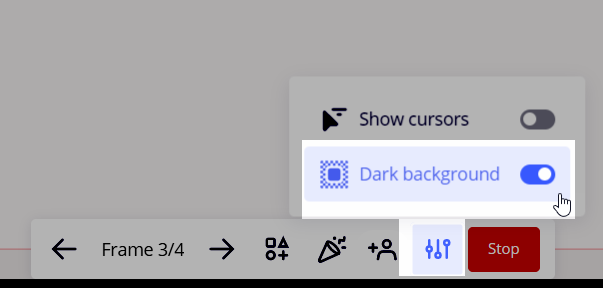Has the presentation mode changed?
I used to love clicking the presentation icon followed by the play button on the bottom and I would have my presentation for each frame viewed against a black background.
It looks as though there has been an update to the presentation mode and although I can present each frame, it does so with the standard white background with the grid. Has the fullscreen (black background) option been removed?