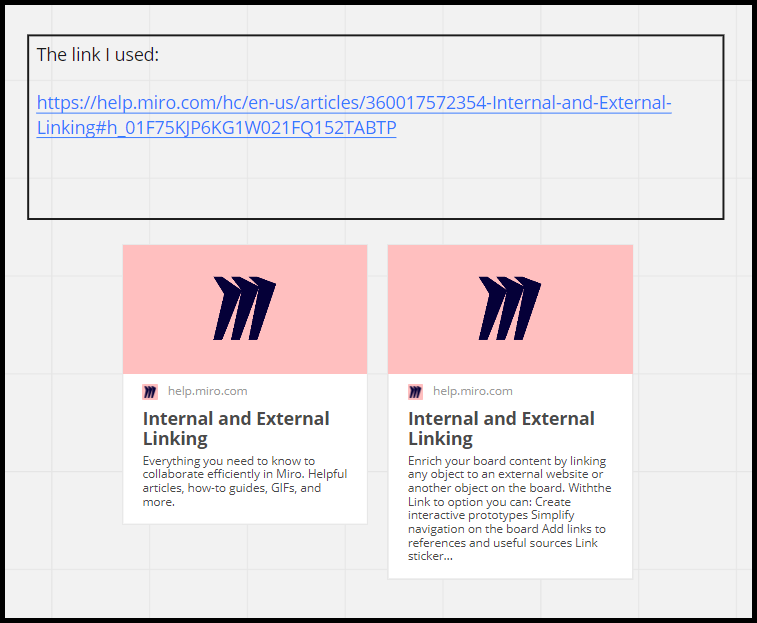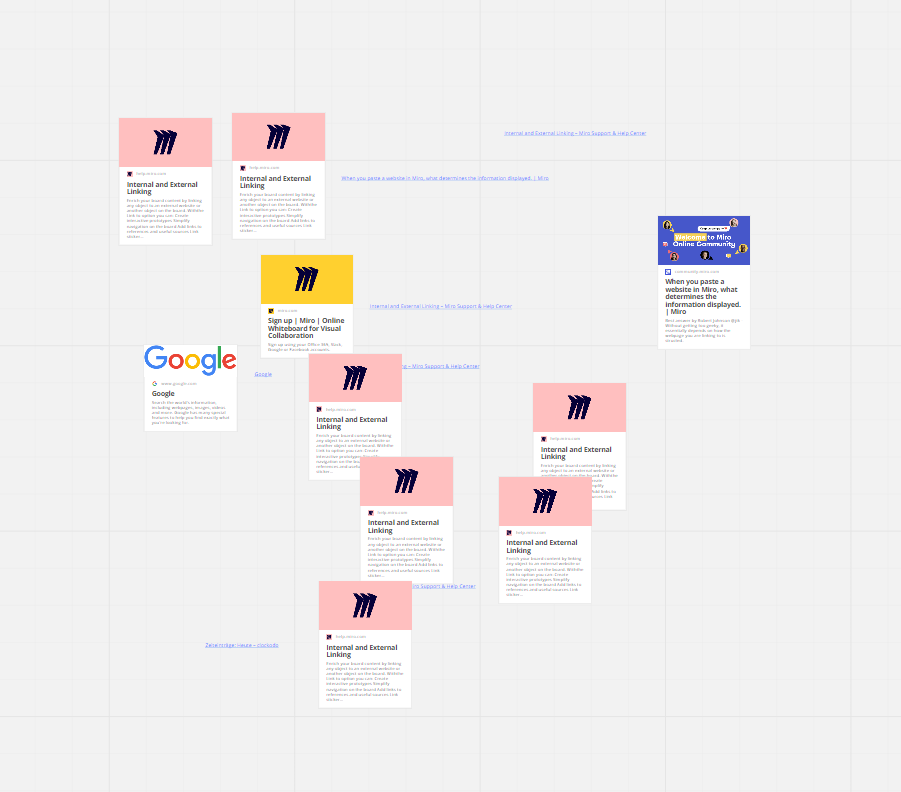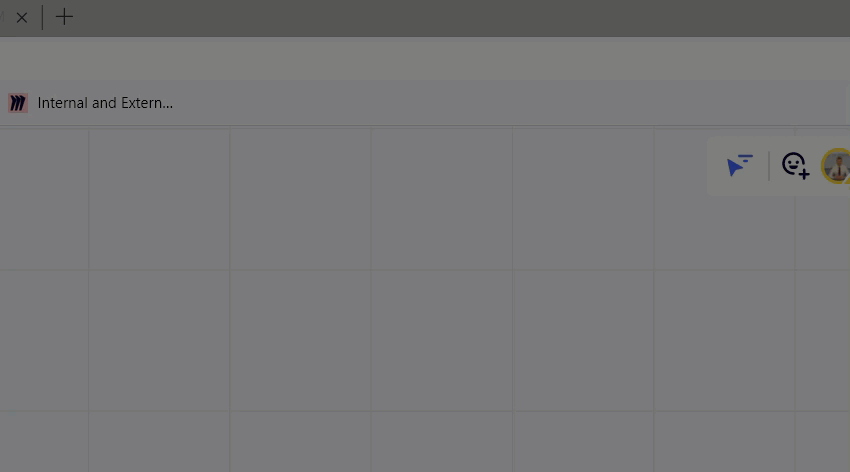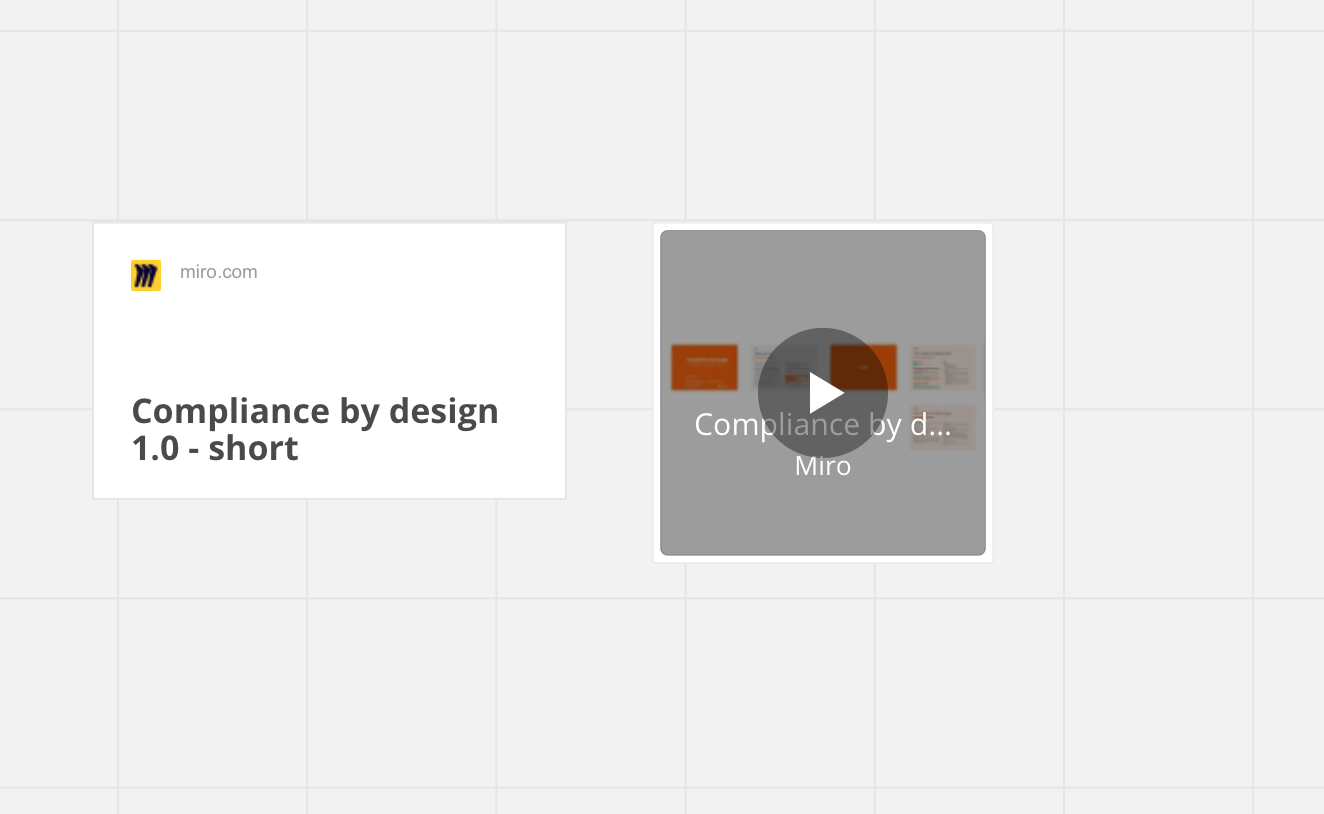Dear Miro Community,
I found an article in the Miro Help Centre about pasting links on boards:
Internal and External Linking – Miro Support & Help Center
I managed only once though.. It worked with a link to another Miro board, and then I had very nice icon. Well done ;)
But with some other URL, no way .. Is there any specific format that should be used ?
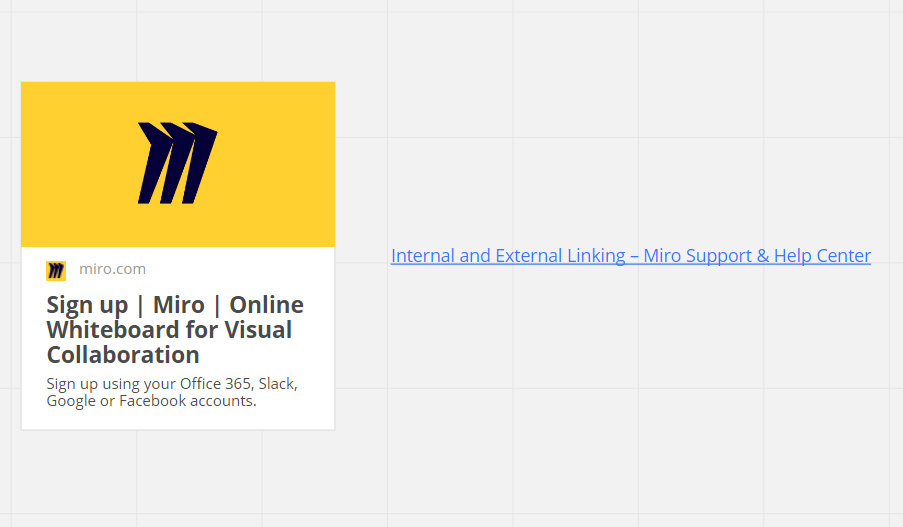
Many thanks for your support.
Best,
A