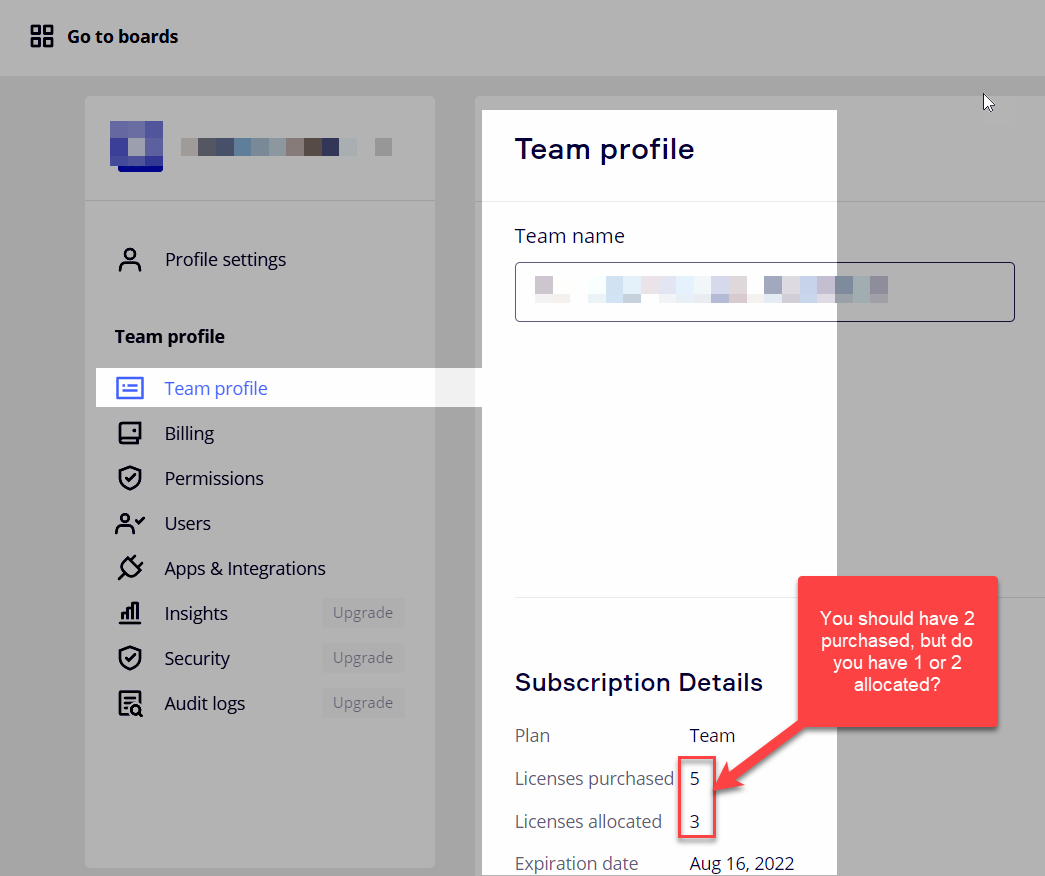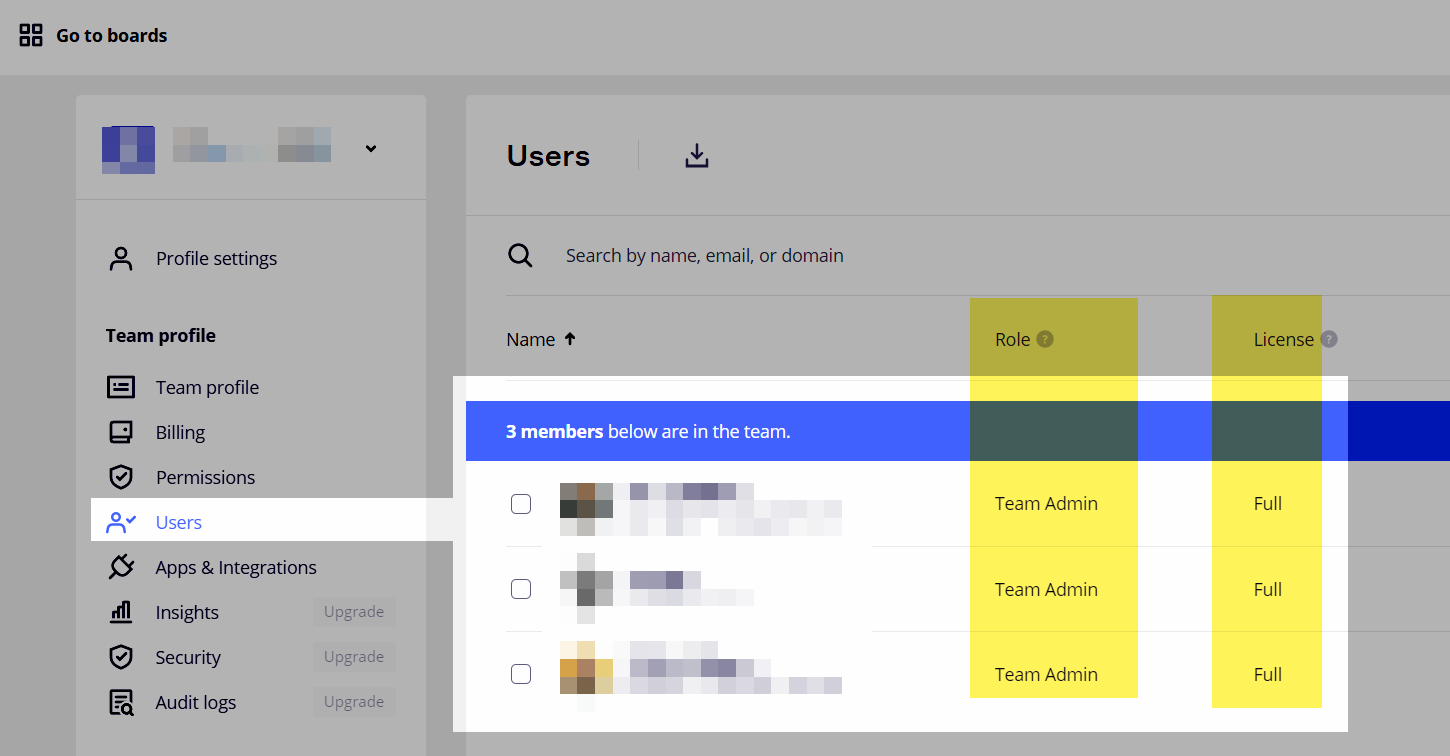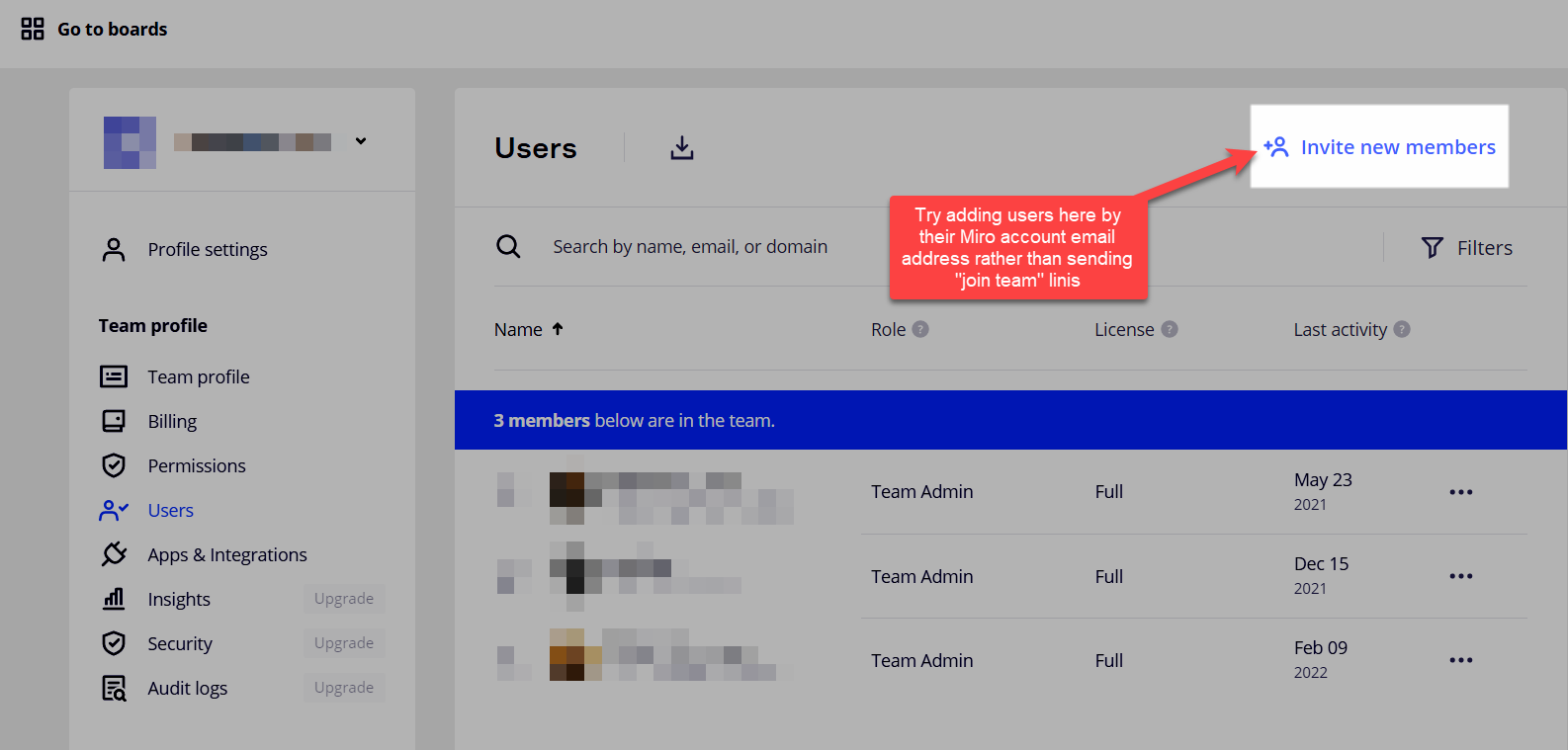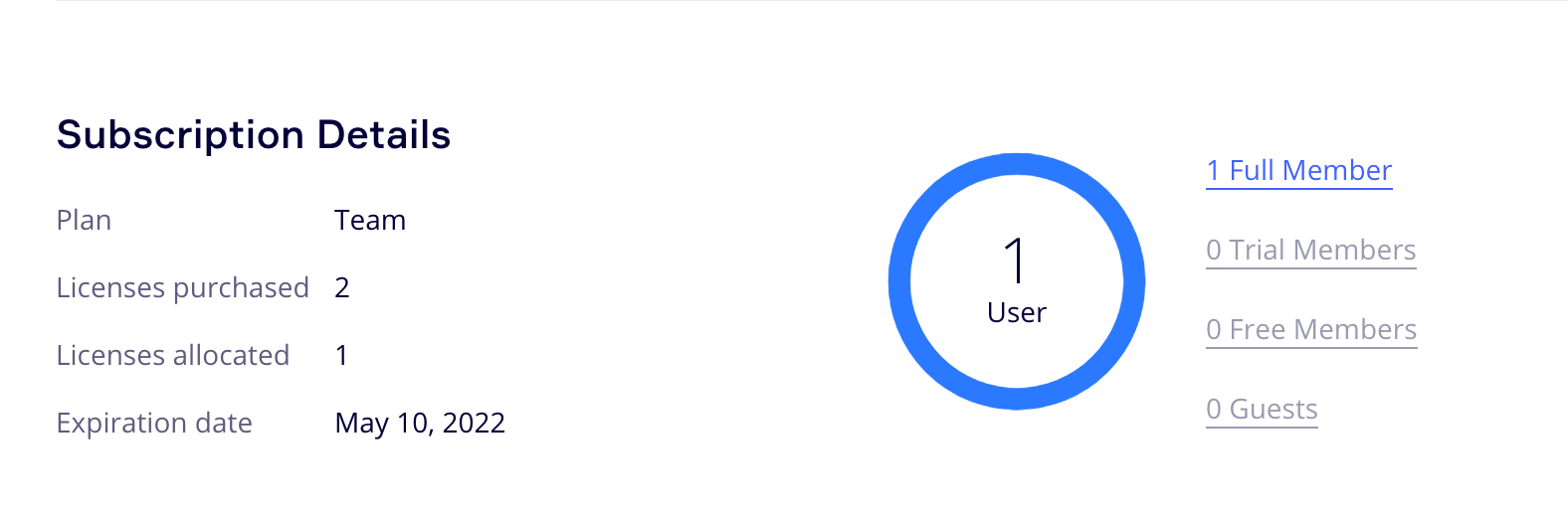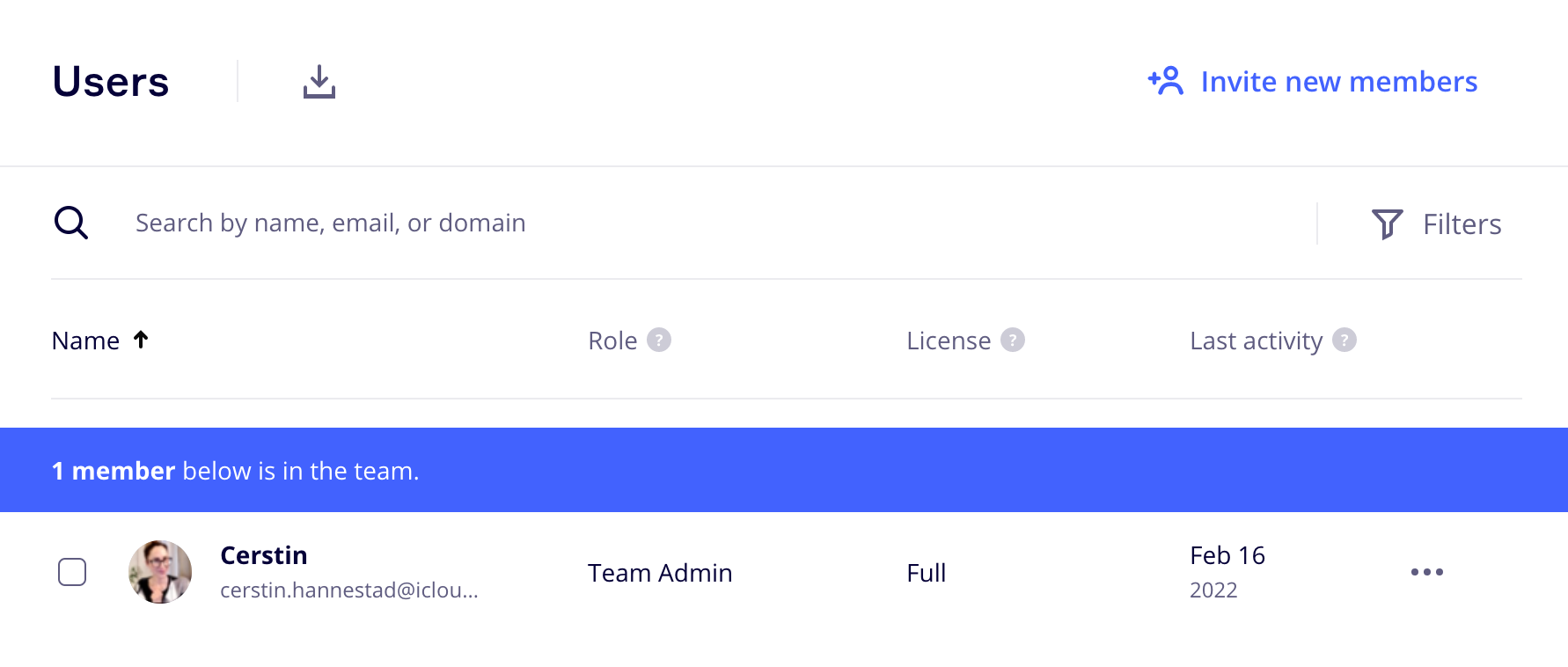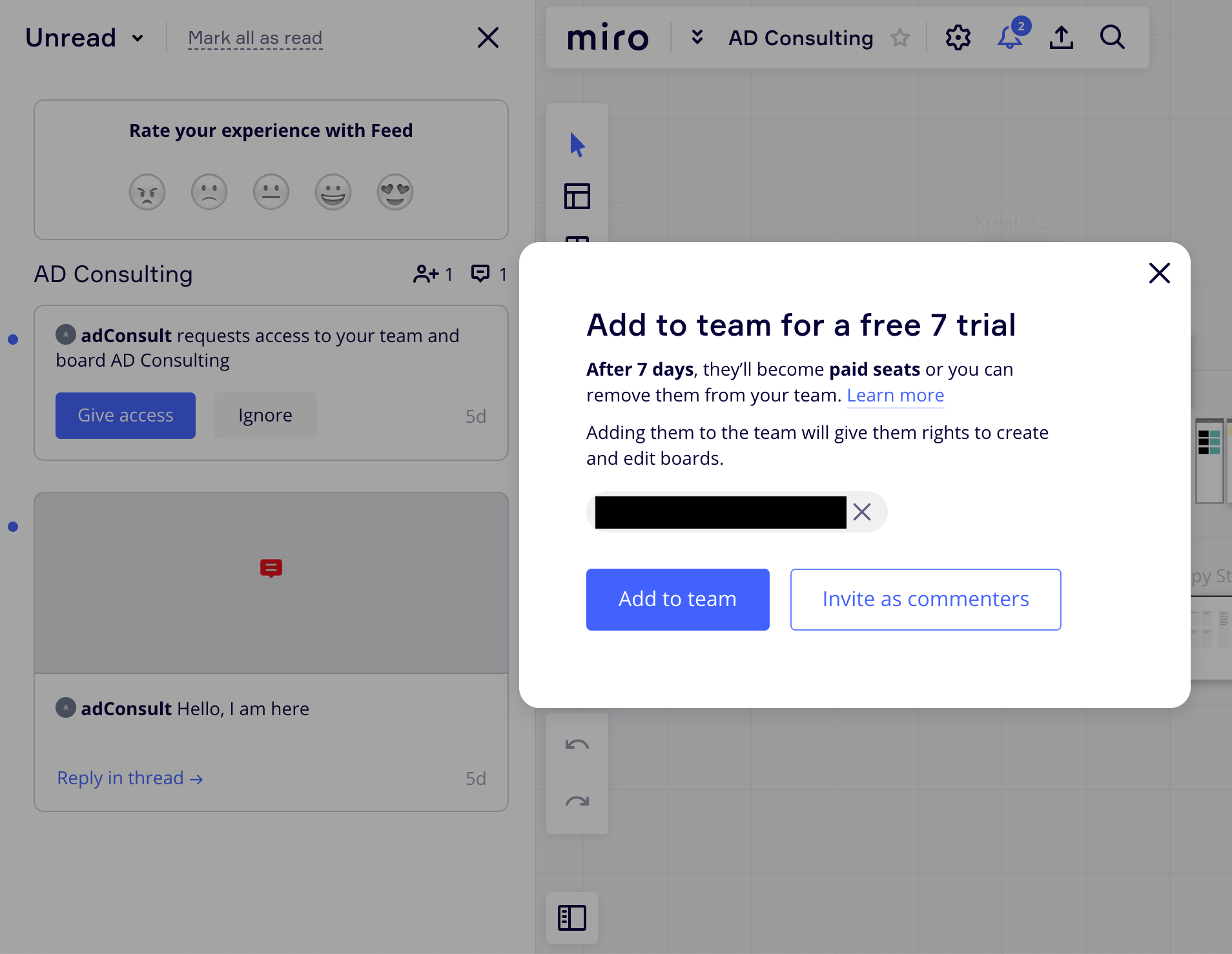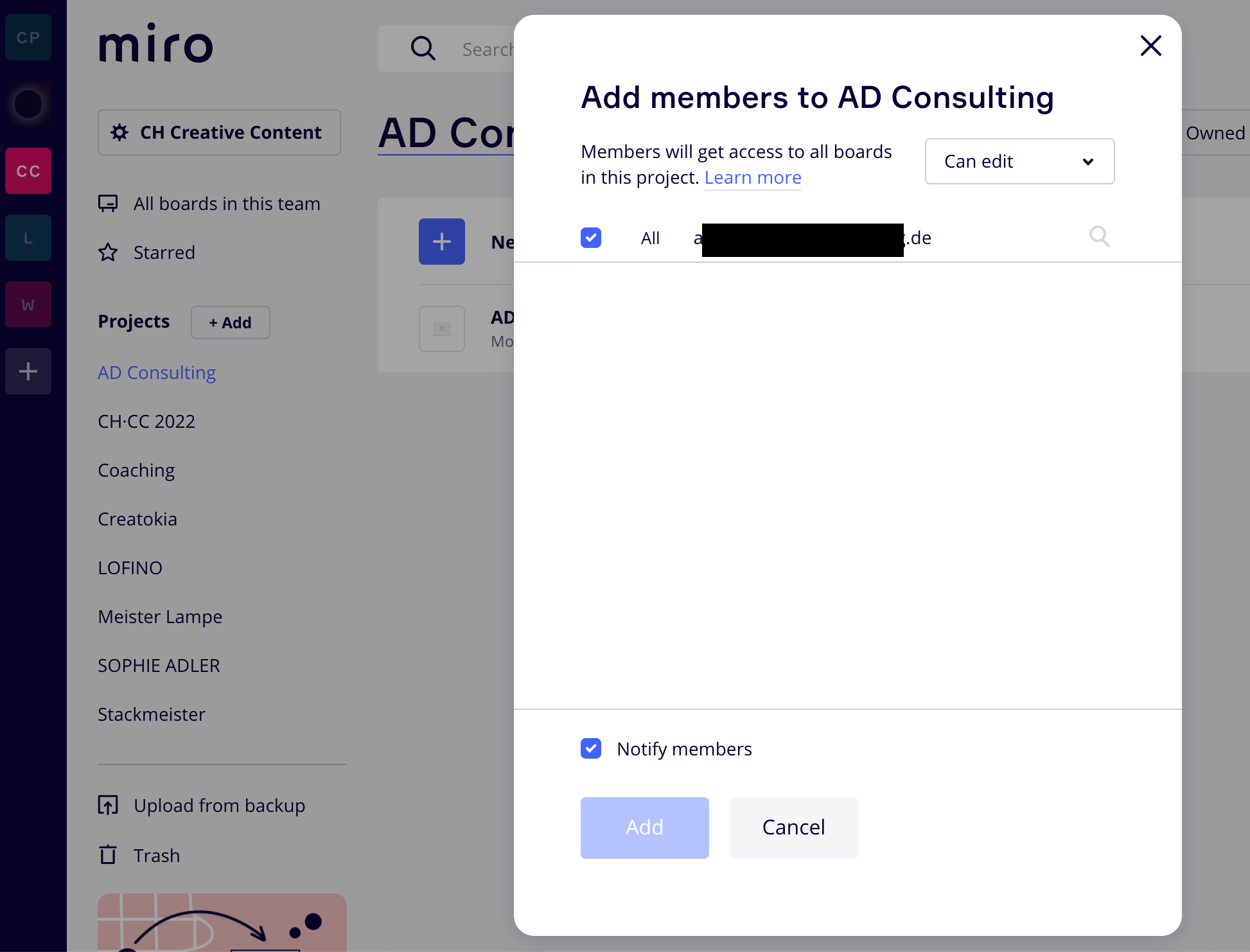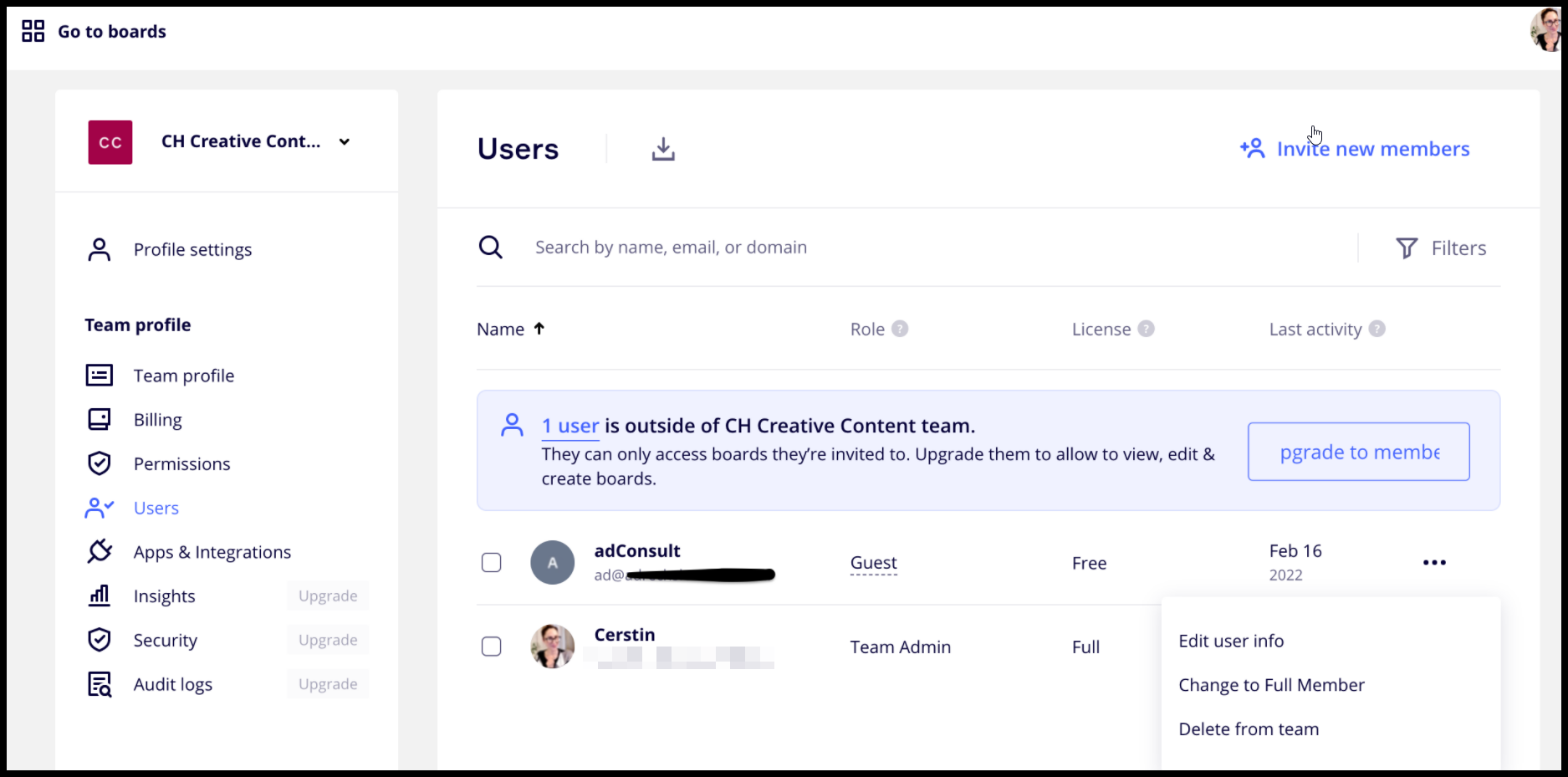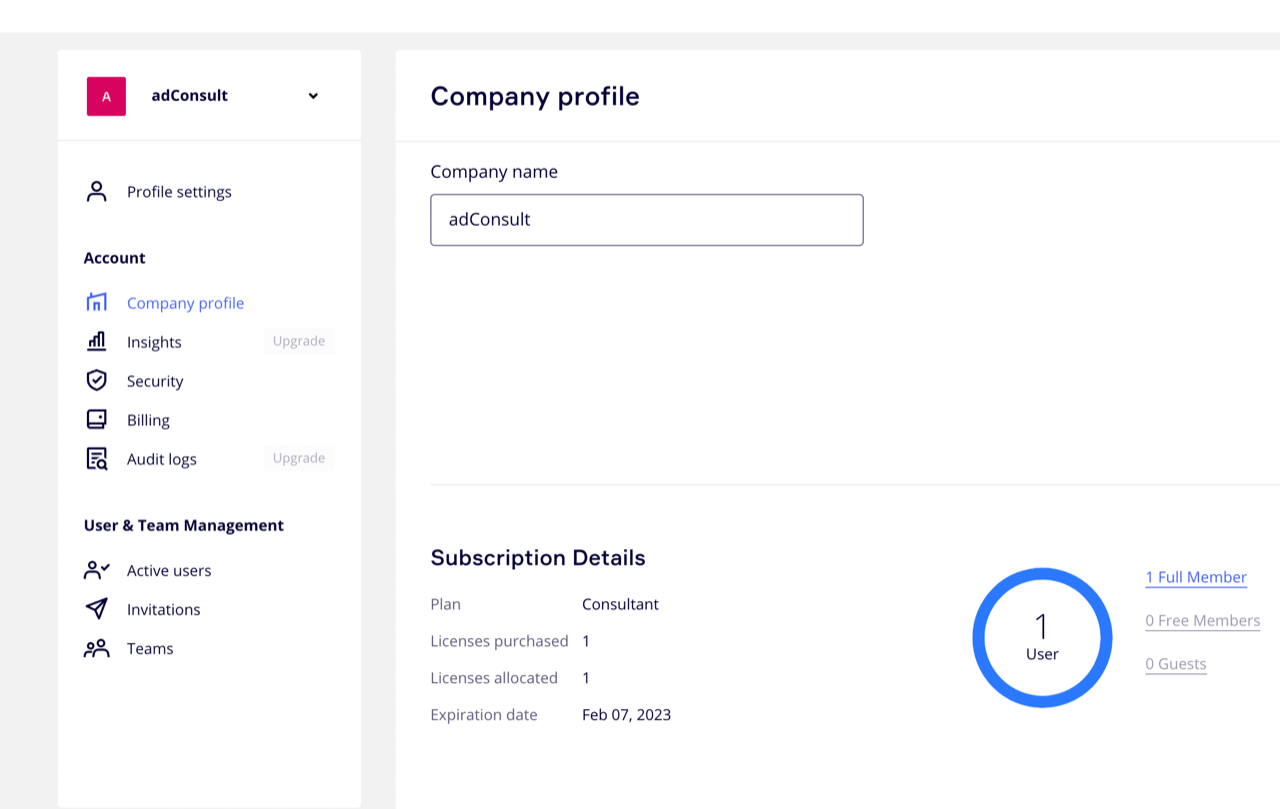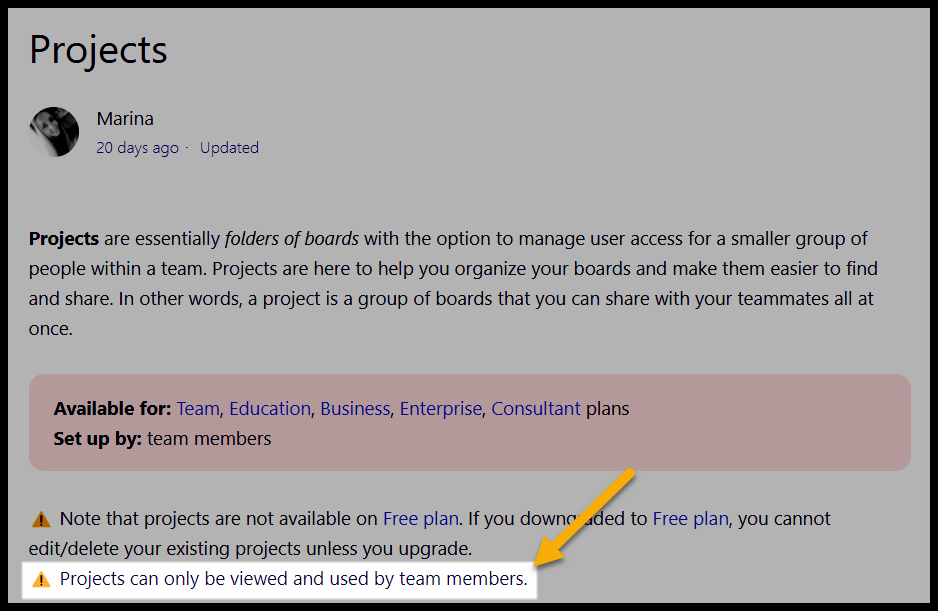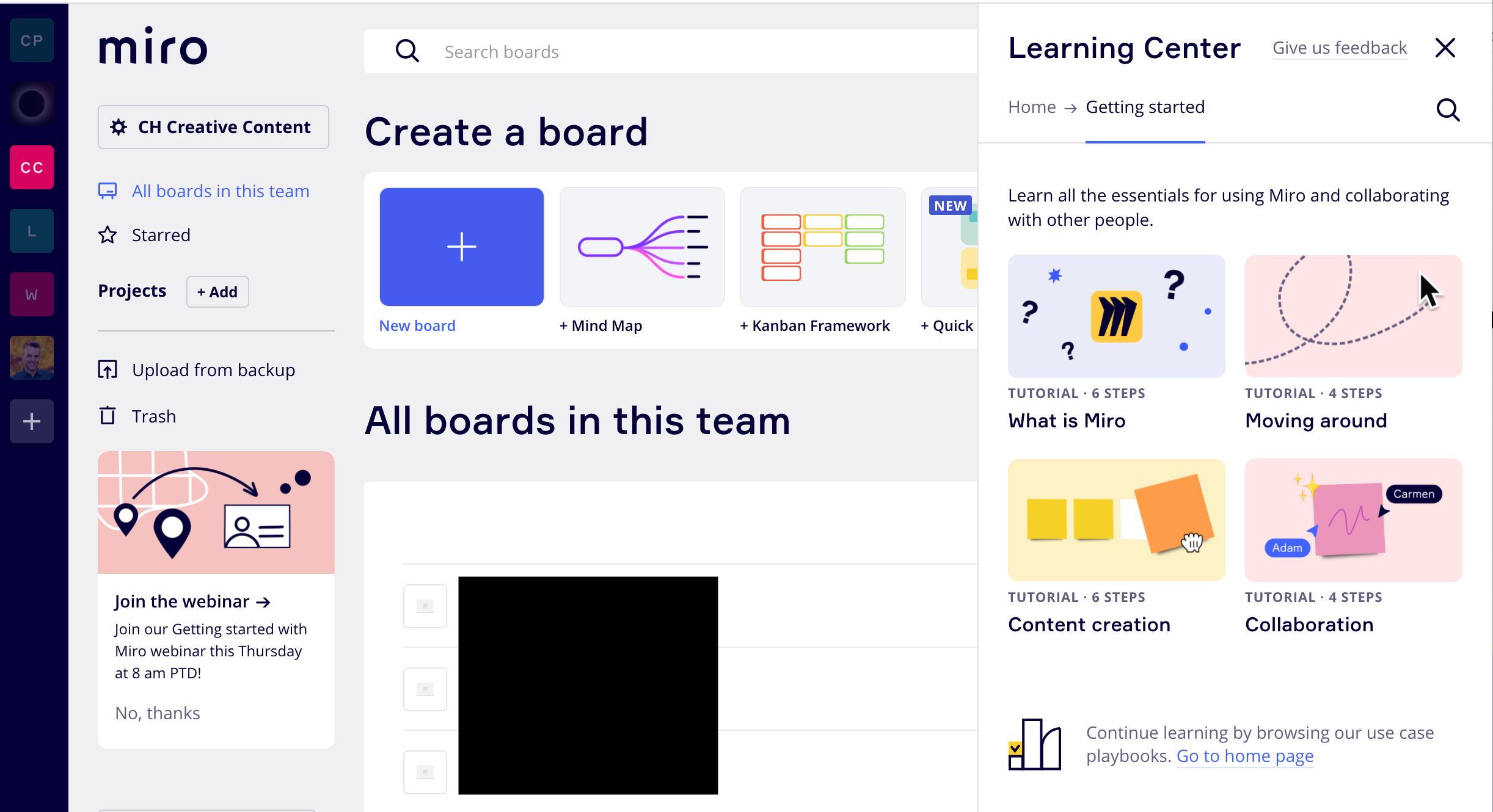Hi, I do have 3 questions:
1 / I do pay 194 $ for 2 seats team plan. But if I invite anyone, first I was charged for a seat and then the person had to sign up for a free trial 7 days plan. I am very confused.
Question: How can I use my second seat without being charged again?
2 / Another friend using MIRO has a 1 member plan paying 144 $. It seems thou like there is no difference in usage compared to my plan. We couldn’t see any difference to my more expensive plan.
Question: So what’s the advantage?
3 / We couldn’t figure out how to add new members to a project. By opening the ‘plus’ saying’Add members to… X’ the button ‘add’ doesn’t turn active to push through typing in their email adresses or names.
Question: So how is it possible?
Looking forward to your feedback!
Thanks a lot in advance, cheers, Cerstin.