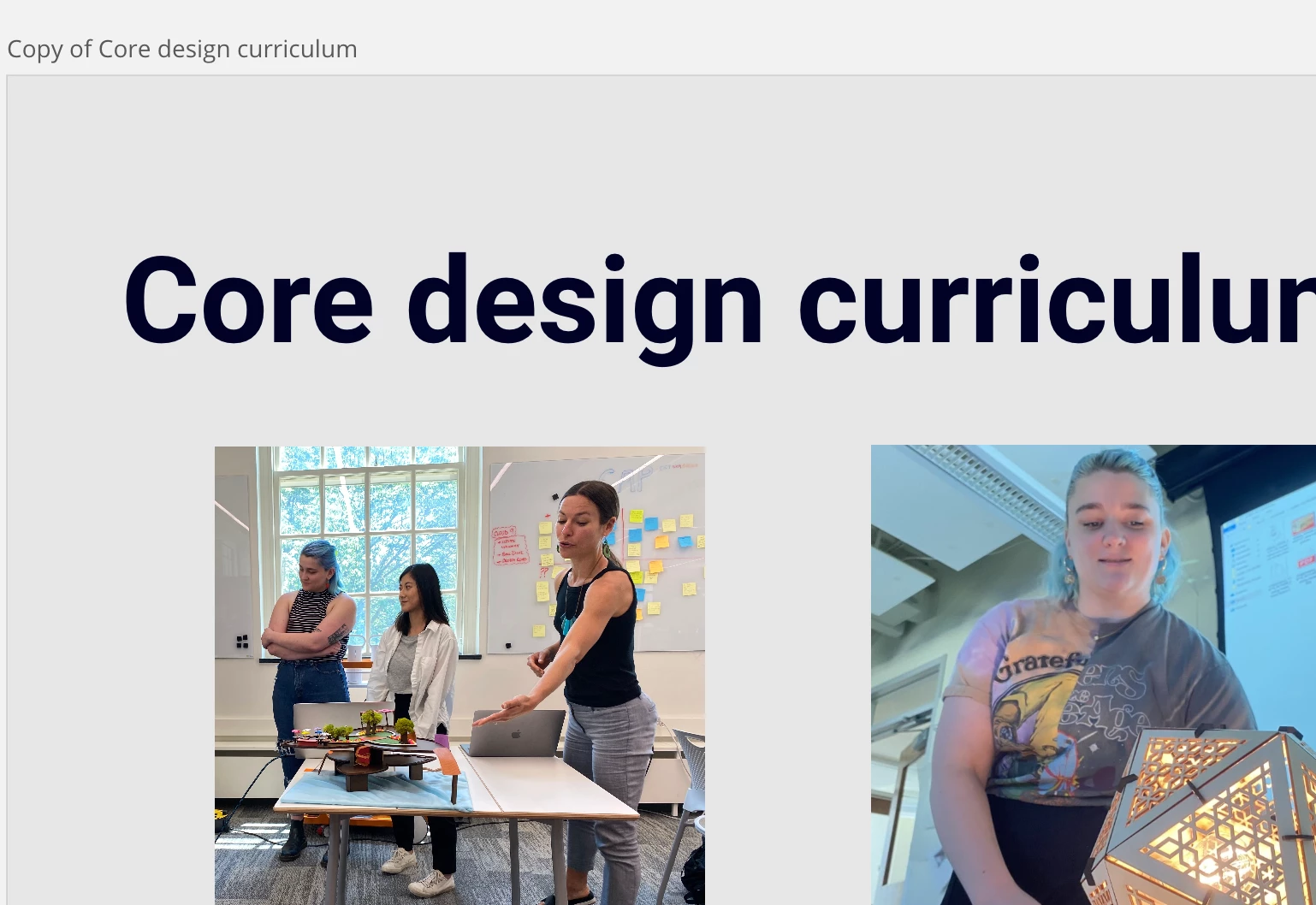
Hello! I have noticed a minor irritation when presenting using the new Interactive Presentation mode in my educator account. I typically use Miro for presenting my slides, screen sharing through whatever meeting platform I’m on (Zoom, Teams, etc).
When I enter presentation mode, full screen no longer maximizes my frames (as slide) with a clean, black background and no toolbars (which I prefer). Now it shows the Miro grey background and, annoyingly, the frame title (as shown above).
Is there any way to access the earlier version of presentation mode, where entering full screen shows only the frame on a black background, with no toolbars or frame titles? Am I missing something obvious?



