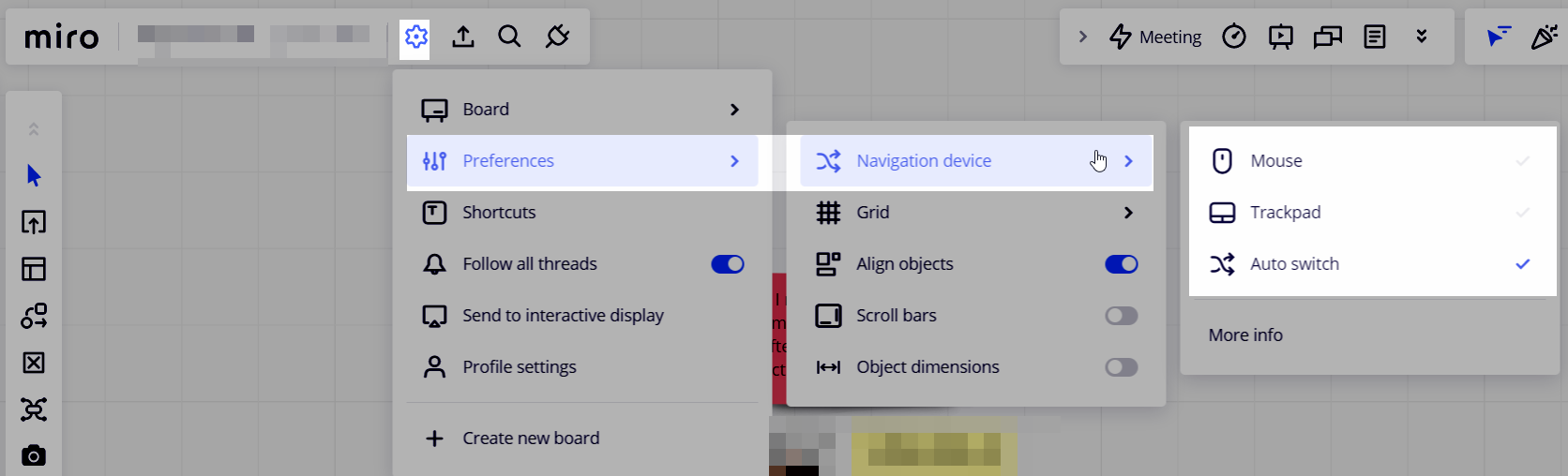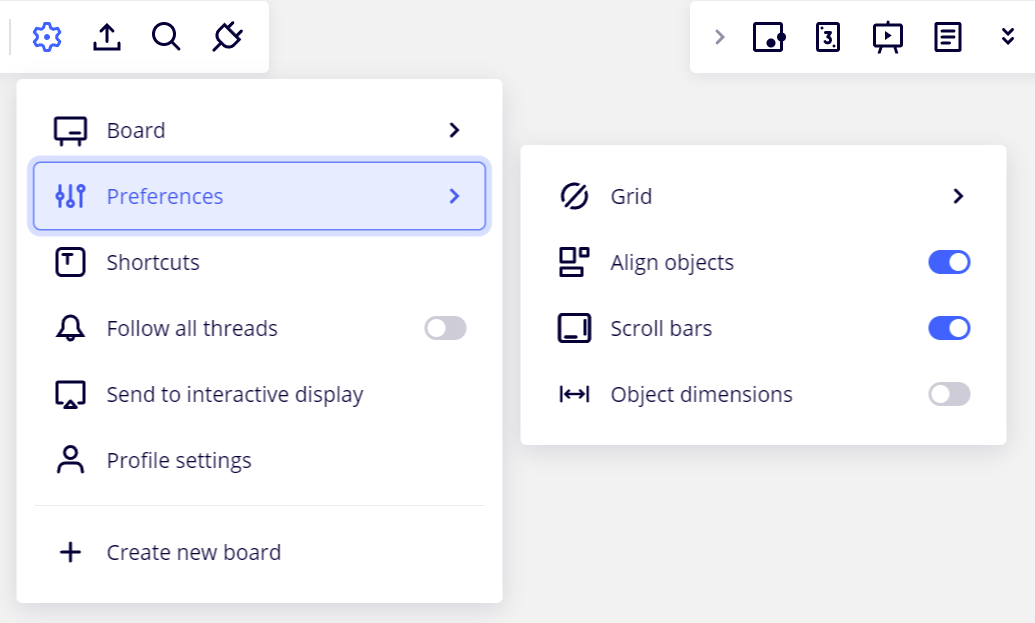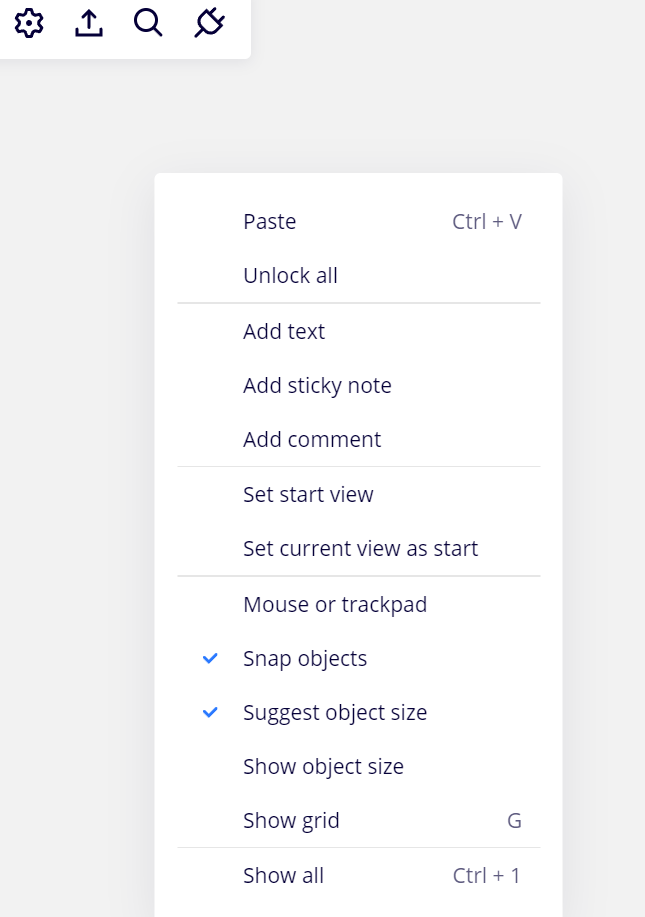Previously I’ve used Settings, Preferences and Navigation to choose between mouse and trackpad however I discovered today that this has been removed in favour of a right mouse click or 2 fingered tap pop-up menu within the board.
I can’t find this communicated anywhere and indeed the Miro Help pages still show a video of the old process.
Has communication of this been completely overlooked or have I just missed something?