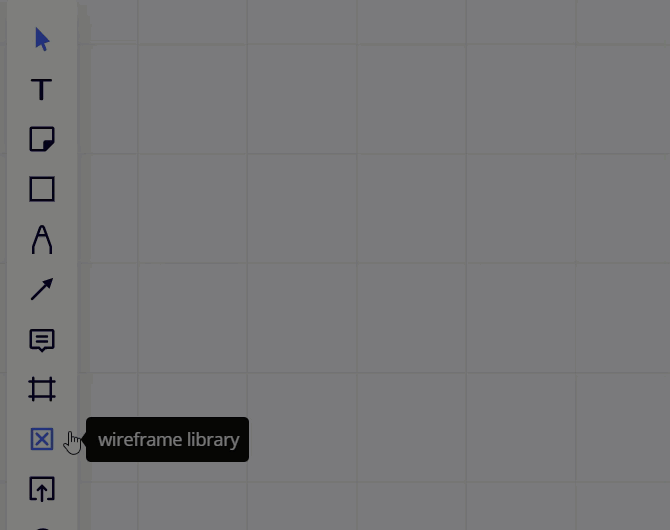Is there a way to select the connector icon and do multiple lines/arrows without having to click on the connector icon between each arrow?
Multiple arrows
Best answer by Robert Johnson
In this example my connection line is a straight, thick, red arrow. When I want to point to something on this image of a diagram, I just press L and then click and draw:
(Note: I probably should have locked my image first, so that I wasn’t accidentally moving it.)
https://drive.google.com/file/d/1i73_cKqKuNfPeju2hFzMJMsEbn81x10R/view?usp=drivesdk
You could also use the Pen tool or try copying an arrow icon from the Iconfinder library into your clipboard and pasting it as required.
Enter your E-mail address. We'll send you an e-mail with instructions to reset your password.