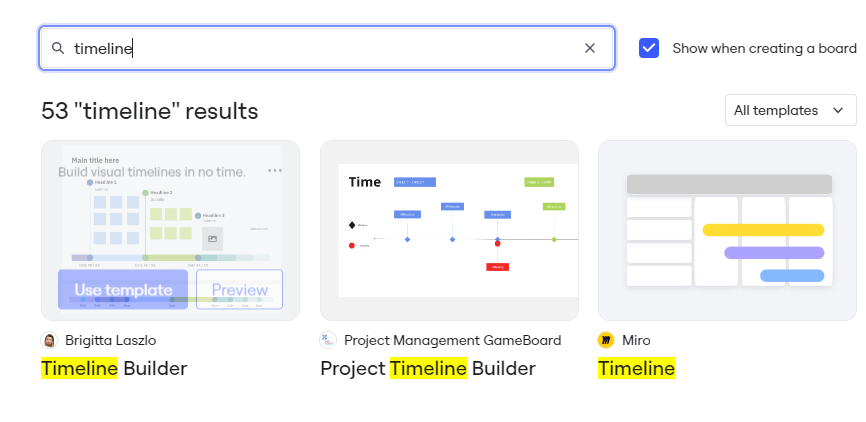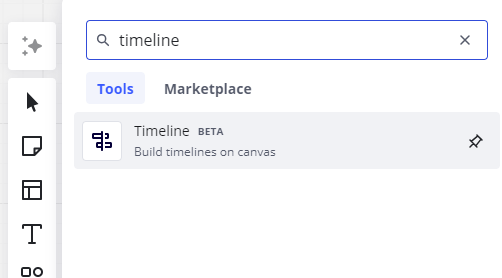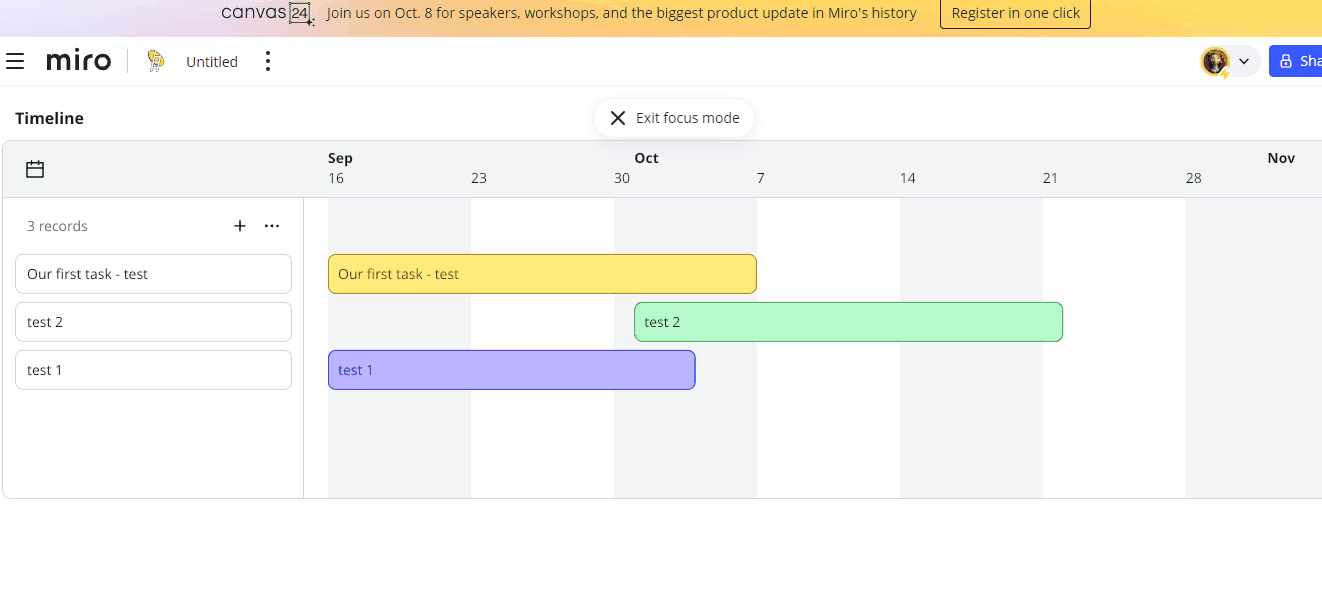I’m trying out the new timeline builder, but is almost not usable as it is so slow. Anyone else who had the chance to try it out where it is working?
Miro timeline slow
Best answer by Eca
Hi
Thanks for the detailed update!
Tried it in Microsoft Edge and was able to use the Timeline app smoothly.
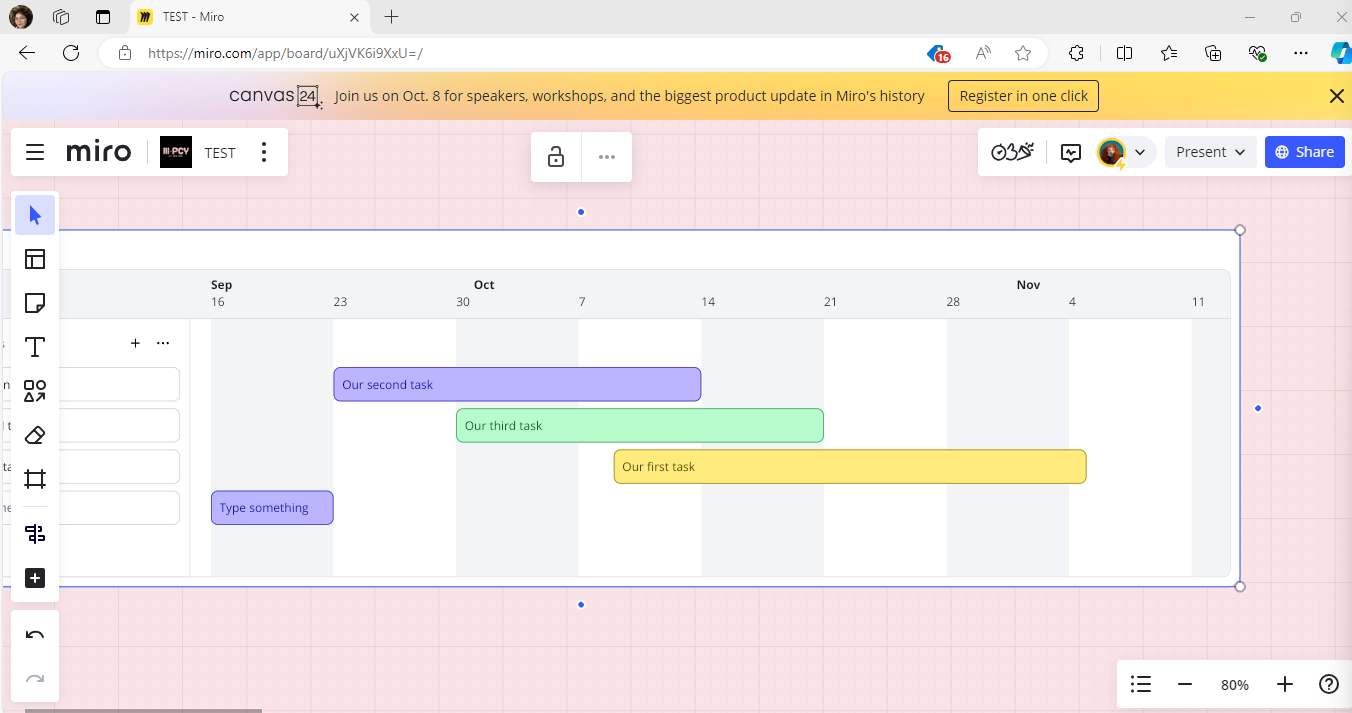
Just a quick note: the maximum number of objects that can be added to a board is 100,000, but performance can start to slow down once you reach around 1,000 objects. For the best experience, it's recommended to keep the number of objects below 5,000. Feel free to visit this article: How to improve board performance.
If you're still facing issues on lighter boards, feel free to share more details, and we can further investigate!
You can try downloading the ScreenToGIF app to record your screen and auto convert it into GIF. You can save the video to your device them drag the copy here in the comment.
As for your request, kindly upvote and comment on this thread - https://community.miro.com/ideas/new-timeline-setting-for-month-and-quarterly-view-17178. This will help our developers prioritize requests and know more about how it can benefit you.
Enter your E-mail address. We'll send you an e-mail with instructions to reset your password.