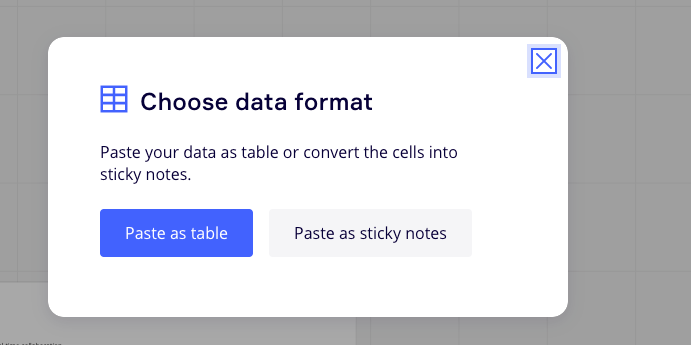I was trying to copy cells from excel and paste into sticky notes in miro (one of my favourite features!). However, the excel content is not recognized and miro app pastes the latest sticky note I had copied. I am able to paste the excel content to other applications, but not in miro.
I also tried the web versions in Chrome and Edge - in the web versions, nothing happens, as if I haven’t copied anything. However, I’m able to paste the content copied from Excel in other applications (tested pasting in an email).
Any idea on how I can fix this? Thanks :)