A board I use quite often for a side project is no longer working.
The task bars are white and I can’t select or more anything on the board itself.
I get the same results on different browsers (tried firefox and explorer)
Does anyone know a possible solution?
Have also tried clearing all my cache and data. Not using a VPN either.
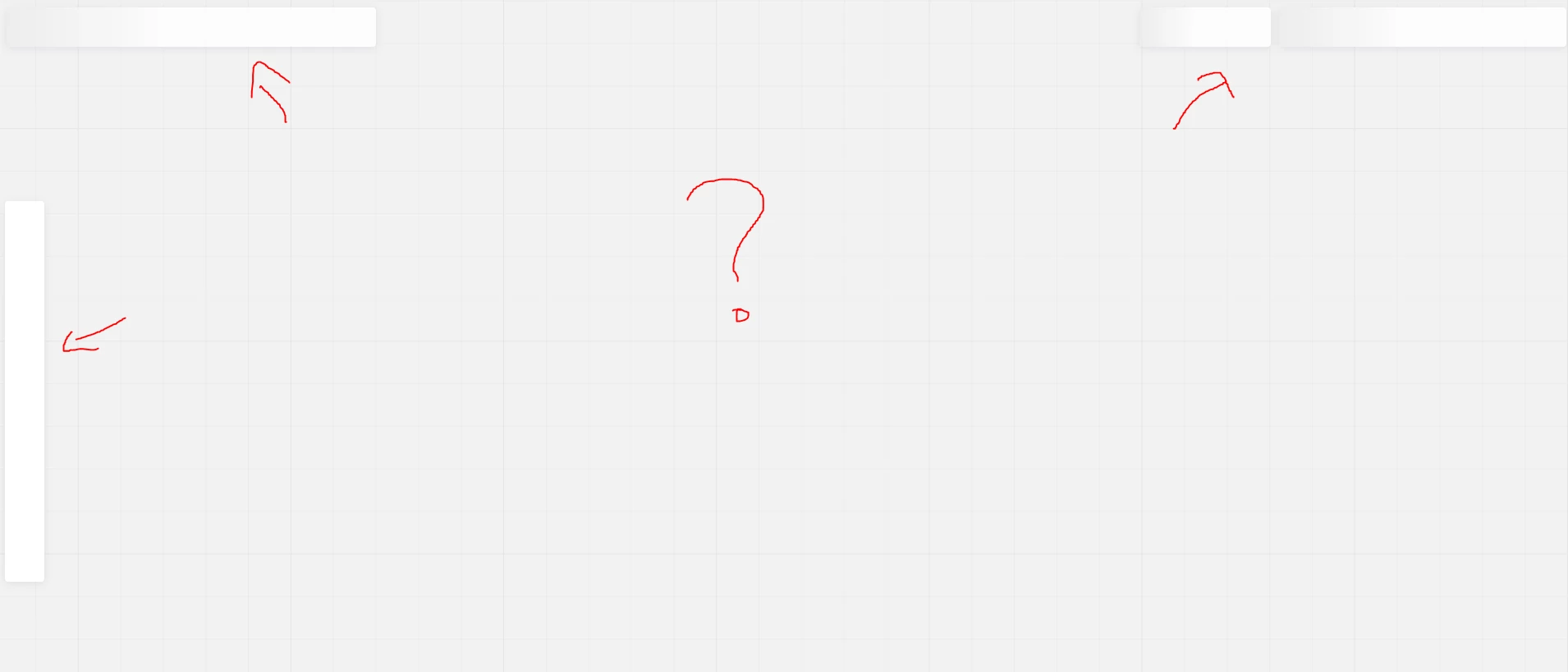
Thanks in advance!



