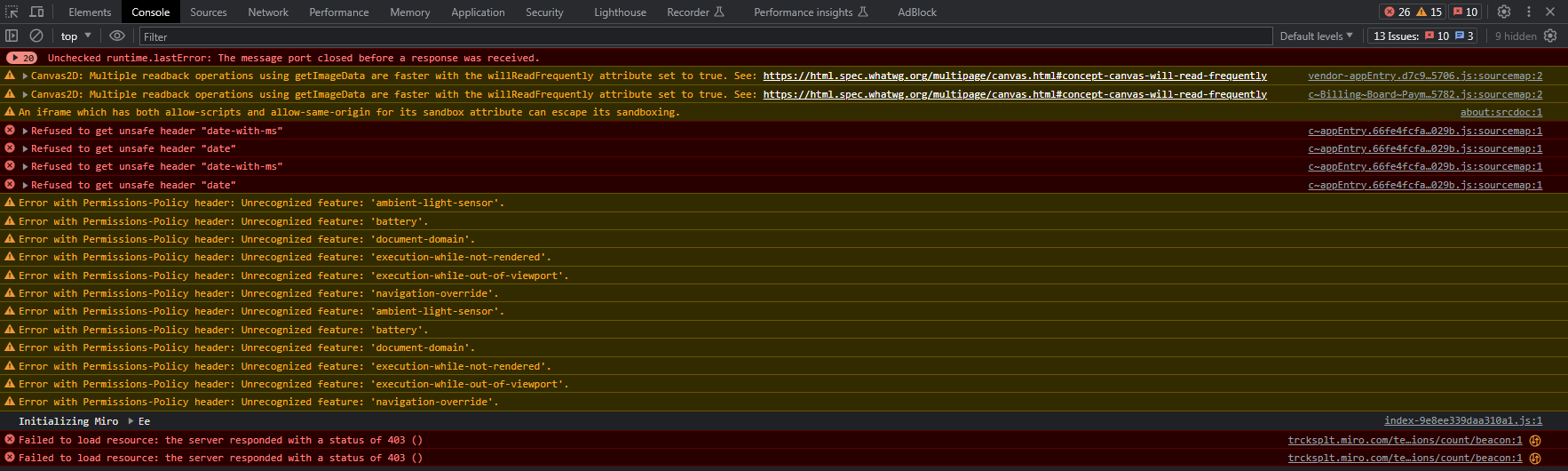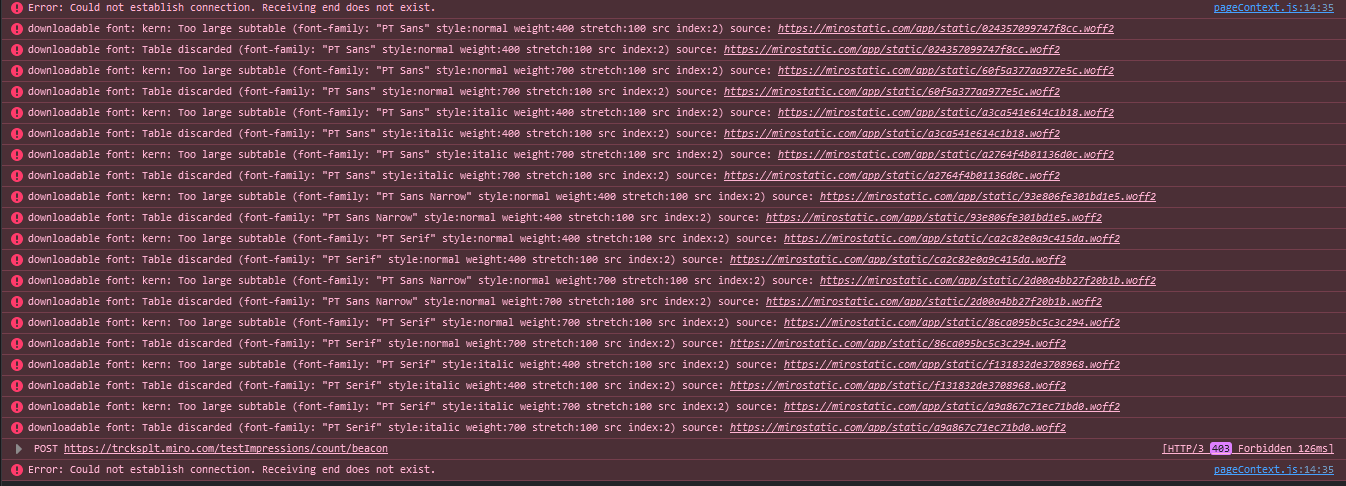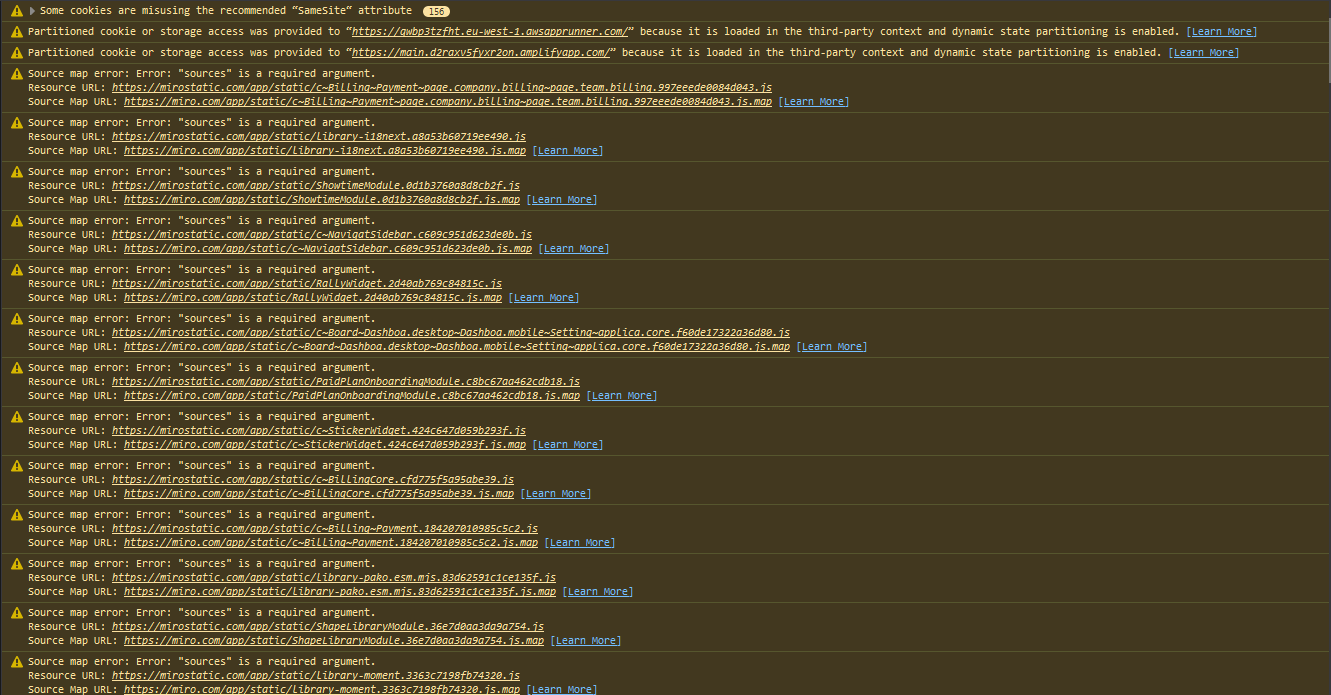I’ve found that over the last few weeks my Miro board i’ve been working has become increasingly slow - to the point the browser becomes unresponsive and not usable. I’ve deleted stuff from the board to reduce performance issues but ideally I need to keep all this information on the board. Any workarounds on this?
Miro board is laggy, slow and freezing
Enter your E-mail address. We'll send you an e-mail with instructions to reset your password.