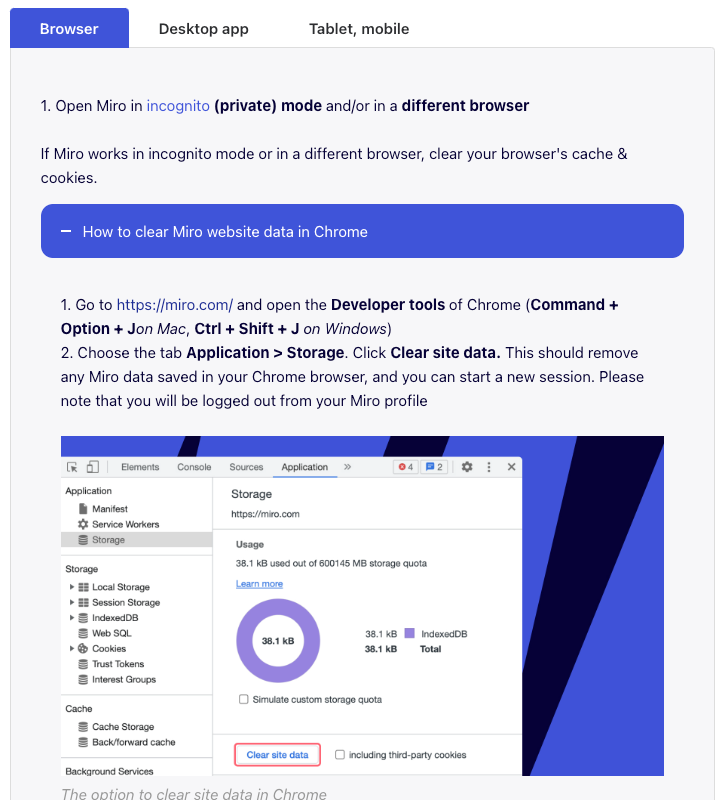Hi, I noticed during the last one week all my boards are very laggy and slow. It takes up to 5-6 seconds for the board to respond to an interaction. This is incredibly annoying and looking at the history of this issue - it appears it is quite a common problem. Please would you look into this and resolving it once and for all?
Boards are very laggy and slow on desktop app and web app
Best answer by Eca
Thank you for your question! It's great that you're considering optimizing your Miro board for better performance.
To address your concerns:
- High-resolution images can indeed slow down performance. Reducing the number of images or lowering their resolution could help.
- Space between objects on the board doesn’t directly impact performance, but the sheer amount of objects does. Consolidating objects where possible might help.
- Handwritten vectors from your iPad can also contribute to lag, as they tend to have more data points compared to standard text or shapes. Simplifying or reducing handwritten content could make a difference.
Regarding the polygonal appearance of handwritten vectors, Miro does sometimes optimize board content by simplifying shapes, which may be why you're seeing reduced curvature later on. This helps improve loading times and performance, especially with large boards.
For more tips, you can also check out this article: How to improve board performance.
Also, If you’re interested in learning more about some of Miro’s biggest product updates that may be relevant to your use case, save your spot here at our Canvas ‘24 event happening October 8th. Please let me know if you have any additional questions – happy to help!
Hope this helps!
Enter your E-mail address. We'll send you an e-mail with instructions to reset your password.