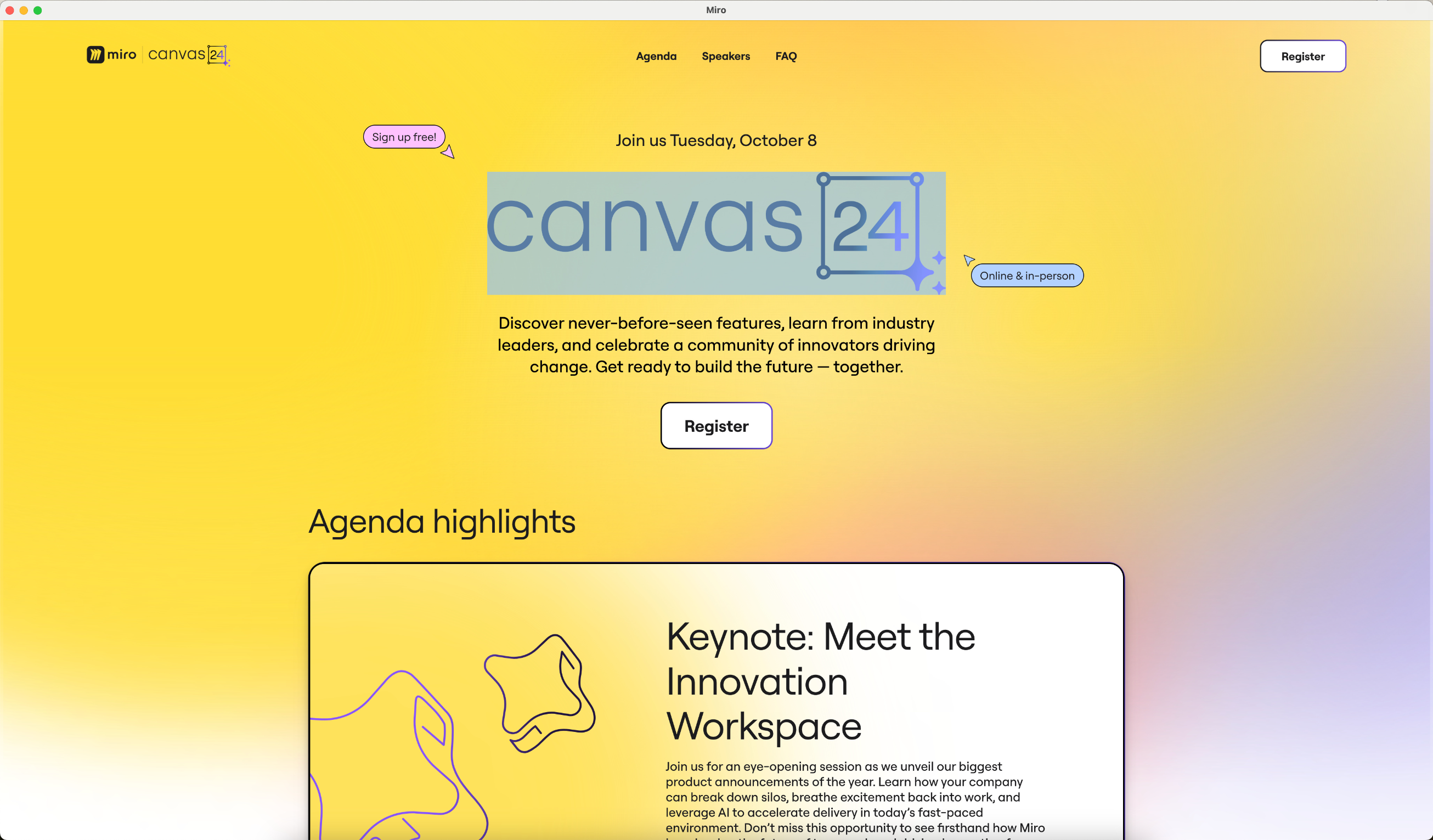Hi @cerowline
Thanks for bringing this up to the Community!
Have you tried resetting the app’s data? If not, kindly try the steps below.
Click Miro in the top menu and choose Reset application data as shown in the screenshot below:
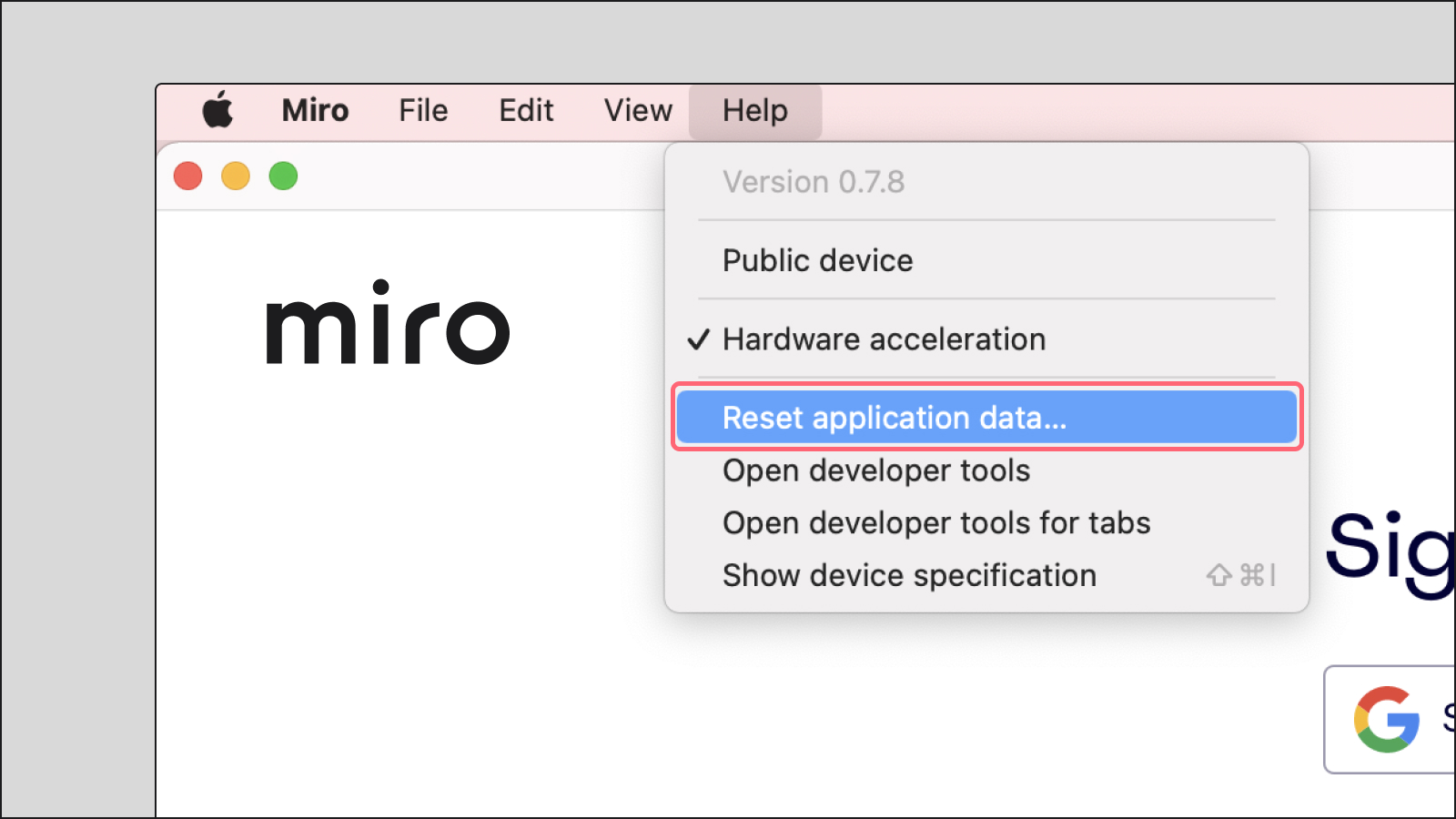
After that, try to log into the app again and check if the issue is solved.
If resetting does not immediately help proceed to open a finder window > press Command + Shift + G > paste ~/Library/Application Support/RealtimeBoard and delete all app files.
If you use MDM for Mac:
If you face an issue when the app cannot load, stuck in a loop, please make sure that your setup allows for our auto-updater to perform. https://github.com/Squirrel/Squirrel.Mac must have rights to:
- read, write, and execute for `Application` directory,
- read and write for `~/Application Support/Caches/` for work with `com.electron.realtimeboard.ShipIt` directory and also it works with temp directory `private/var/folders`.
If something goes wrong during the update process Squirrel creates `ShipIt_stderr.log` in `~/Application Support/Caches/com.electron.realtimeboard.ShipIt`. More information about the issue can be found there.
Please note that Skype and Slack use a similar update process so if you have already configured MDM for them you can apply the same settings for Miro Desktop app.
Also, if you’re interested in learning more about some of Miro’s biggest product updates that may be relevant to your use case, save your spot here at our Canvas ‘24 event happening October 8th. Please let me know if you have any additional questions – happy to help!
Hope this helps!
same problem here. Quite annoying…
Hi @MelanieCos,
Thanks for jumping in! Were you able to try the steps I recommended earlier in this thread, like resetting the app’s data or clearing the app files? Support received the same report yesterday and it was solved after resetting the app’s data.
If you're still having trouble, I'd be happy to assist you further.
@Eca - as I have a windows laptop, I do not have the option to enter the top menu. I deinstalled and re-installed miro. that worked. but what an increbibly unsatisfying customer experience… that I have to re-install the programm just to leave an advertisement…
@eca valley thank you for the tipp. It worked and I could use miro again but since then everything seems to be really slow. Even opening new boards seems to take forever.
Thanks again for your help!!
Heya folks in the Miro Team,
This BUG of not being able to cancel the advertising for Canvas is a significant derailing of customer trust.
No user will ever like what has happened here - consider this a CRITICAL ISSUE.
Please make all means to make it right ASAP.
In this world of hard competition, your competitors are going to win back your share of market because of this fumble.
VIS: User/Consultant opens Miro on a Mac or Win machine with their client and ALL THEY SEE is the advertising - and waste valuable customer/client time. At which point a consultant shrugs, shakes their head, then switches to your competitors product.
Hi @Ben Liquete,
Thank you for sharing your feedback. We understand how frustrating this experience has been, and we’re actively working to ensure that these types of interruptions don’t occur in the future.
While the Canvas ‘24 banner was meant to highlight our upcoming event, we recognize that it caused disruptions for users like yourself. I’d like to assure you that the team is aware of the issue and is treating it with high priority. If you or anyone else is still encountering the issue, please try resetting the app’s data or reinstalling the app, as that has resolved the issue for many users.
We appreciate your patience and understanding. Please feel free to share any additional concerns or feedback — we’re here to help.