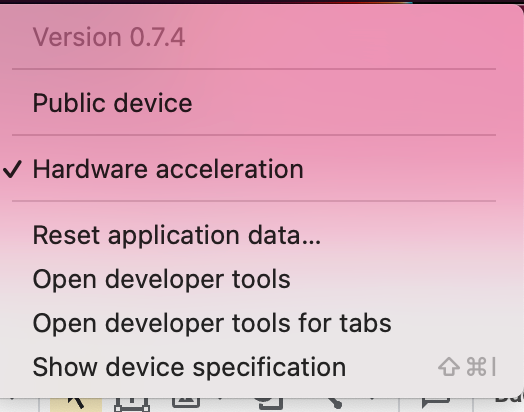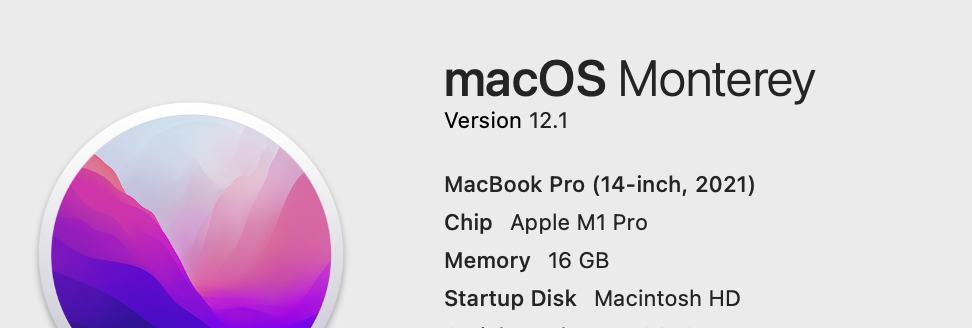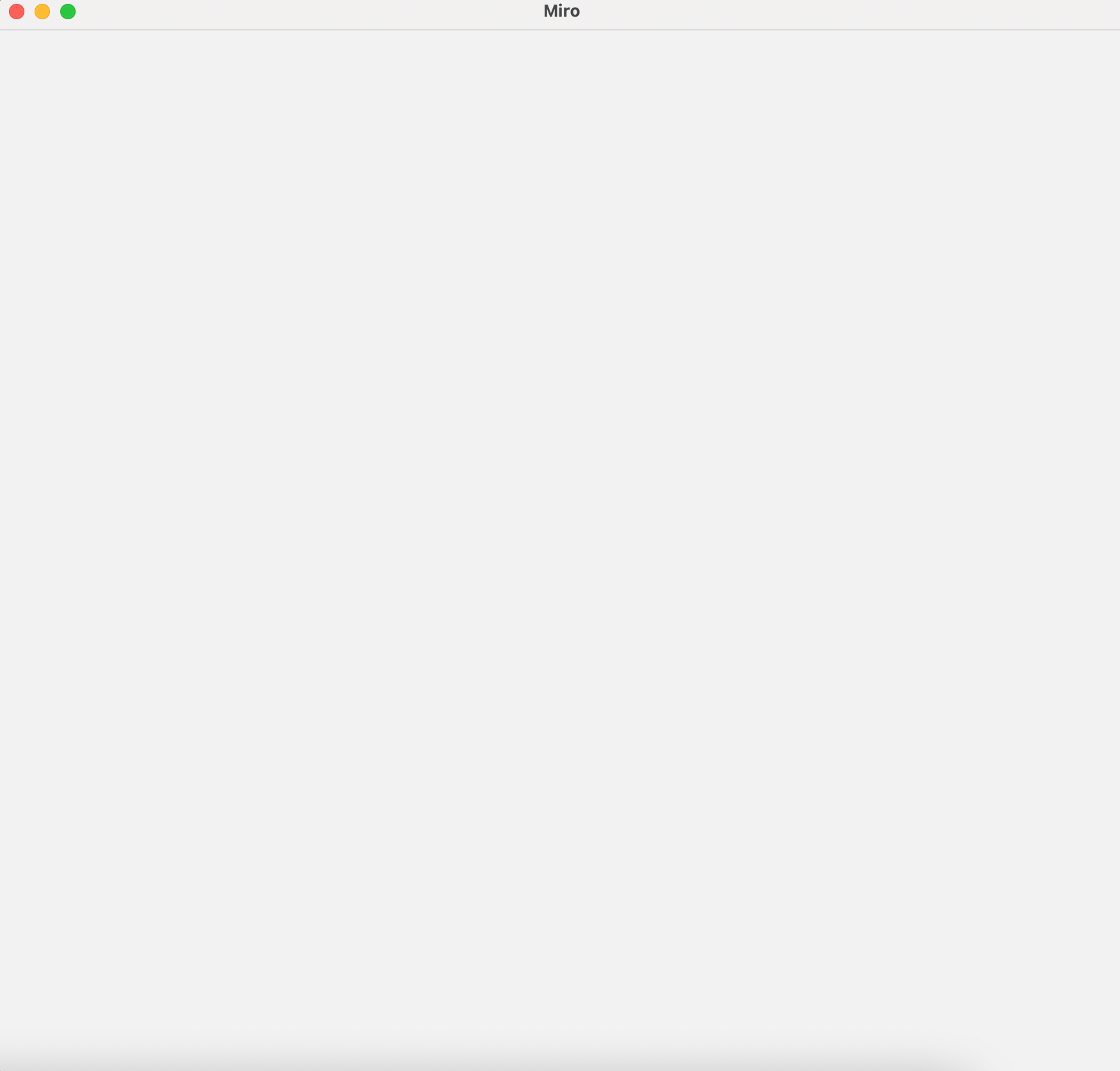Hello!
Trying to figure out current issue. I use Miro for my online courses and it worked fine last semester. I’m currently trying to access it for the first time in a month and it does not load boards or dashboard.
Current setup is Mac Os (Monterey) on a MacMini (M1).
Any information is appreciated.
Thank you,
Ricardo