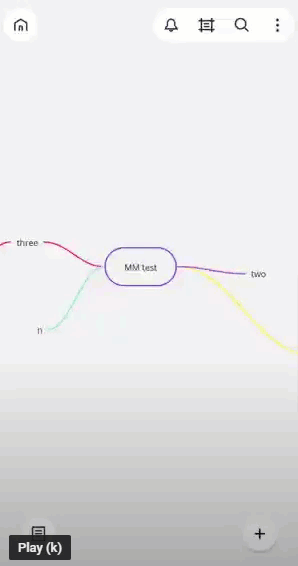Hi this is a pre sales question as I’m loving mind map but there is one issue that is blocking me us using it for our company, how is it possible to move a node in mind map on iOS (or any tablet)? All of the online resources completely skip the fact there is no keyboard to hold down the control key when using an iPad etc, so the documented method of being able to move items around in a mind map appears to be impossible on a tablet? This seems really odd as it would be simple to add a touchscreen button or option to enable the same functionailty as if a keyboard CTRL key was held as you drag, but after a great deal of time searching and trying to find a way it appears to be impossible? Is this the case? If so it breaks a crucial feature of mind map and means we can’t adopt it
Mind map moving a node link on iOS
Enter your E-mail address. We'll send you an e-mail with instructions to reset your password.