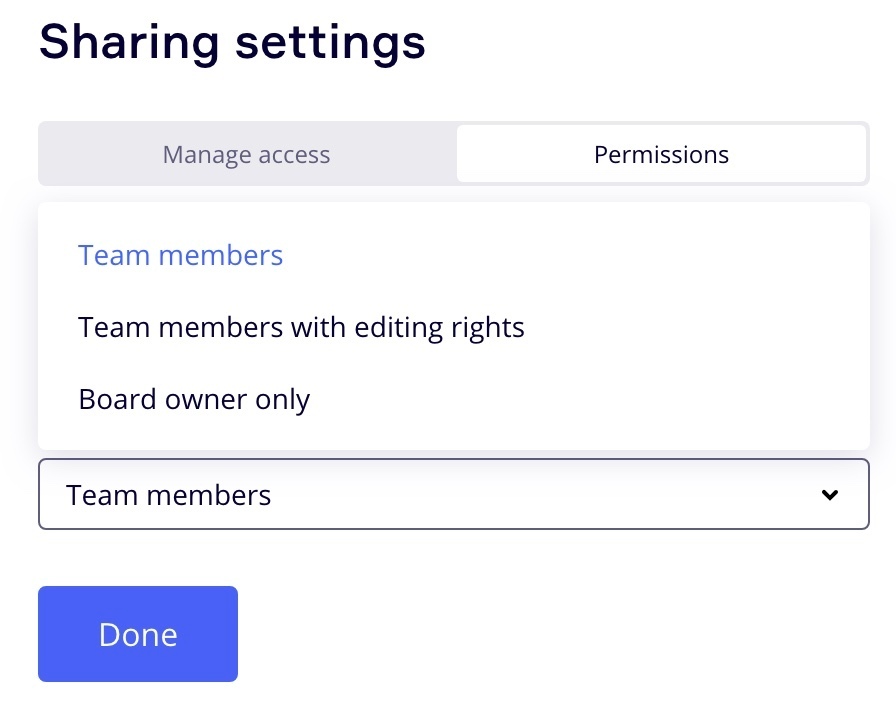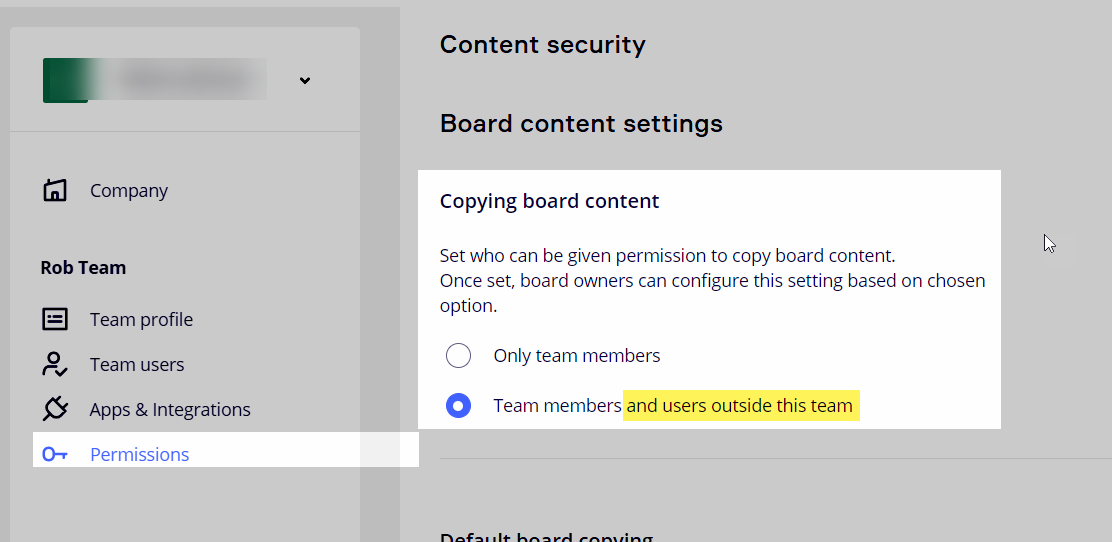I have a workshop like activity for my course that I have created in Miro. I would like my students to view the board and make a copy so that they can practice that activity. However, I was not able to find this feature after much research.
Is there any possibility to do this? or is it impossible?