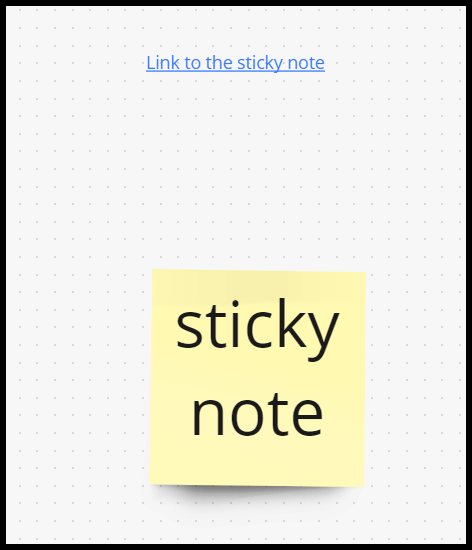Hallo liebe Leute :)
Ich bin sehr erfreut auf die Funktion command+F für das Springen zu einer beliebigen Stelle im Miro-Board gestoßen. Da ich das Miro-Board für eine Art Workshop nutzen möchte, ist dies sehr hilfreich, um dem Nutzer die Navigation zu erleichtern, indem man ihn anhand der Pfeile durch das Dokument leitet.
Leider sind die Pfeile aber sehr klein und ungünstigerweise immer oben rechts am ausgewählten Objekt platziert. Gibt es eine Möglichkeit, eigene Pfeil-Symbole zu erstellen und diese als Link zu verwenden/diese in einen Link zu verwandeln? Beim Testen des Dokumentes hat ein Testnutzer nämlich auf das Wort “Start” gedrückt anstatt auf den kleinen Pfeil daneben… Das wäre doch auch sehr viel userfreundlicher wenn es gine. Man kann leider auch die Größe des Pfeils nicht verändern. Hat jemand einen Tipp für mich oder weiß, was für Work-arounds es dafür gibt?
Danke schon mal im Voraus!