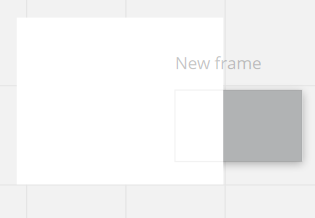Hello guys,
I have a white background (i.e. a rectangle) and gray frames I want to layer on top. But every time I drag the frame over the background or paste it on top of it, the gray disappears. The “bring to front/send to back” feature also does not help in this case. The only solution I have found is to put a gray rectangle in between the background and the frame, but that seems rather ineffective.
Does anybody have another solution or is this simply impossible?