recently the icons in the wireframe library are quite pixelated, with fuzzy edges, screenshot attached, does anyone else experience this and how can I improve it?
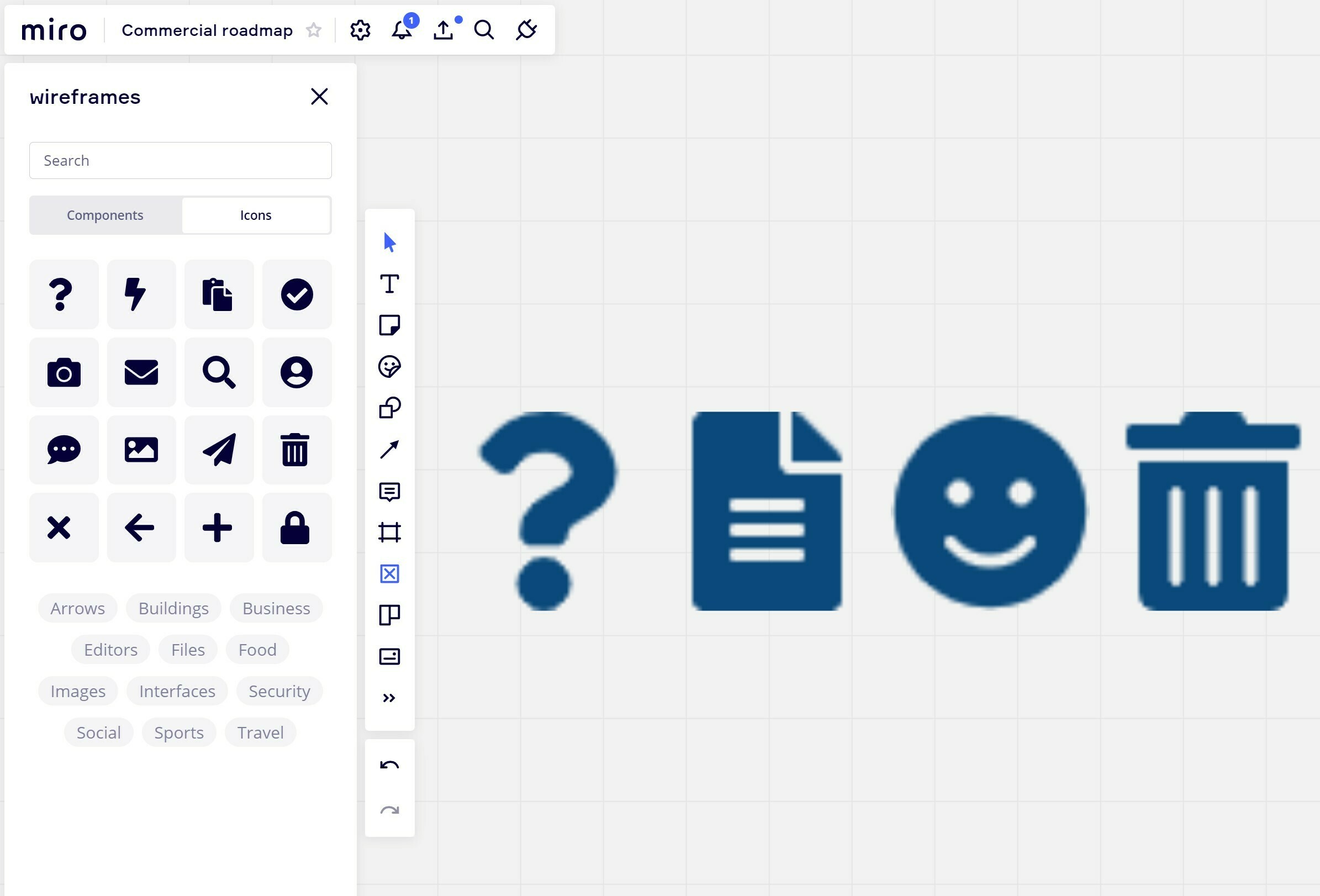
recently the icons in the wireframe library are quite pixelated, with fuzzy edges, screenshot attached, does anyone else experience this and how can I improve it?
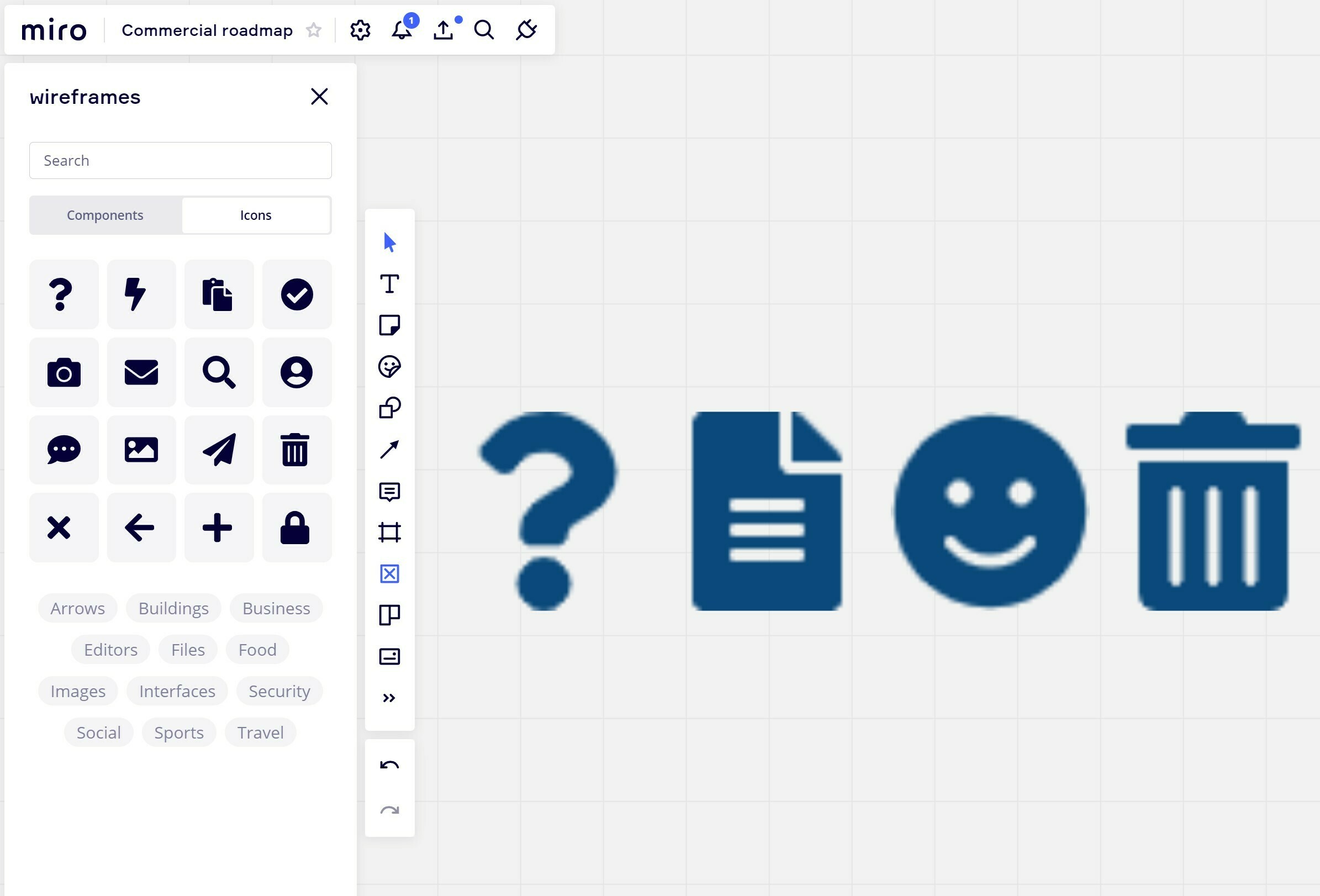
Hi
Thanks for reporting the issue. Can you tell me what OS and which Miro client (desktop app/Chrome/Safari/etc.) this issue appears on?
Hi! I have the same problem. Win 11 and desktop app.
I’m getting the same behavior
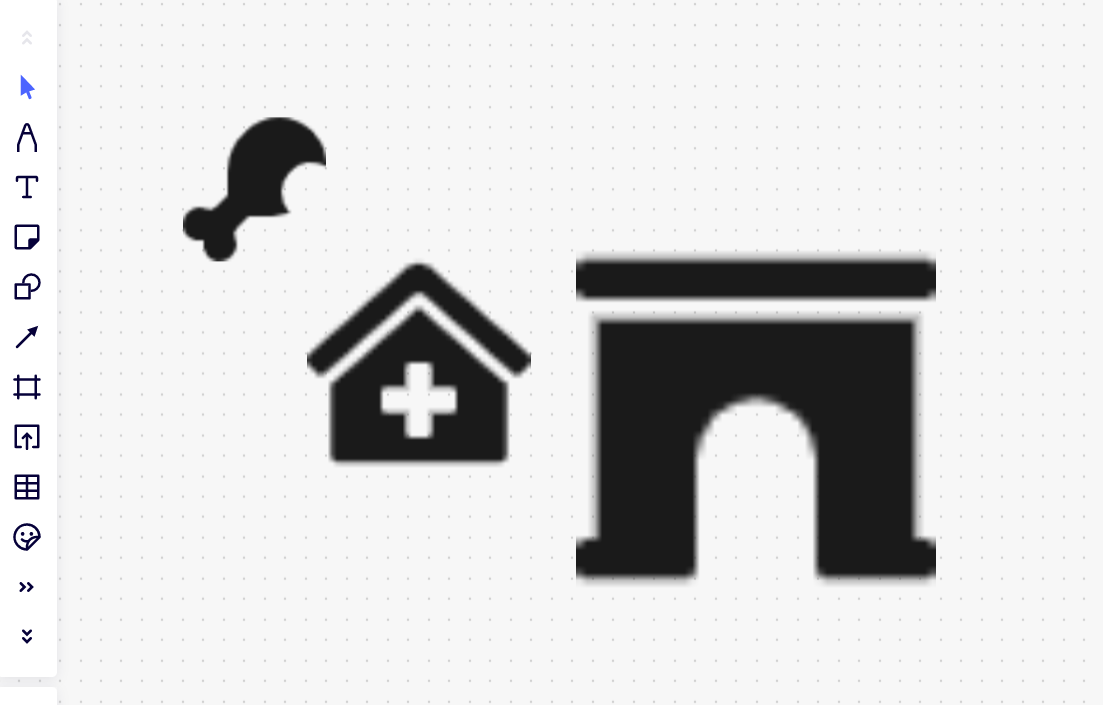
Kiron
Hey guys! I’m afraid there’s currently a bug on our end that causes this behavior on Windows-based devices. The good news is that the team is aware of the issue and is looking for a fix.
We’ll keep you updated on this within this thread so please stay tuned. :)
Hi everyone! Could you please share your device specs:
This information will help our developers reproduce and investigate the issue.
My report above was about the Wireframe library.
Thanks for your reply,
I found out that it is just me in our team who is having this issue. Exactly the same objects look fine for other users.
I am also experiencing the same problem with the wireframe icons. It just started for me today.
Enter your E-mail address. We'll send you an e-mail with instructions to reset your password.