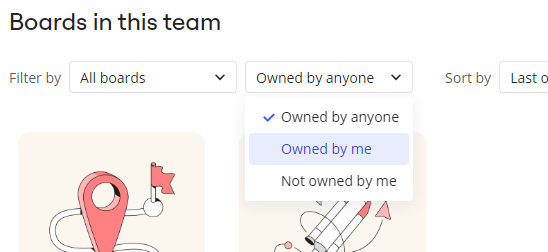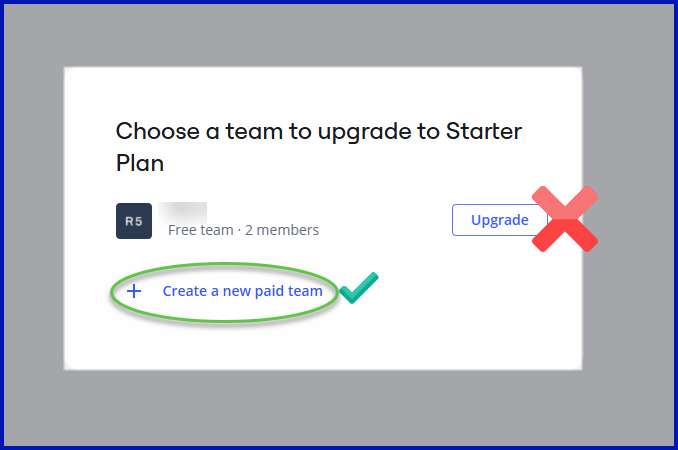Hello everyone,
I am using the Free Plan in Miro, which allows up to three boards. Currently, I have two boards that I actively use, and a third board that I transferred to another owner and no longer need. However, the board is still showing in my list, and I can't remove it or leave it. The options to "Leave" or "Delete" are not available.
This is taking up one of the three available slots for boards in the Free Plan. Is there any way to completely remove this board from my account so that I can use the free slot for another board?
I would appreciate any guidance or suggestions on how to resolve this.
Thank you in advance!
Best regards,
Michal