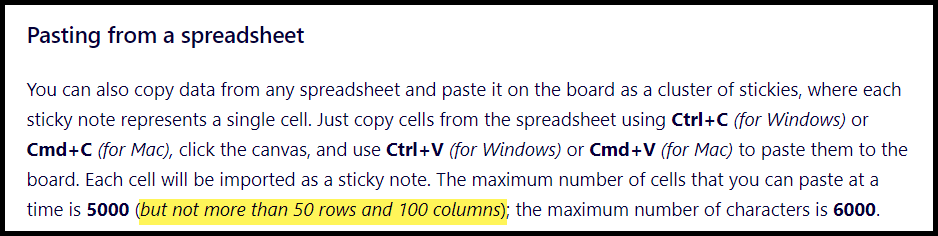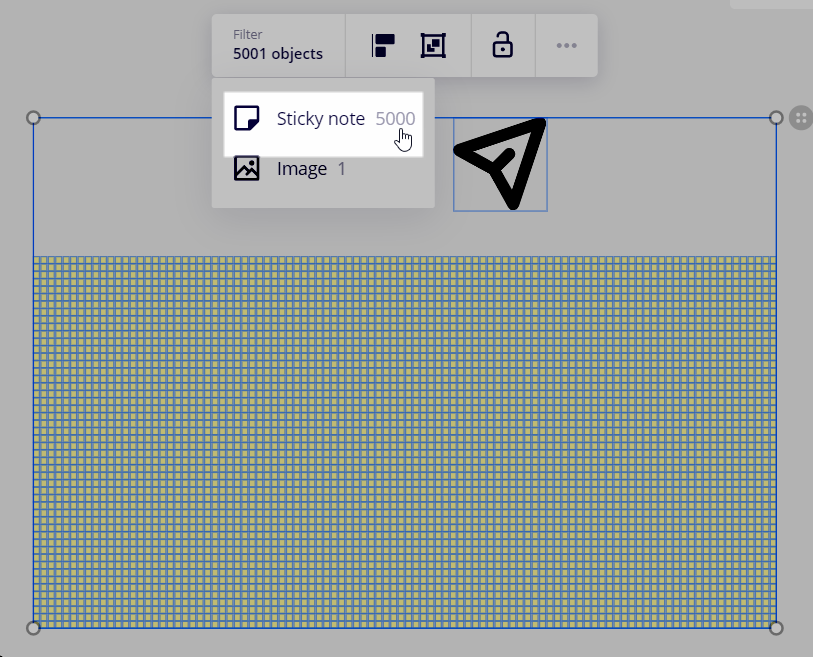I love the feature to paste cells from excel/google sheets and have each cell appear as a separate post-it. It’s amazing for problem solving sessions.
Now, I used an external tool for idea generation (we got over 150 ideas). After that I wanted to put them in MIRO for discussion, grouping, filtering and sorting (convergent thinking part of the finding ideas for a problem). And here’s the issue - when I copy ideas from the google sheets file to MIRO:
- I’m getting an error message: “Sorry, you cannot paste more than 5000 cells or 6000 characters.”
- As expected not all ideas end up being pasted to MIRO
My data didn’t exceed the 5000 cells limit, but did exceed the 6000 characters limit, but I ran a couple of tests with simplified data sets:
- SET 1
- Data
- 200 cells - one BELOW the other (separate rows)
- each cell contains a word with a length from 4 to 7 characters
- according to excel formulas, as well as to https://easywordcount.com/ there are 200 words, 1070 characters (without spaces) and 1269 total characters (I assume the 199 additional ones are the invisible characters at the end of each cell that excel/google sheet adds
- Result of COPY+PAST to MIRO
- only 50 post-its appear!
- and I get the error message: “Sorry, you cannot paste more than 5000 cells or 6000 characters.”
- Data
- SET 2
- Data
- 200 cells - one NEXT to the other (separate columns)
- same contents as in SET1
- same numbers of characters and words as in SET1
- Result of COPY+PAST to MIRO
- only 100 post-its appear! (suddenly 2 times more, but still not all)
- and I get the same error message
- Data
Any advice/recommendations?
If nothing is available, expected result/feature:
- AT LEAST have the 5000 cells/6000 characters limit actually work
- PREFERABLY increase the limits, to as much as 15-20k characters (in our session we had nearly 13k without white spaces).