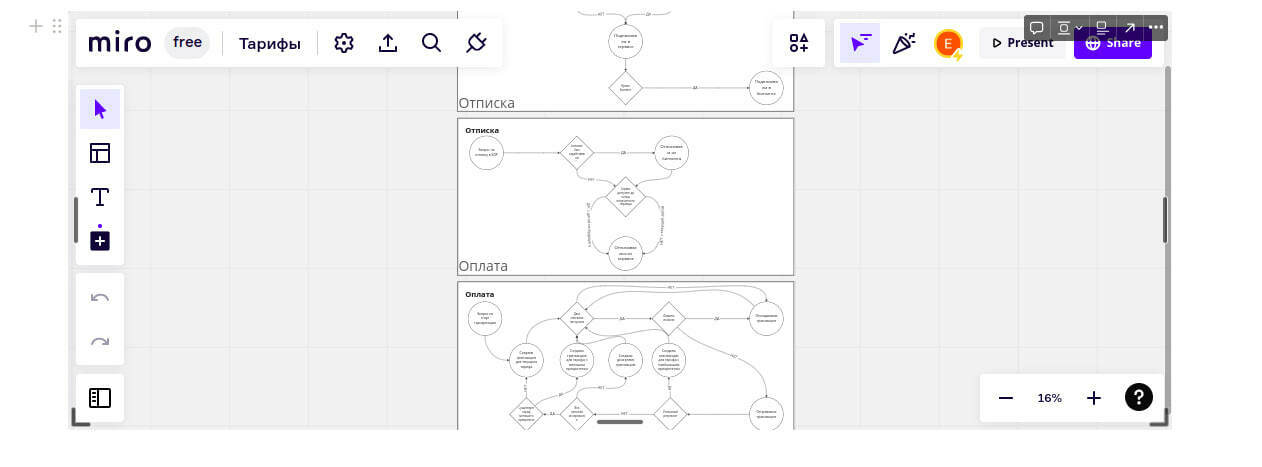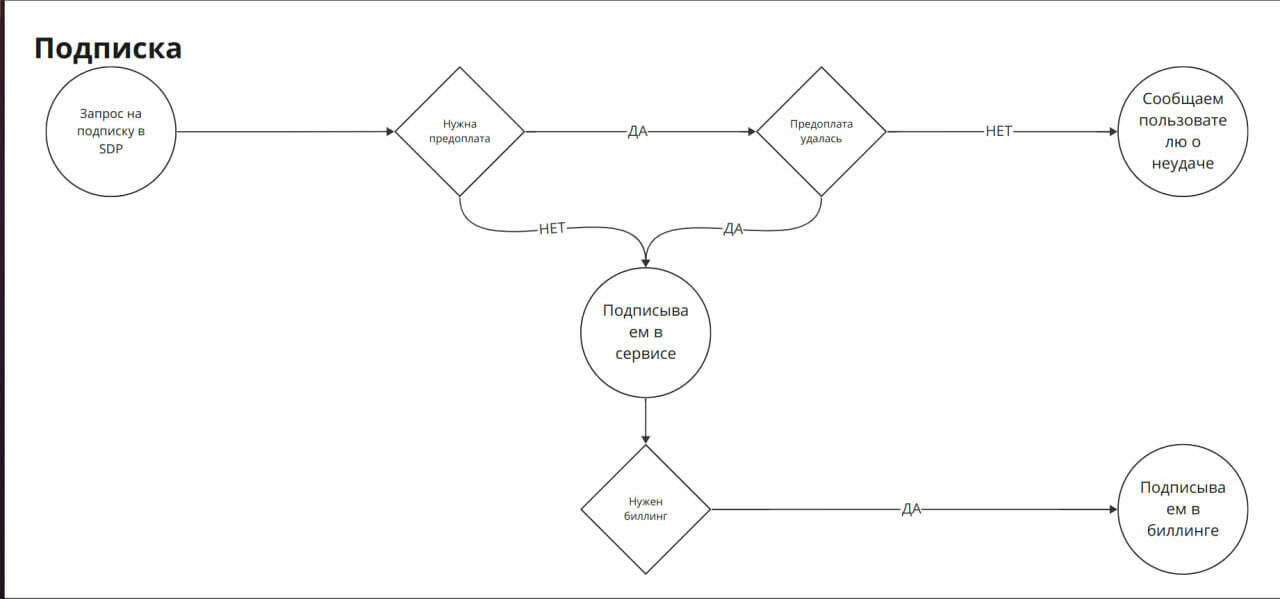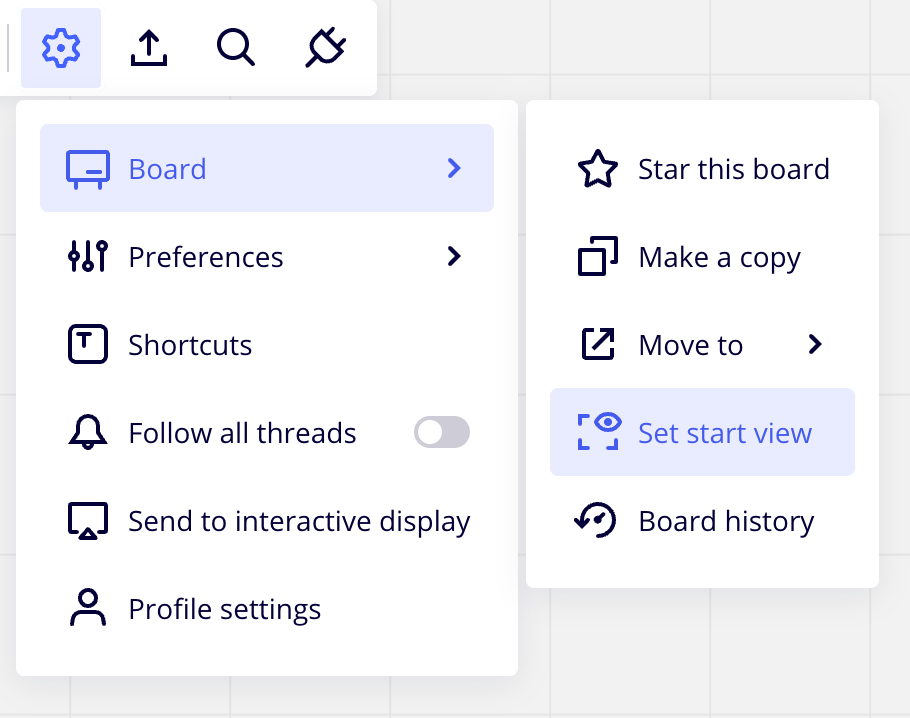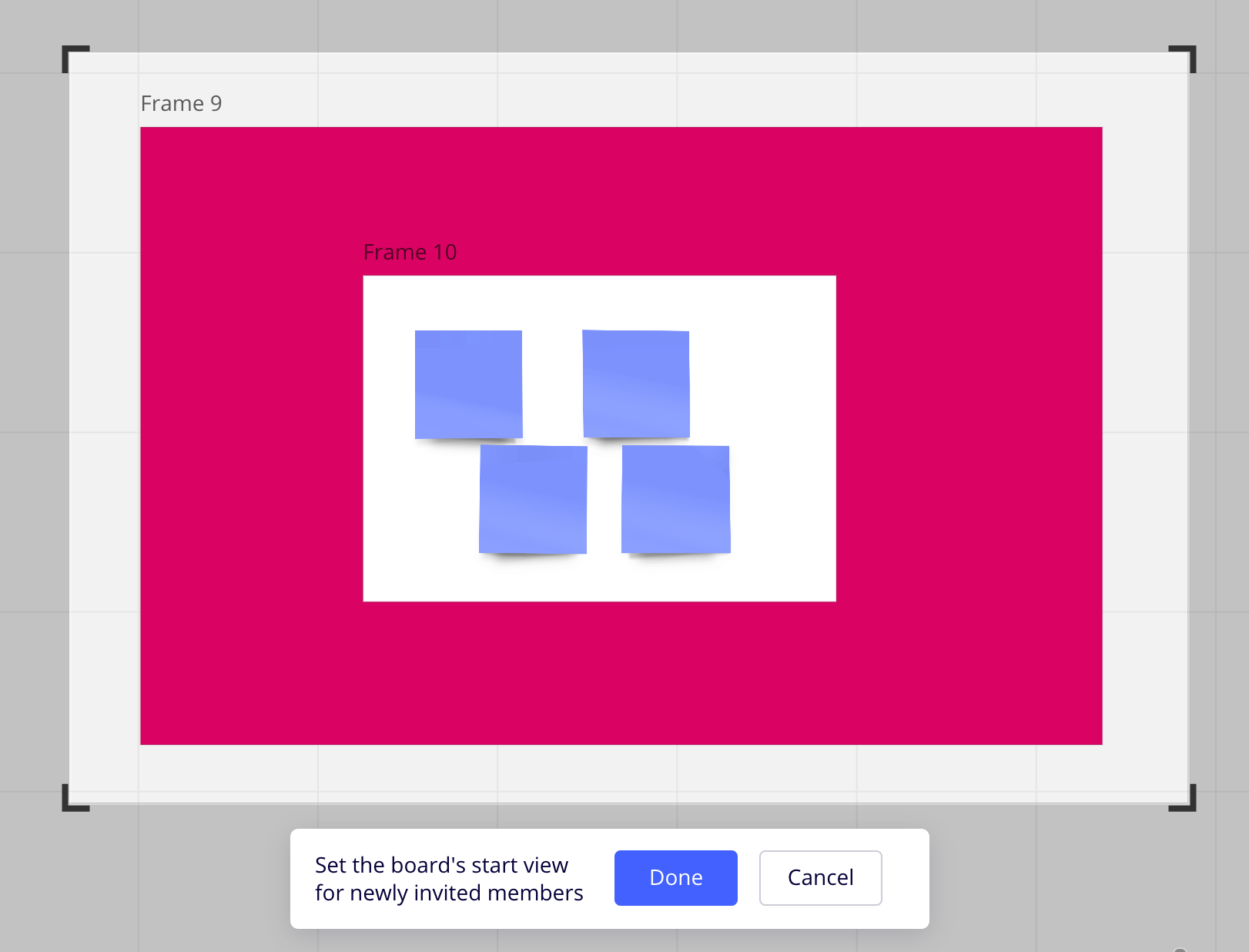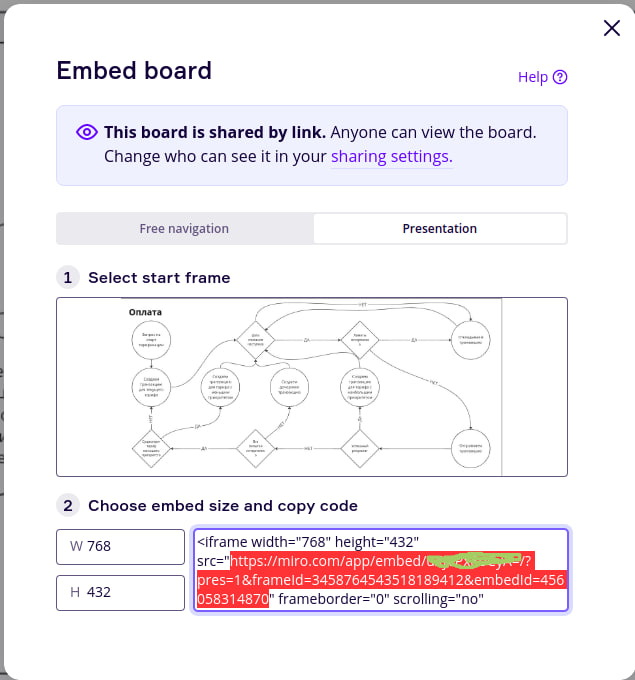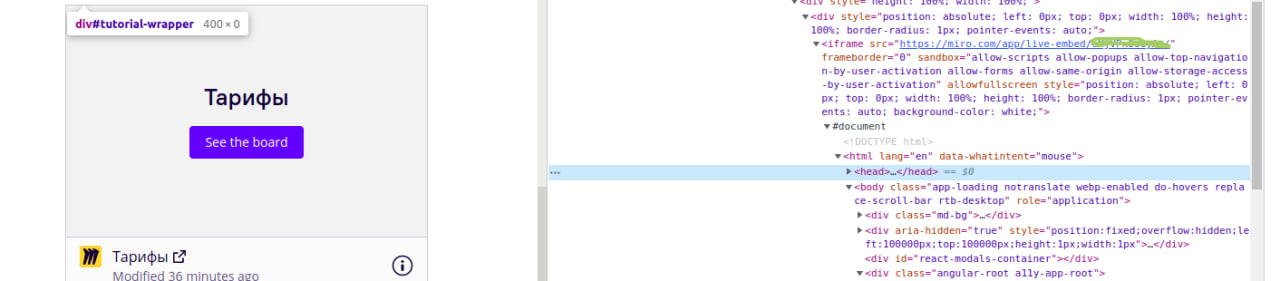When I try to create a frame or any other way to insert a Miro into a Notion, the link changes and I don't get the result I want.
I need: https://miro.com/app/embed/...
I get: https://miro.com/app/live-embed/...
It seems like the Notion replaces the link. How do I embed exactly what I want?