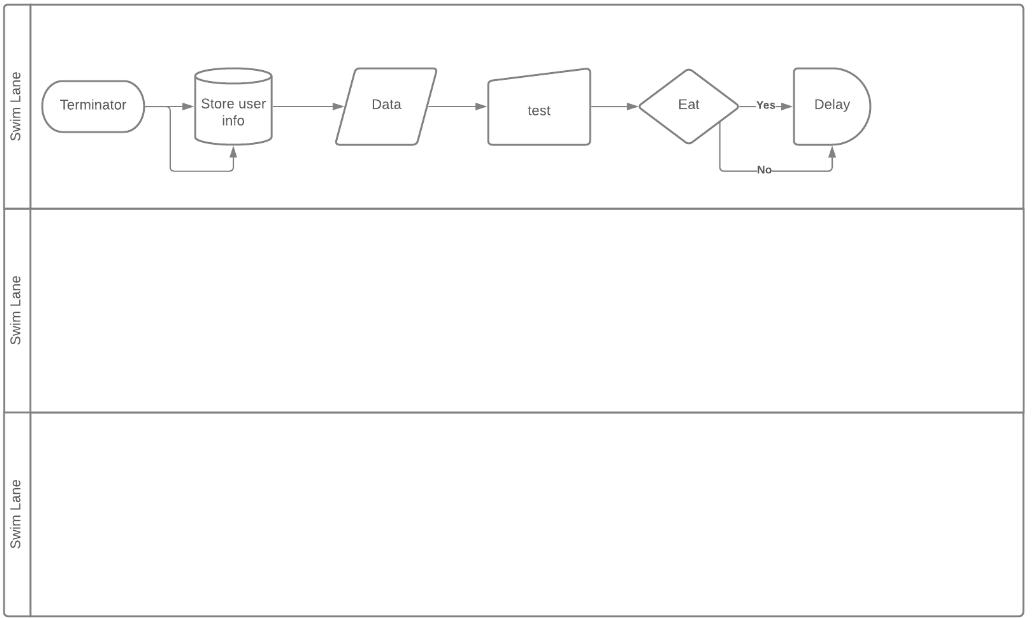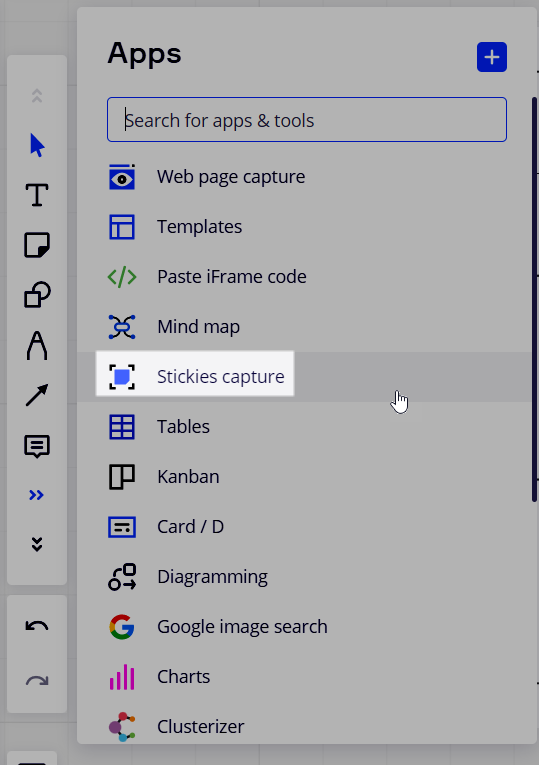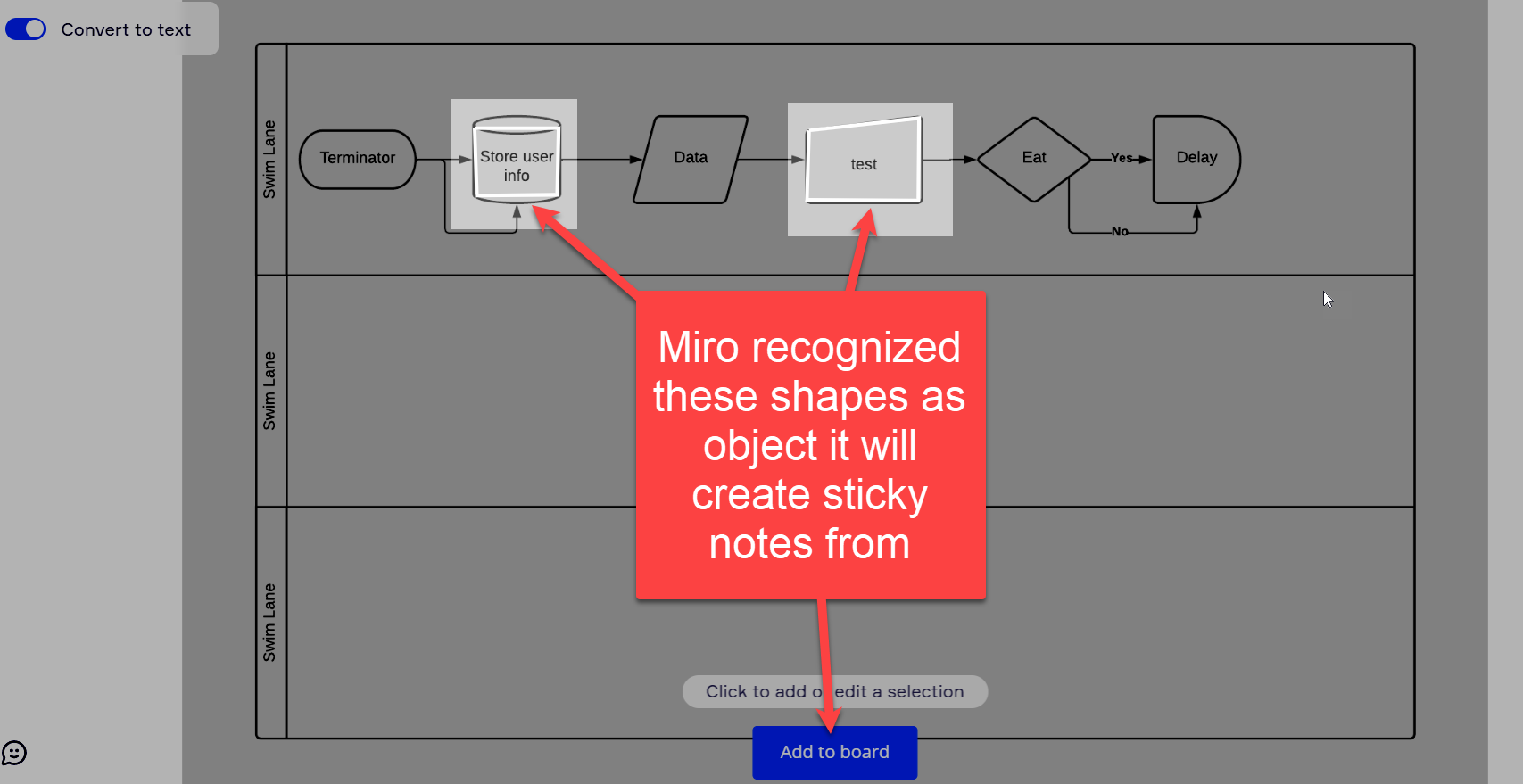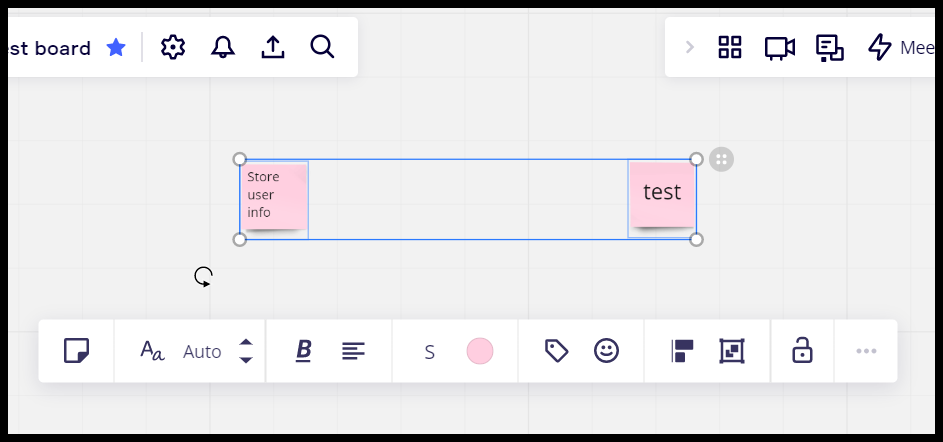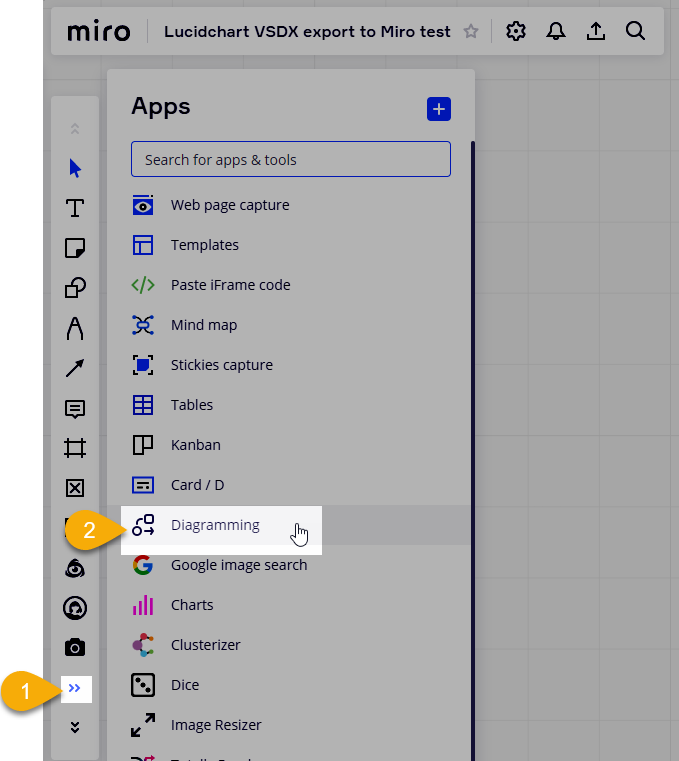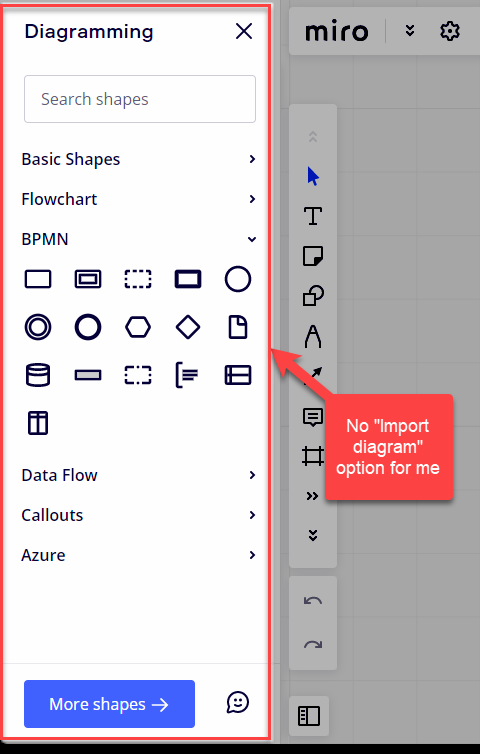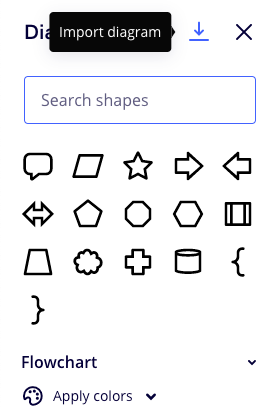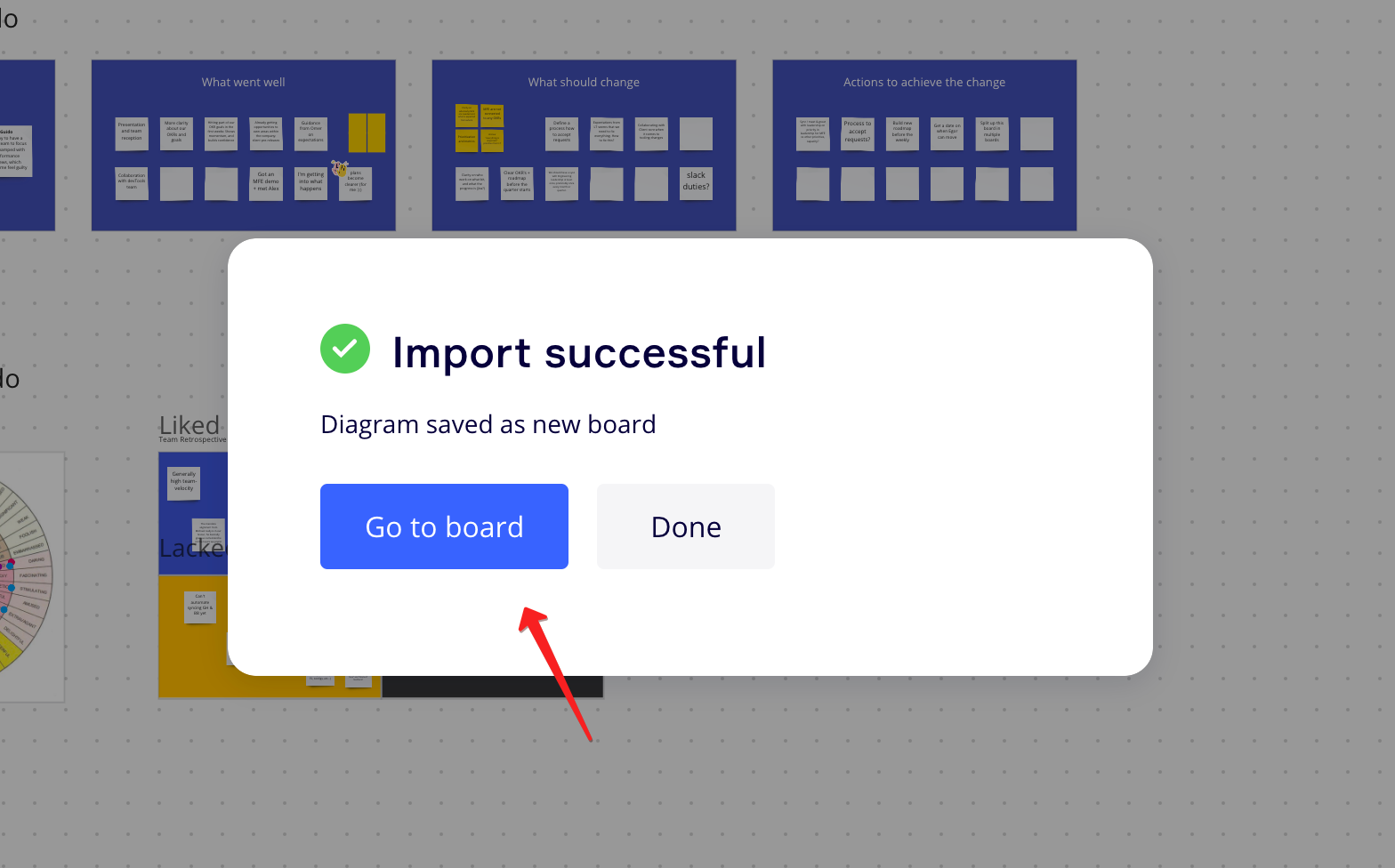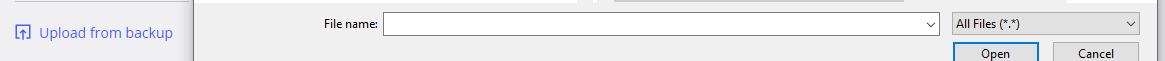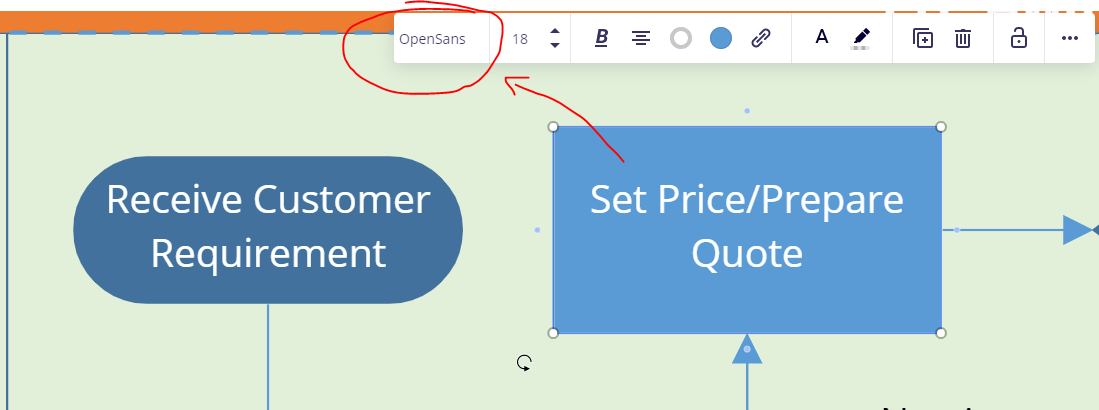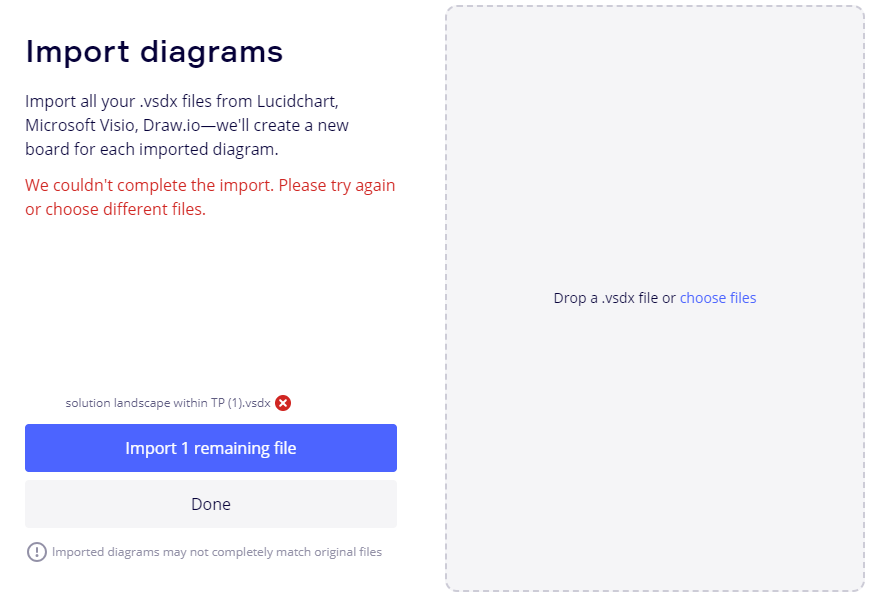Is there a way to easily import a diagram (flow chart) from Lucid chart to Miro? All the seemingly relevant options I see where export (Lucid) and import (Miro) match are for single layer images. I have a pretty complicated diagram in Lucid that I need in Miro and don’t want to have to recreate it from scratch.
Import from Lucidchart?
Enter your E-mail address. We'll send you an e-mail with instructions to reset your password.