Hi,
Been having issues uploading images, whether png or jpeg/jpg.
They are either appear on the miro board, showing the full image with the uploading icon or they appear as a slow pulsing grey box
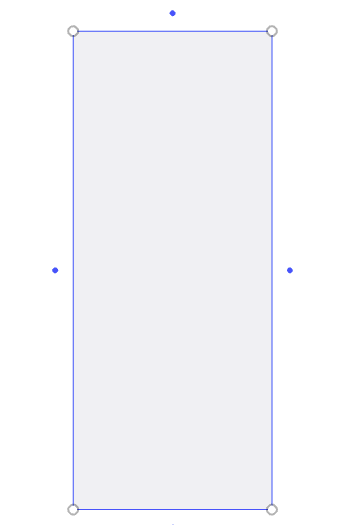
If I am lucky enough for them to upload, if I leave and come back all the images have then disappeared.
I’ve uploaded images before and had no issues. Existing boards with images appear to be slow but adding new images either on an existing or new board isn’t working. Can anyone help?



