I am new to Miro and I accidentally deleted a board. I am on the free version. Is there anyway for me to recover this board?
I accidentally deleted a board - Undelete?
Best answer by Robert Johnson
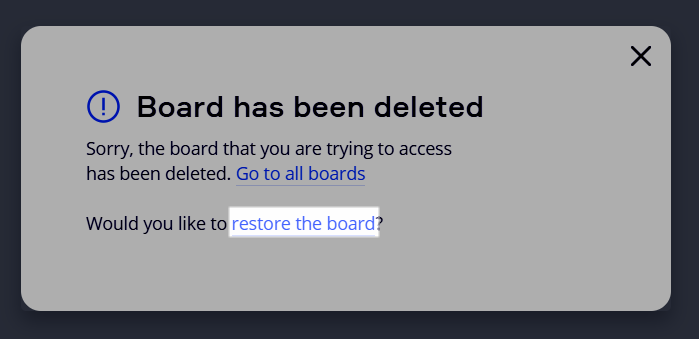
Some more information from the How to Restore a Delete Board Miro Help Center article:
Restoring a board via URL
If you have accidentally deleted your board from a free team, there is nothing to worry about - you can easily restore it, as long as you have a URL to it. The easiest way to find the link is to search for the name of the board in your browser history or the email inbox. Once you’ve recovered the link and opened it in your browser, you will see this window:
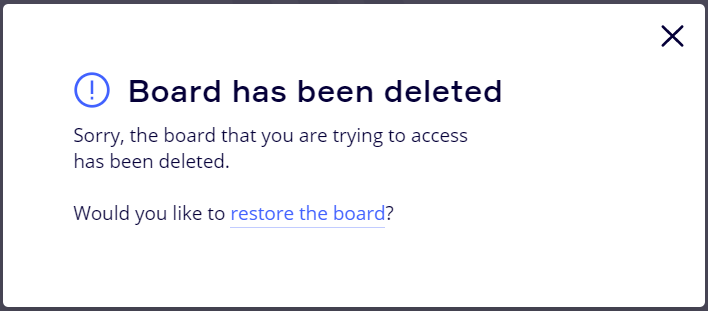
The option to restore the board
Click Restore the board and your deleted board will appear on the dashboard.
The URLs usually look the following way:
https://miro.com/app/board/o9L_kSnC_0=/
https://miro.com/welcome/CCqSEFy5SGzGKRnlCOoizTVd5Hkyy70h1r67z5YW2ywA5rq5 In case you don't have a URL, feel free to reach out to Miro Support and let us know the name of the board and the date it was deleted - we will check if it is possible to recover the board on our side.
Enter your E-mail address. We'll send you an e-mail with instructions to reset your password.



