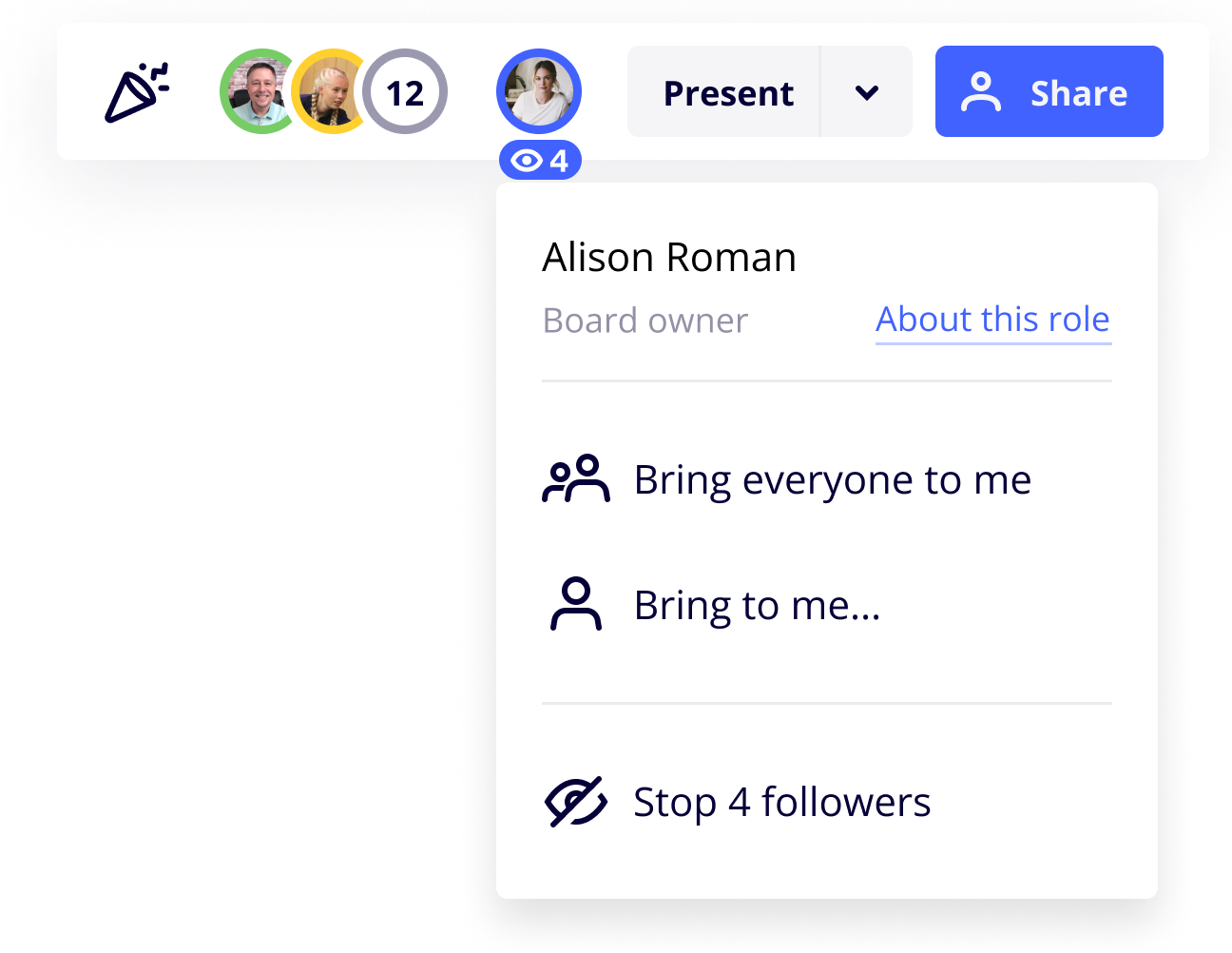I use the “Make Participants Follow Me” feature and it works great. But eventually I want make them unfollow me and I can’t figure out how to do that.
I want to have them unfollow me when I’m done with a focus-talk on something and now want to go ahead with some other work, but unless they take control of their own view, they will passively continue to follow me and I want a way to be able to just make it stop for all.
If a participant does go his/her own way, and then I follow their view, then everyone who is still following me also follows them.
Am I missing something?