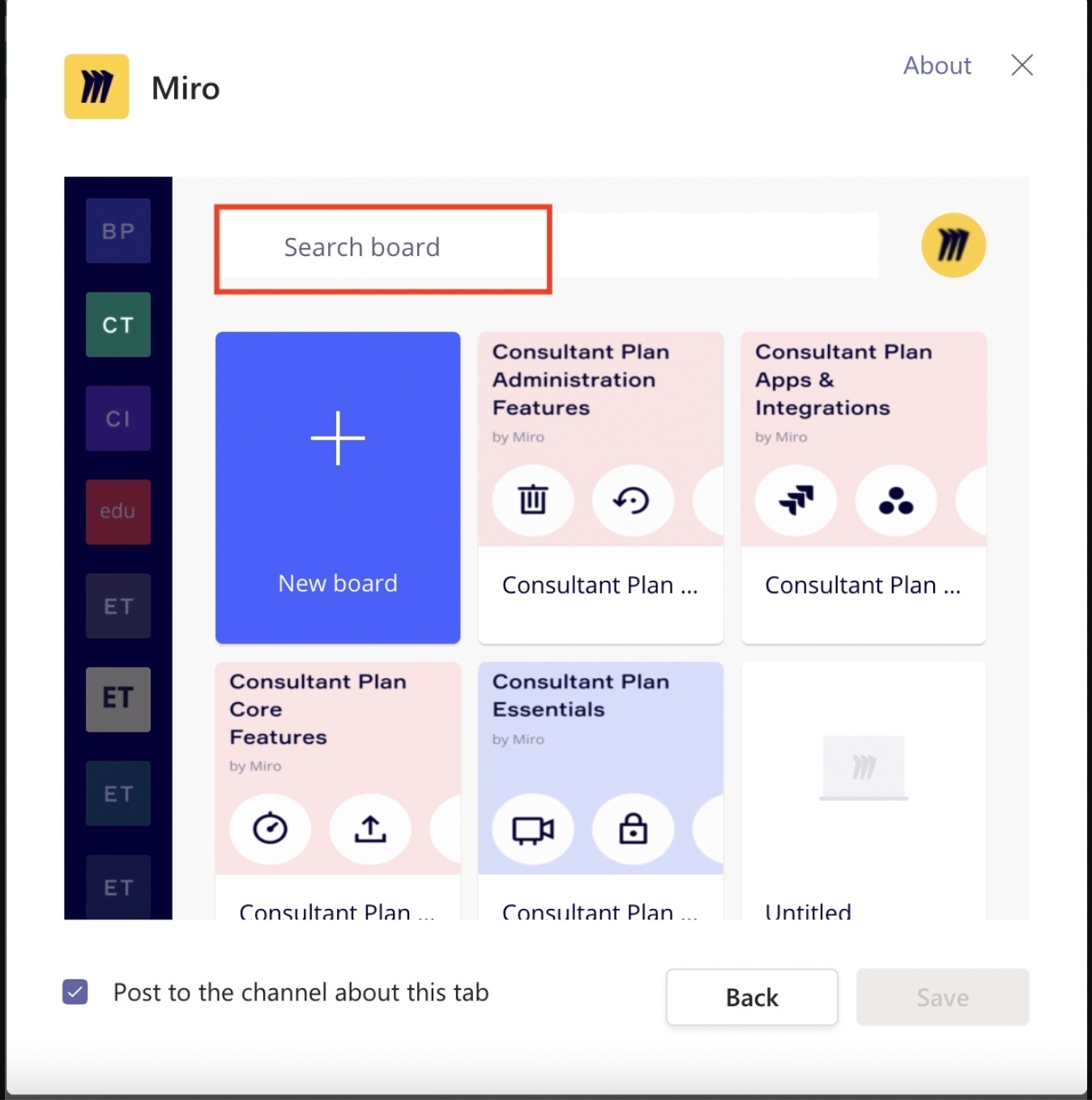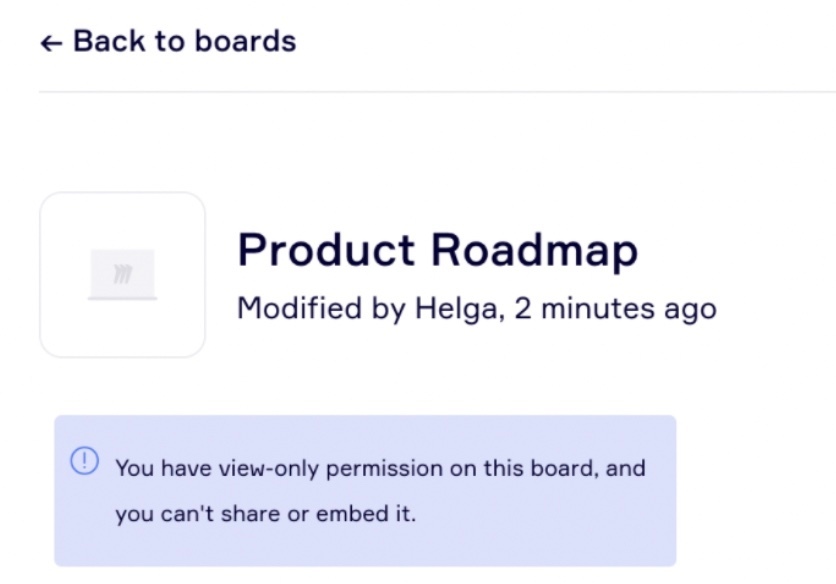I have a free user Miro account. I’ve been invited to join a Miro board from another user who has an enterprise account. I’ve joined the board, starred it in my account and can interact with it on the Miro website.
When i add Miro app to MS Teams, i can’t see or select that starred board. Is there any way to add it to my MS Teams Miro app ?
Question
How to select starred board in MS Teams app
Enter your E-mail address. We'll send you an e-mail with instructions to reset your password.