I run trainings internally at my company and have heard a few people complaining about the prompt on the bottom of the screen: "Continue collaborating using your real name. Sign up for free". They report there is no way to make it disappear. We run trainings for people who may not have licenses, and while small, I do not like that this banner appears to be persistent. How can my users make this disappear?
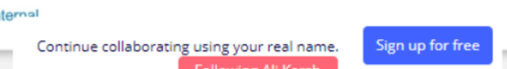
Thank you!




