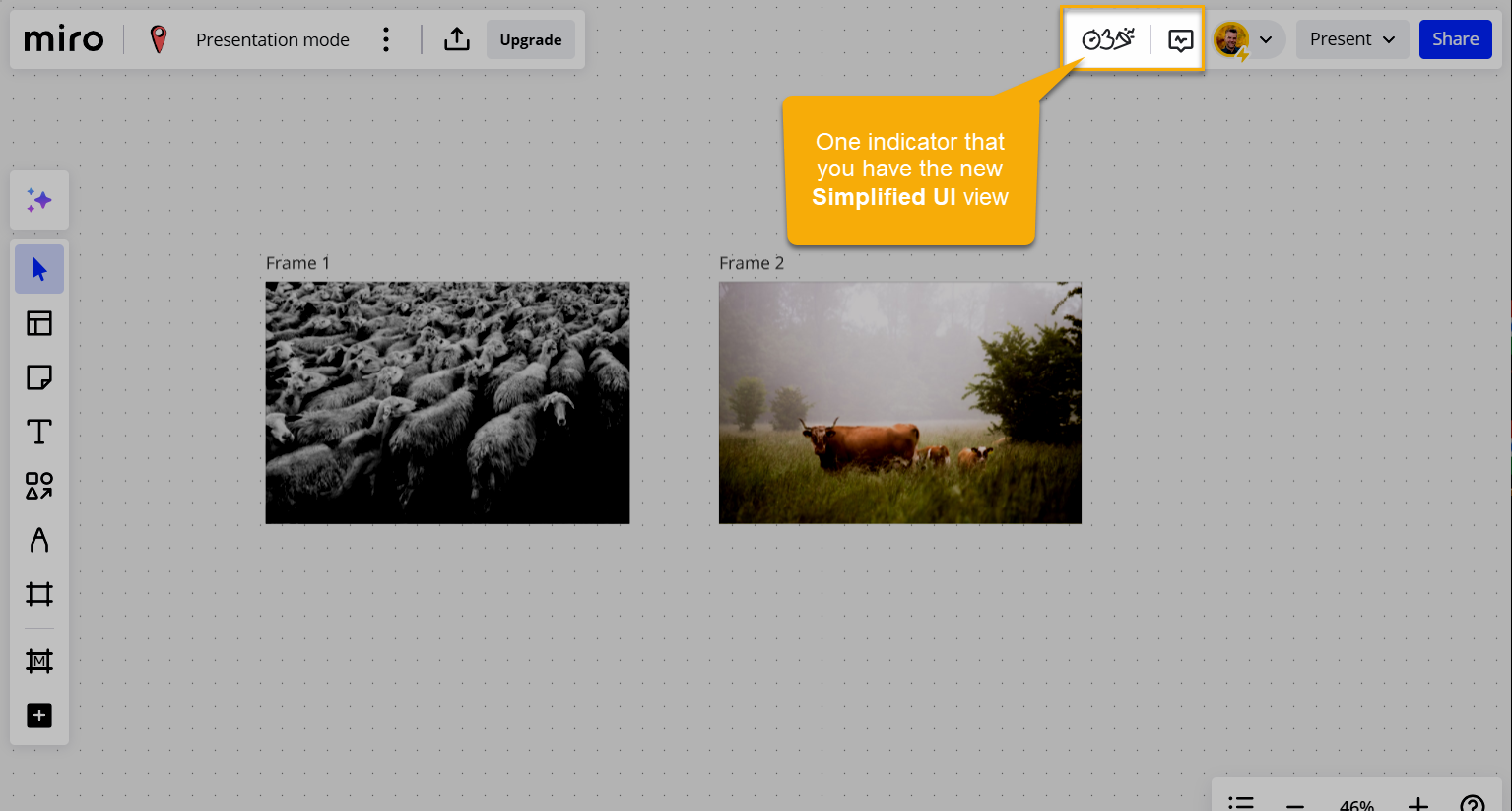Could you, please, explain me how to hide instruments panel while presenting a frame? There was no such a problem recently… But now it’s really disturbing(((
Answered
How to hide instruments panel (i.e., context menu) while presenting a frame?
Best answer by Robert Johnson
Miro recently made a change where, anytime you select an object, even if just to move it, the context menu will appear.
I would suggest that you share your screenshot and any feedback you have on this change in the following post:
Here is some text from Miro’s What's New: What we launch in August 2024 blog post:
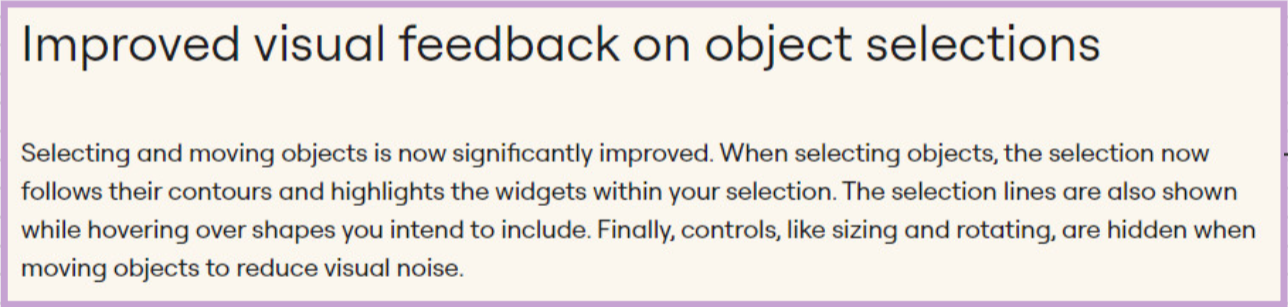
Enter your E-mail address. We'll send you an e-mail with instructions to reset your password.