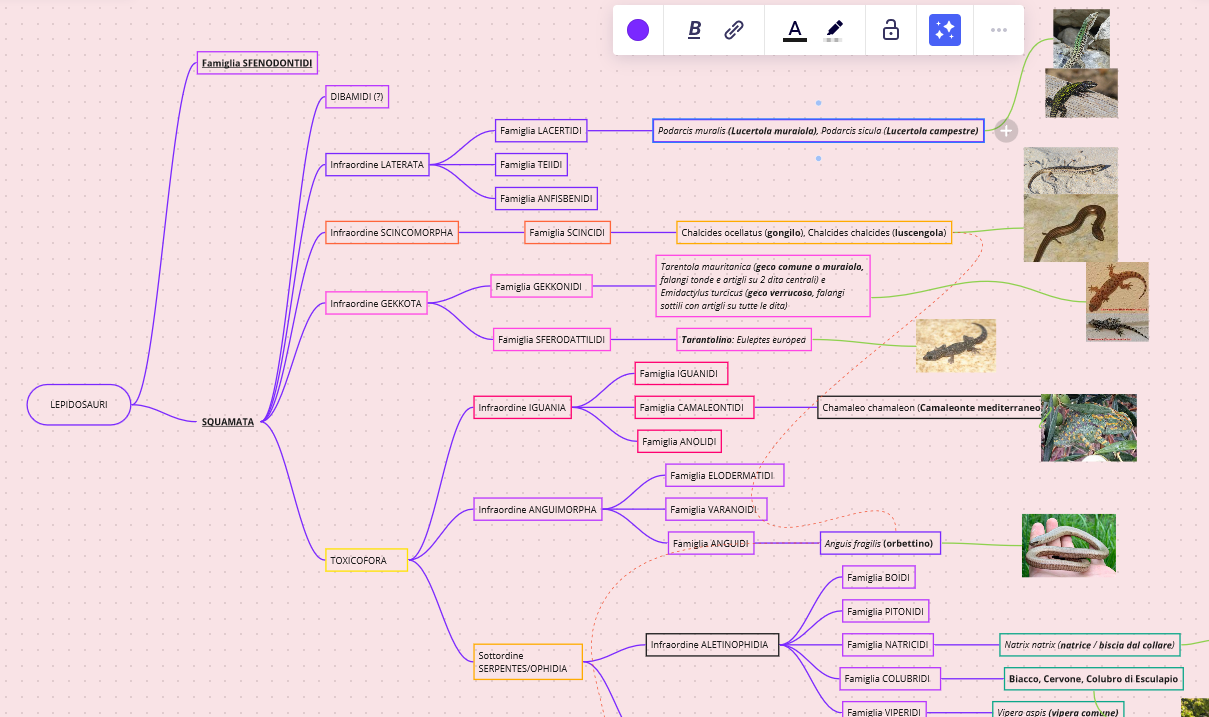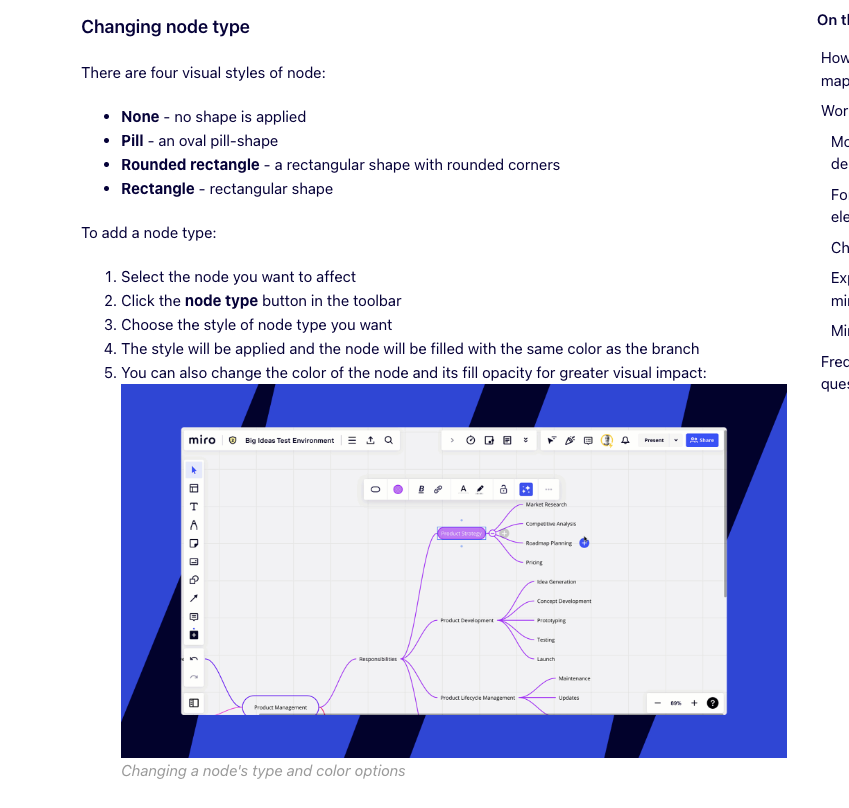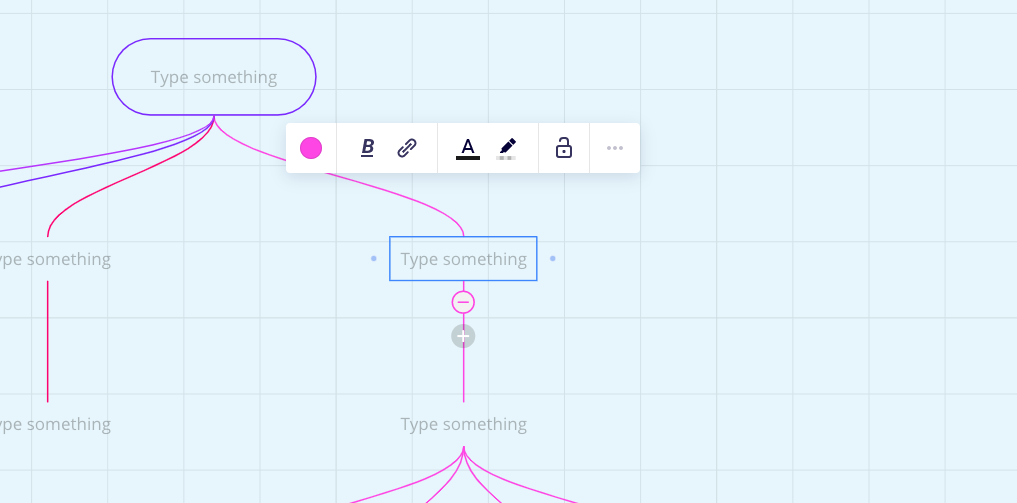Hi,
I’m new using Miro; I thought it seemed useful to make quick mind maps and I’m using it to take notes while studying for college.
I’m very confused though… I can’t seem to edit the way a single node looks - color and shape.
Last night I made this map: as you can see there’s a rectangle around (almost) every node, and I didn’t even choose to do that; the rectangle’s colors are all over the place (purple, yellow, blue black, green…???) and some nodes (see: SQUAMATA) are simple text, no rectangle at all.
I can’t seem to change this. As you can see in the top right, when I click on a node I only get the option to change the connecting lines’ color (currently set to purple), and nothing else.
What do I do?
Thank you in advance.