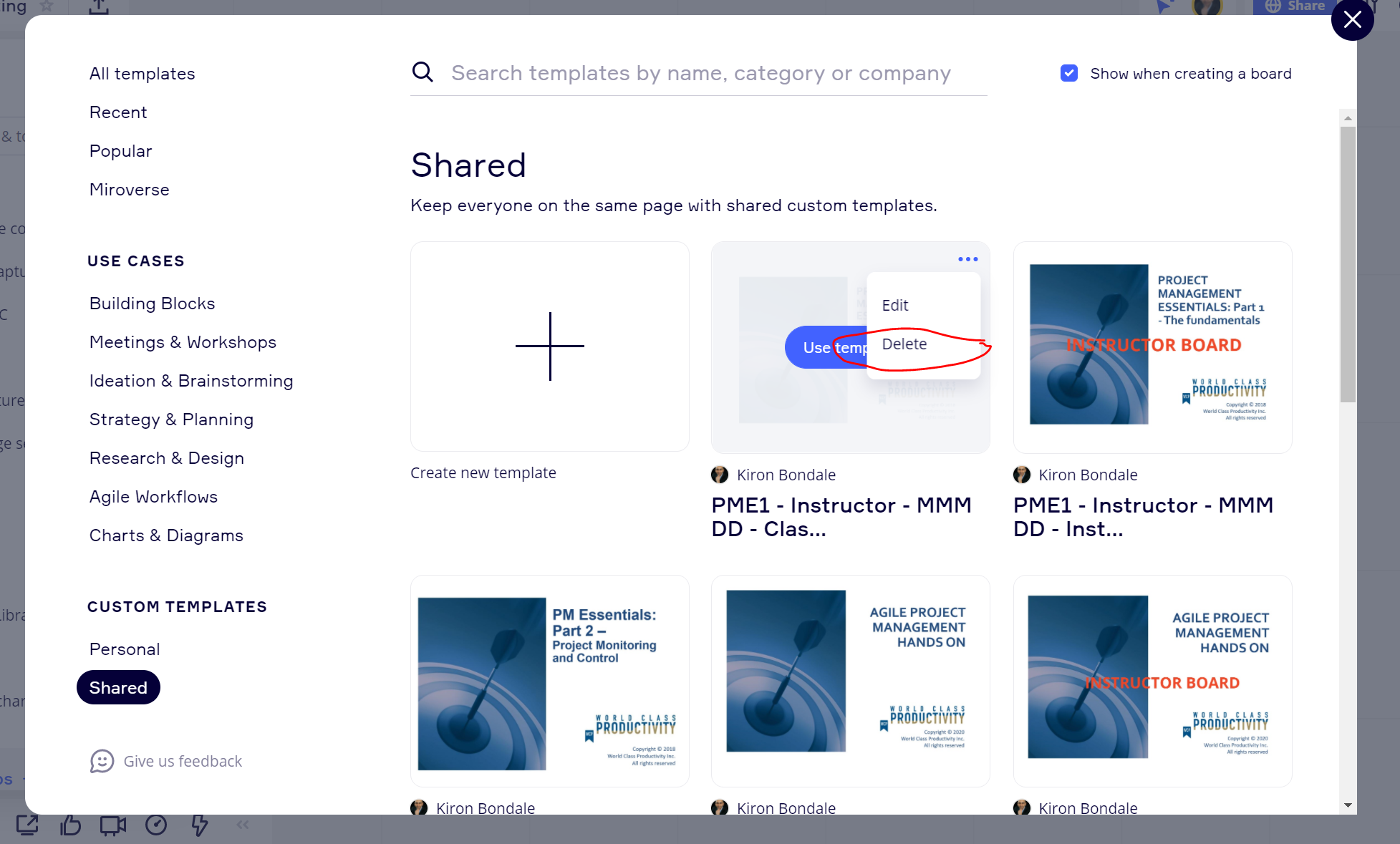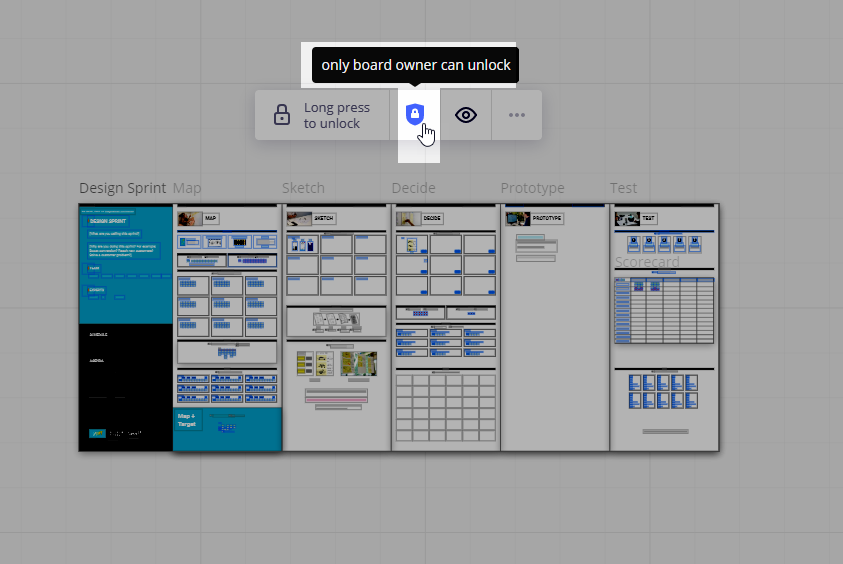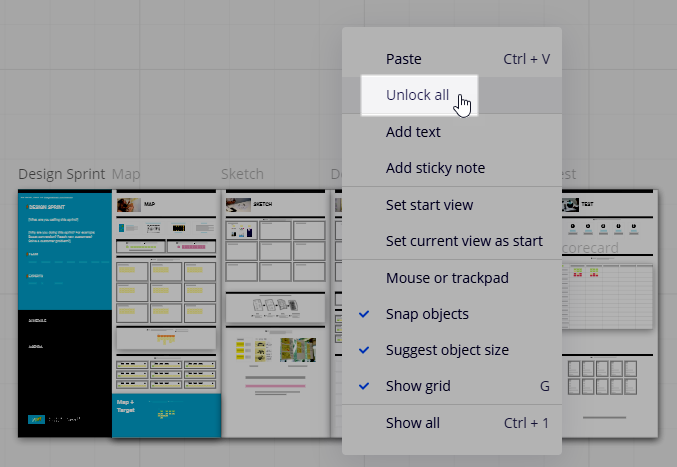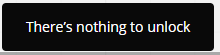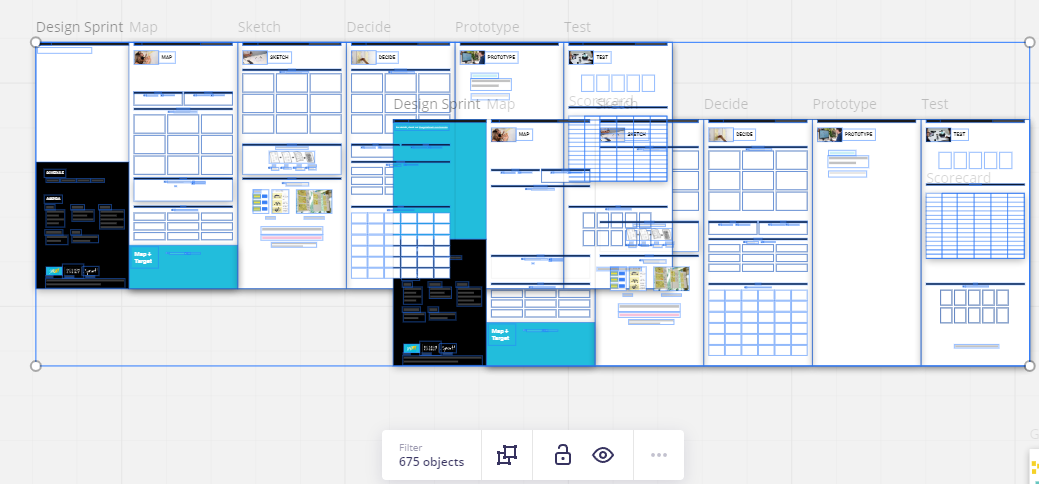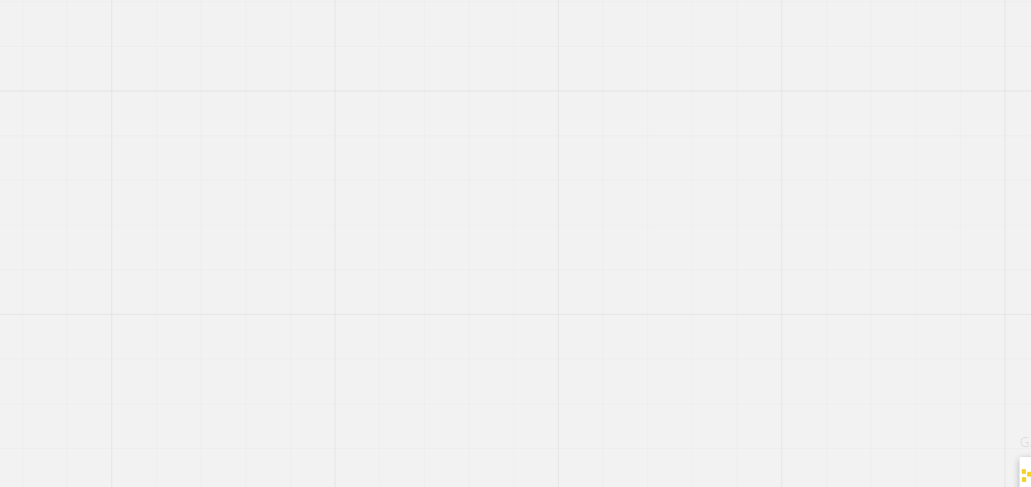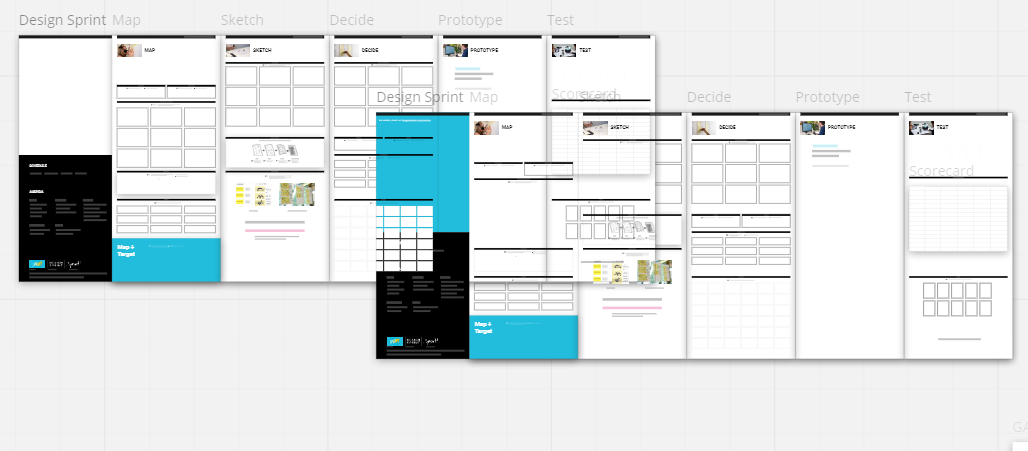How do you delete a template from the workspace? I’ve been trying to find some button, ANY BUTTON for like half an hour now. All I found was the “...” that has “delete” as an option, but when I click on it, nothing happens.
EDIT OK it works now for some reason, but now it only deletes individual cells, and I want the whole template deleted. Does anyone know how to select and delete the whole template? Please this is so unintuitive and frustrating...
Answered
How do you delete a template from your workspace in miro?
Best answer by Marina
Hey
If you are looking for ways to select multiple objects on the board, this article will help - https://help.miro.com/hc/en-us/articles/360017730953-How-to-Select-and-Move-Multiple-Objects.
And as you select all objects, just click Delete on the keyboard.
Does it work?
Enter your E-mail address. We'll send you an e-mail with instructions to reset your password.