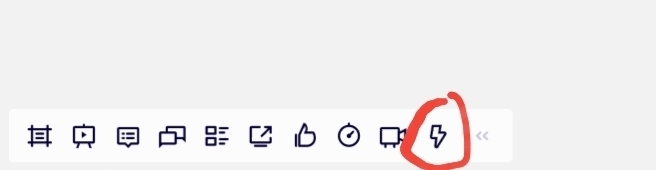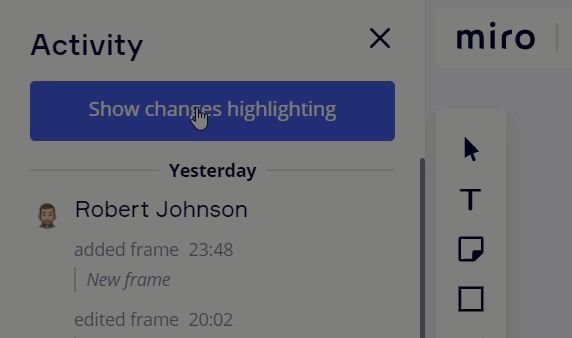Hi there,
New to Miro. I’ve created a board that I want to share in a training course tomorrow. I’ve prebuilt all my content. When I share the board, it shows everything highlighted as updated by me. The issue I have is that this is the first time people are seeing it, so they don’t need to see what’s changed.
Is there a way I can turn this “feature” off?
S