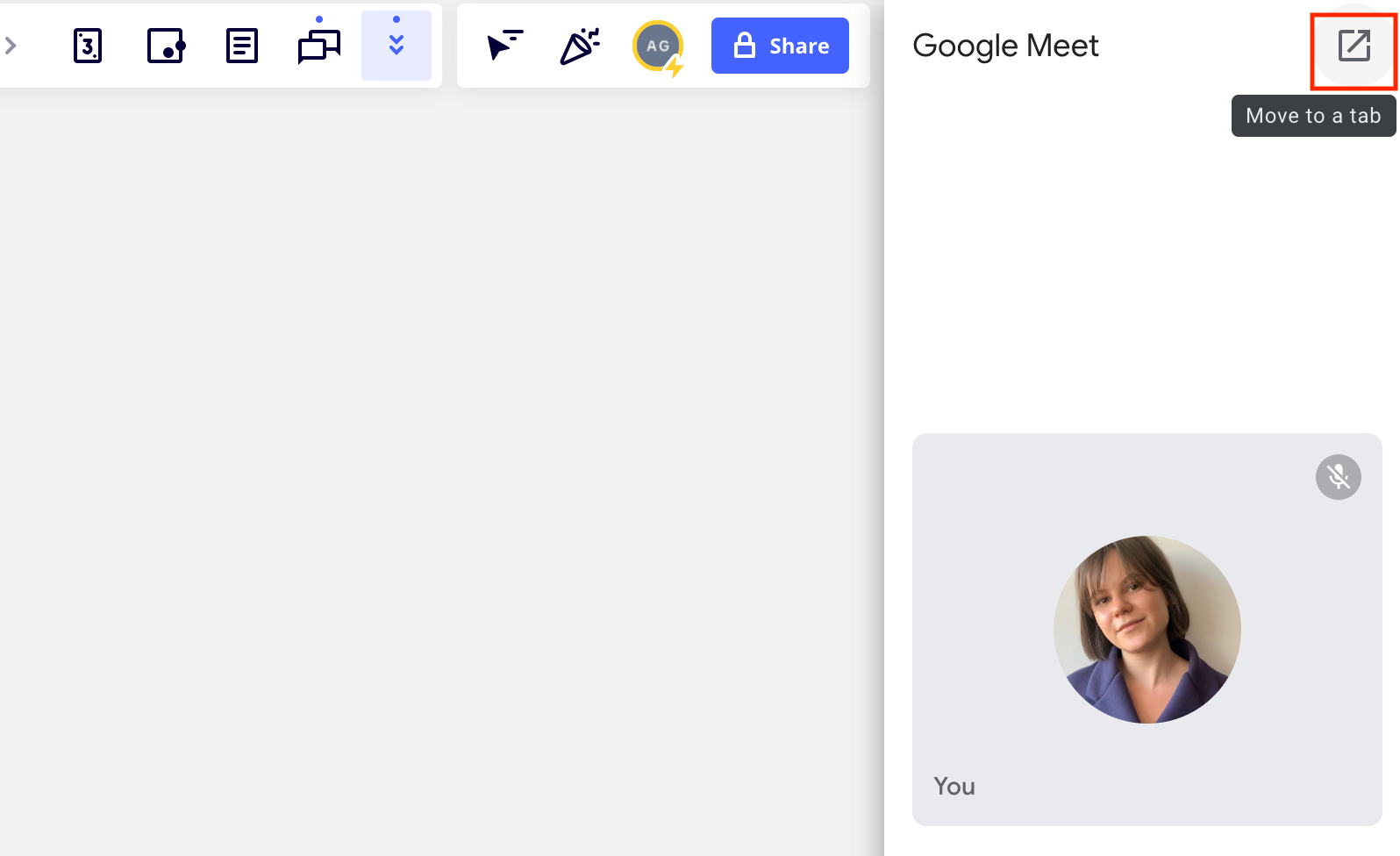This shouldn’t require a special question like this - it should be obvious.
After I start using Miro in a Google Meet session, how do I stop using Miro and resume my regular Google Meet session? There doesn’t seem to be any obvious way to do this without crashing the whole Google Meet session and starting over.