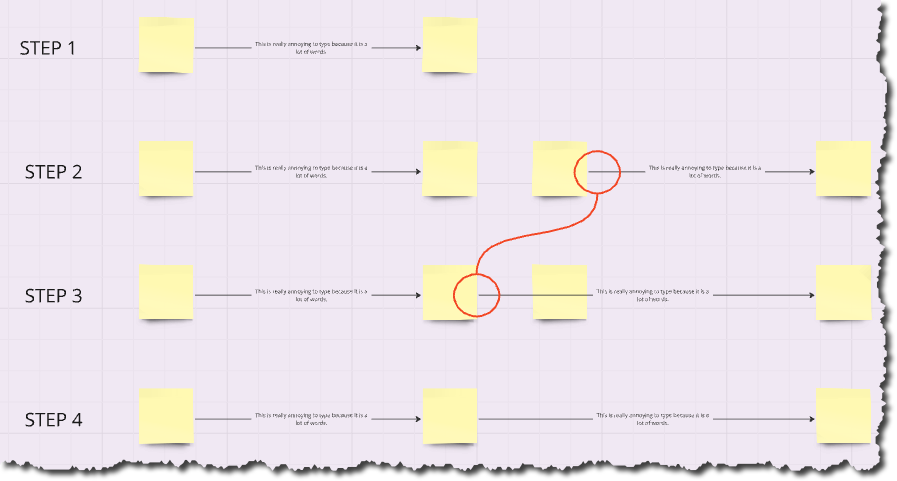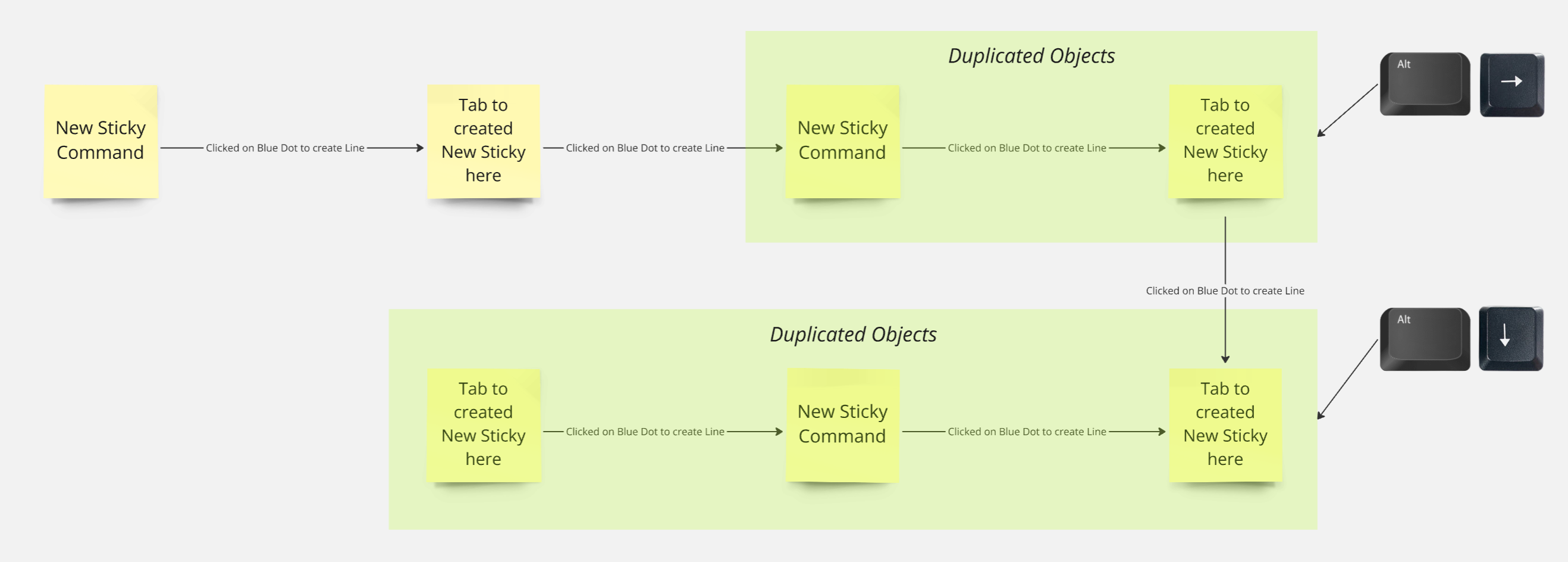I have a bunch of pre-existing sticky notes, and now I’m trying to create the connecting lines between them.
Here’s a screenshot showing the outcome I’m looking for, and as you can see, most of the line text has the same value:
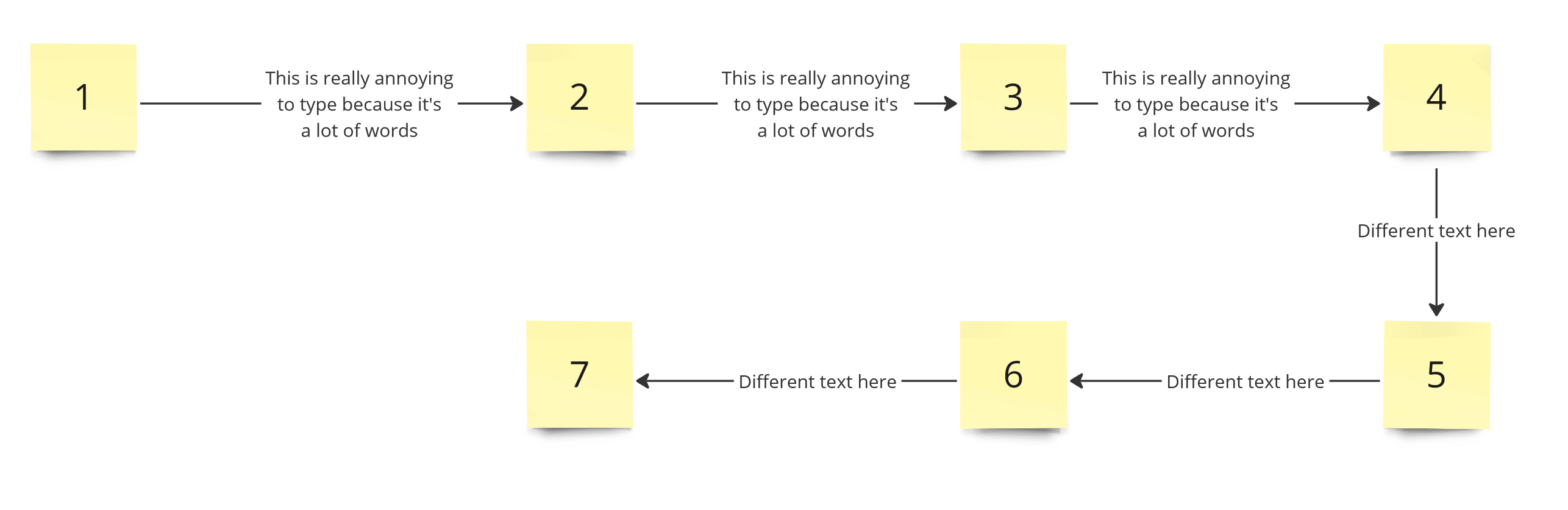
How do I achieve this outcome without a bunch of clicks or keystrokes? I currently do one of these two things:
- I can copy and paste an existing line, but it takes a lot of clicks to attach both ends to the correct stickies.
- I can start by connecting a new line between the stickies, but it takes a lot of clicks and keystrokes to find, select, copy, and paste the line text from the previous line to the new line.
Is there a more efficient way of doing this so that I don't have to type and click as much?
Thanks!