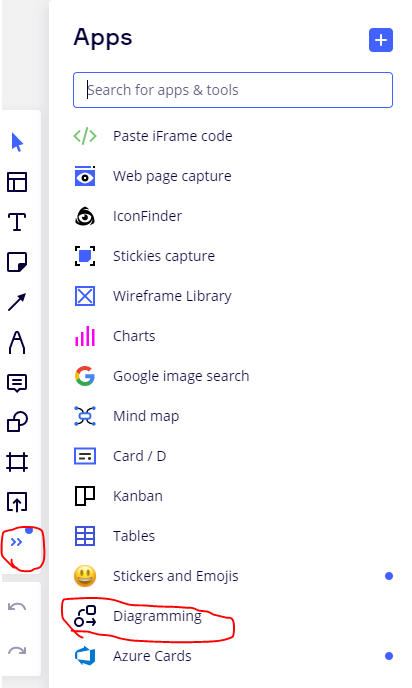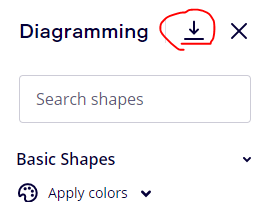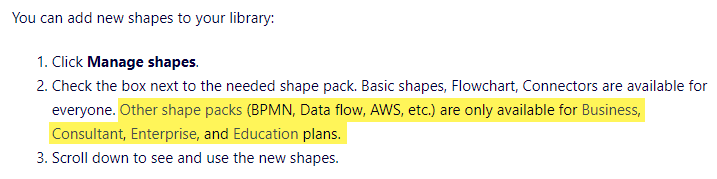The Miro process flow is not as rich as Visio 2010 9or higher is) so we still use Visio for lot of process mapping work - how can we integrate Visio in Miro?
How can I add Visio diagrams integrated on Miro board?
Enter your E-mail address. We'll send you an e-mail with instructions to reset your password.