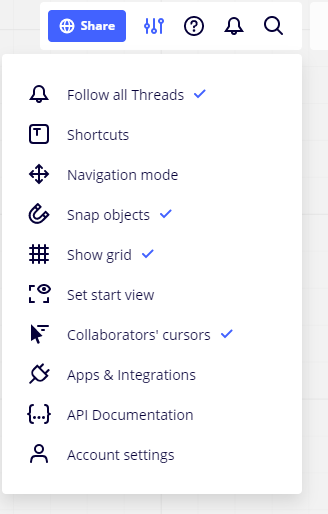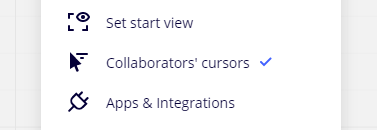Can different teams of people work on different areas of a board simultaneously....and how do they talk to each other within their groups?
Answered
Hosting group workshops
Best answer by Isman Tanuri
Yes,
For group communication, you can have people placed in video conferencing breakout rooms. Zoom has a great feature for this.
Otherwise, using Jitsi is an option as per image below alongside Miro's video chat feature.
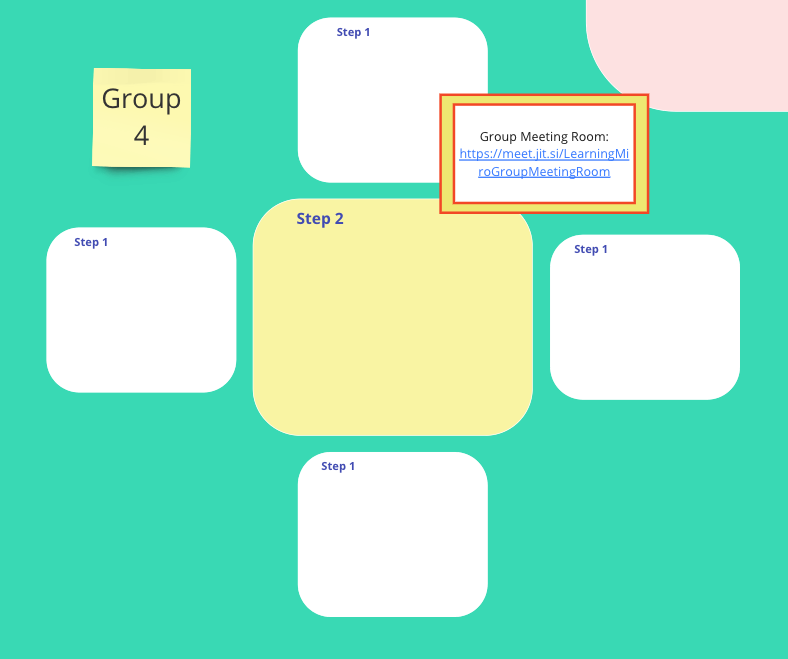
Enter your E-mail address. We'll send you an e-mail with instructions to reset your password.