Hi all, The hide/unhide button has disappeared from a board that I own. the Eye icon is simply missing. Again, I own this board.
What could be causing that? How do I get it back?
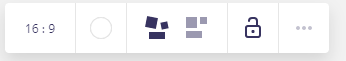
Thanks all.
Hi all, The hide/unhide button has disappeared from a board that I own. the Eye icon is simply missing. Again, I own this board.
What could be causing that? How do I get it back?
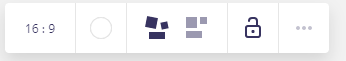
Thanks all.
Best answer by Robert Johnson
Given the above, a few more questions in hopes of uncovering a reason why this is happening:
ask these questions as I have three Miro account profiles, i.e., three different email addresses I can sign in with, and those three profiles belong to a combined nine different teams, under four Miro plan types, and therefore I have ran into a number of unintentional scenarios.
Enter your E-mail address. We'll send you an e-mail with instructions to reset your password.