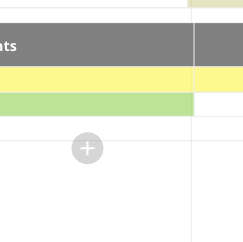
How do I get rid of the + button. It makes it impossible to select elements on my board that are adjacent. I am on the browser version. Thank you.
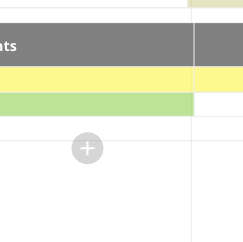
How do I get rid of the + button. It makes it impossible to select elements on my board that are adjacent. I am on the browser version. Thank you.
Enter your E-mail address. We'll send you an e-mail with instructions to reset your password.