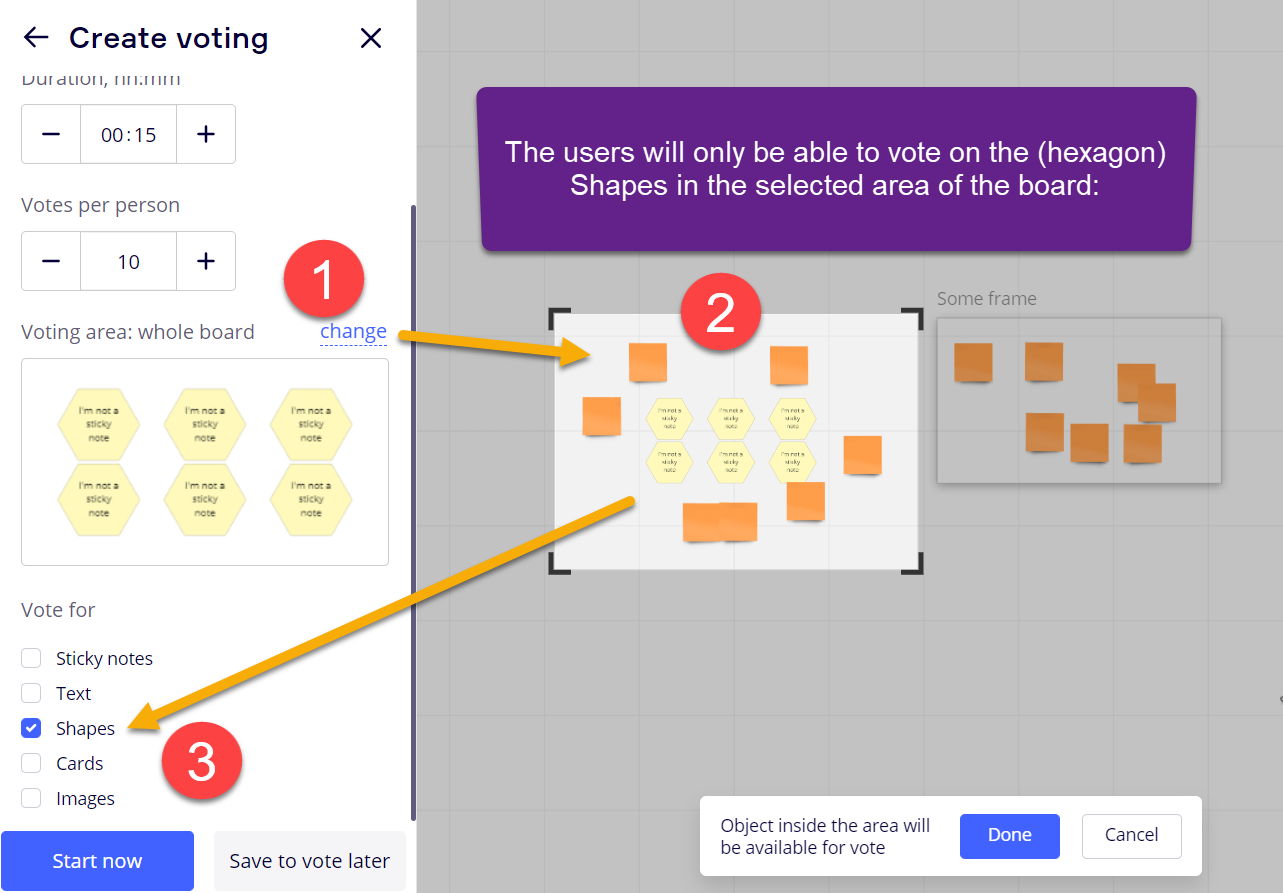Some of the facilitation techniques require Hexagon stickies, do we have a way to customize shape of sticky notes.
Answered
Hexagon sticky
Best answer by Robert Johnson
The only shape changes you can make to sticky notes are:
- change from square to rectangle
- rotate
But you could use the hexagon share and fill it with your desired sticky note colour and remove the boarder (make it transparent):
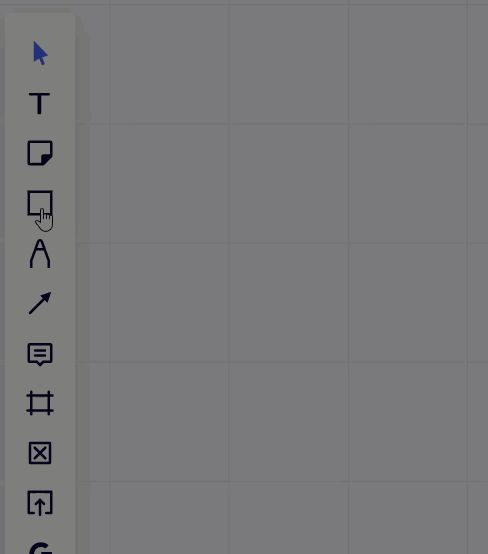
Here’s an example of a hexagon that is the same colour as the sticky note (I used custom colours, and then the dropper tool to grab a sticky note’s colour). And I made the border a lighter grey:
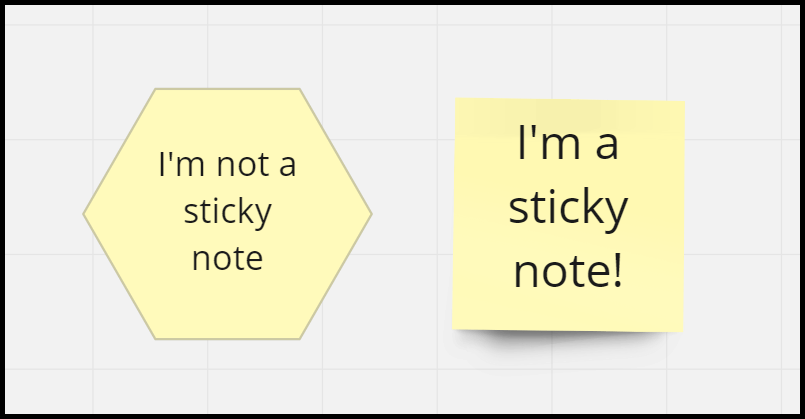
Here’s an example of using a combination of shapes in Miro to make other shapes/effects:
This topic has been closed for replies.
Enter your E-mail address. We'll send you an e-mail with instructions to reset your password.