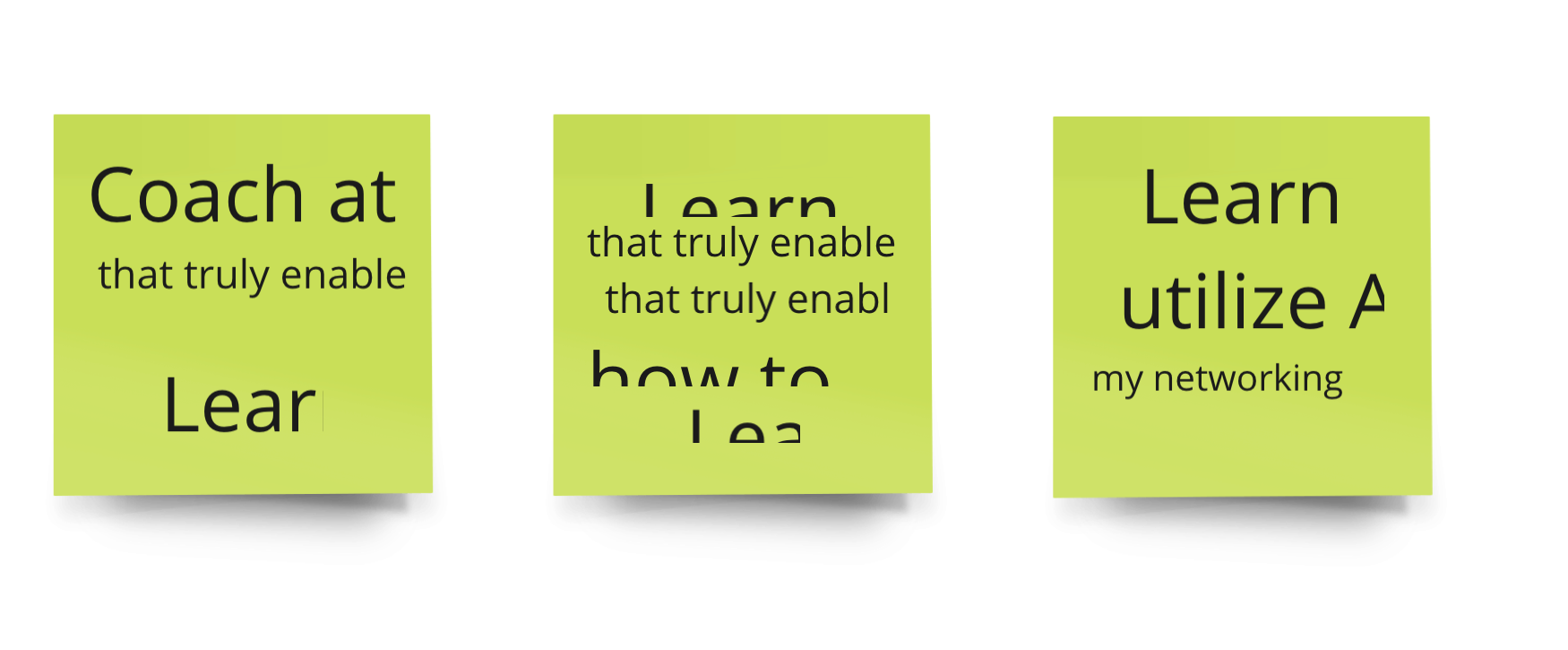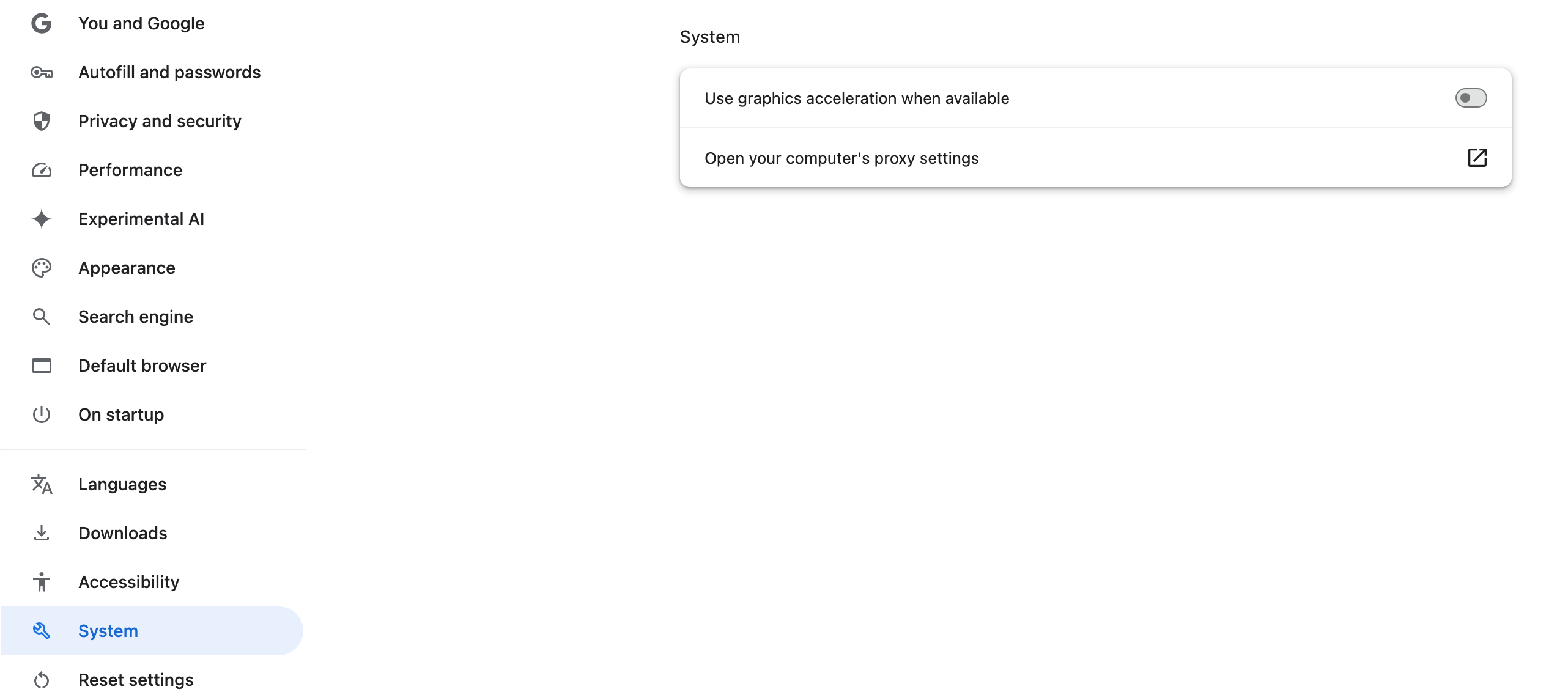I’m having a problem with the text in both Sticky Notes and just general square shapes with text in them where the text within gets distorted as I move around the board.
Sometimes the text inside completely changes (it’ll duplicate a couple words over and over), it’ll have some words in a bigger font size and some in a smaller size, and other times it’s just plain weird, or words are getting shared between stickies.
I’ve tried changing the sticky note sizes to Small, Medium, Large. I’ve tried moving the text into square shapes. And I keep having the same issue happen.
This makes it really difficult to lead an effective meeting, because I have to double-click back into a sticky note or shape to actually see what the text is supposed to be.