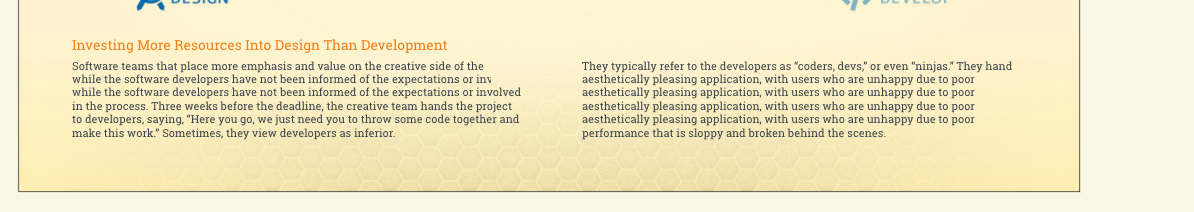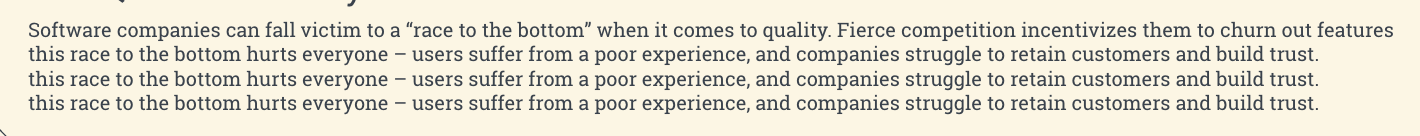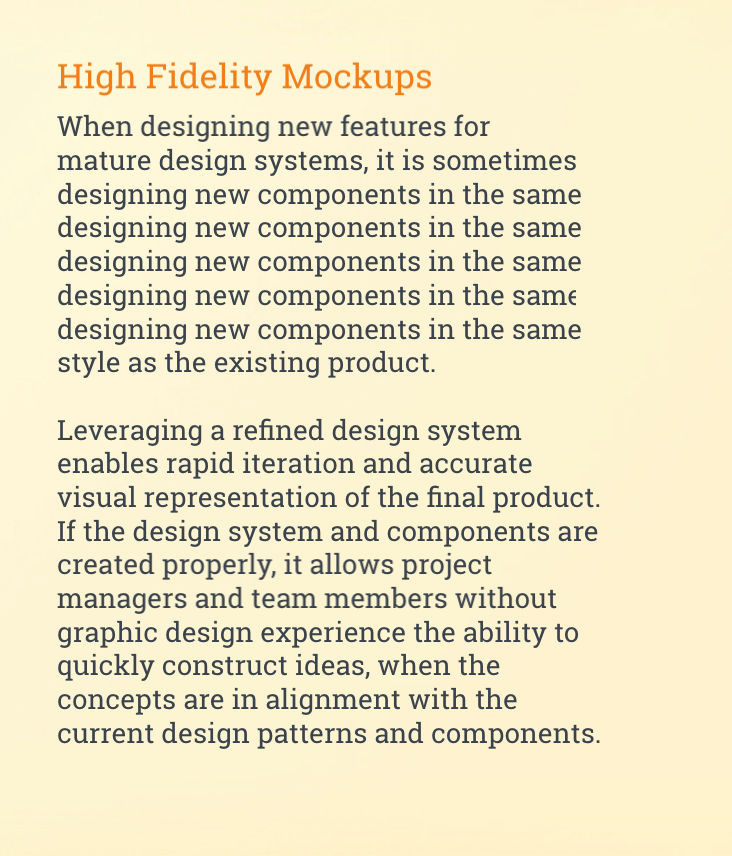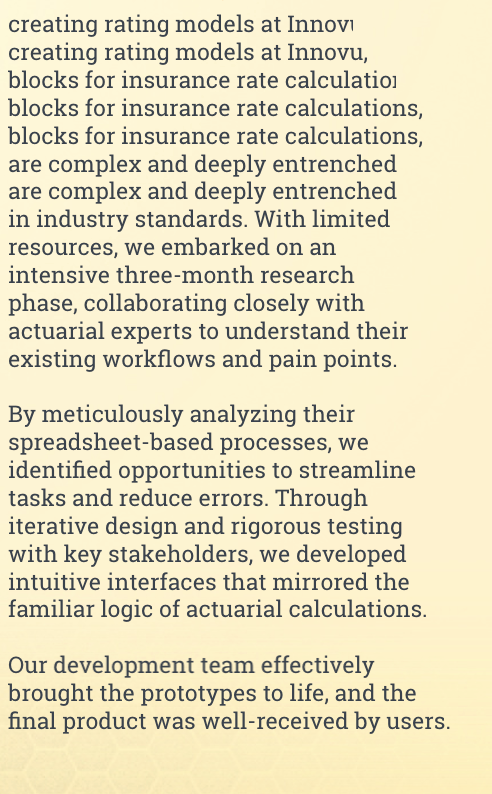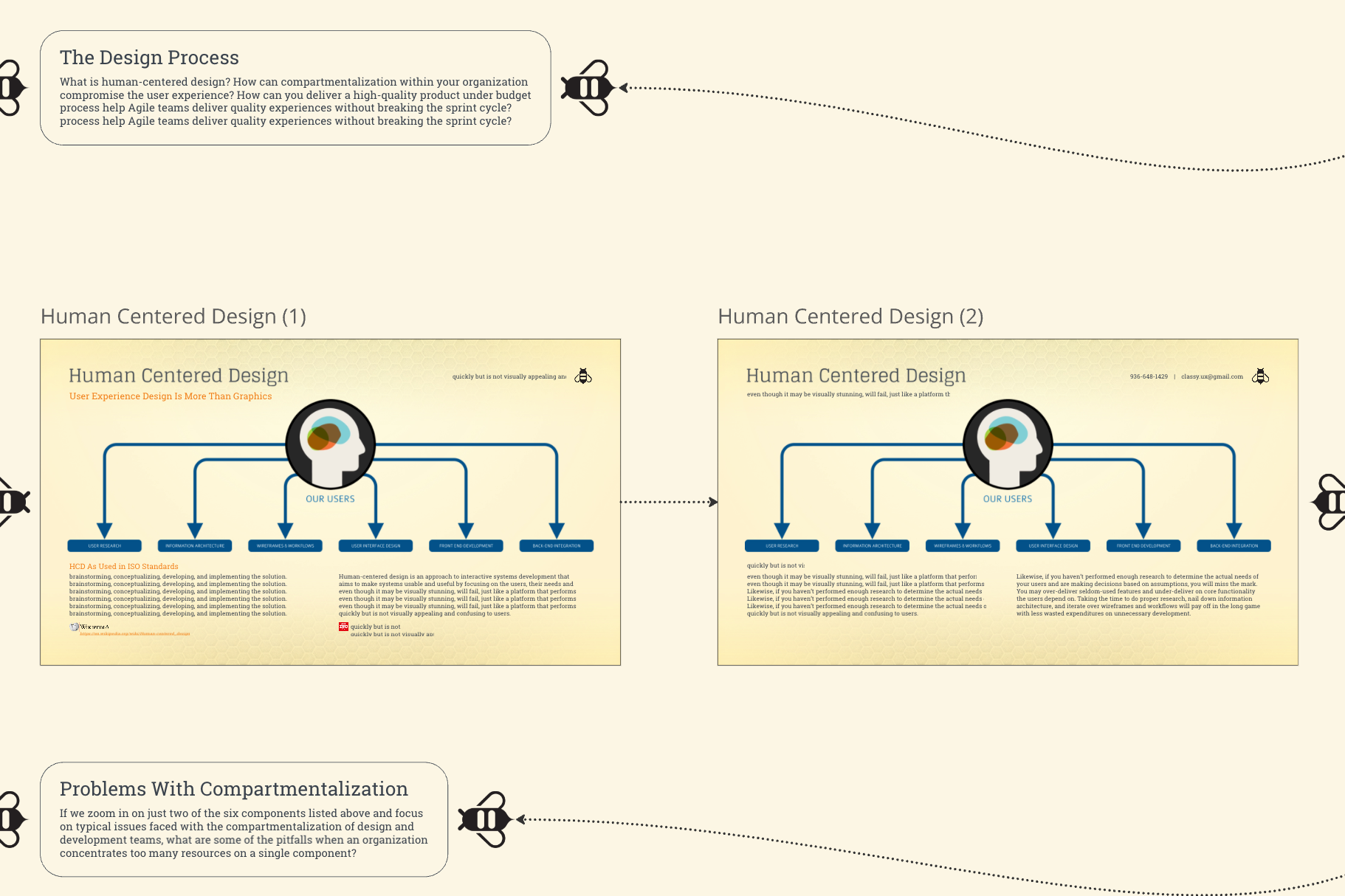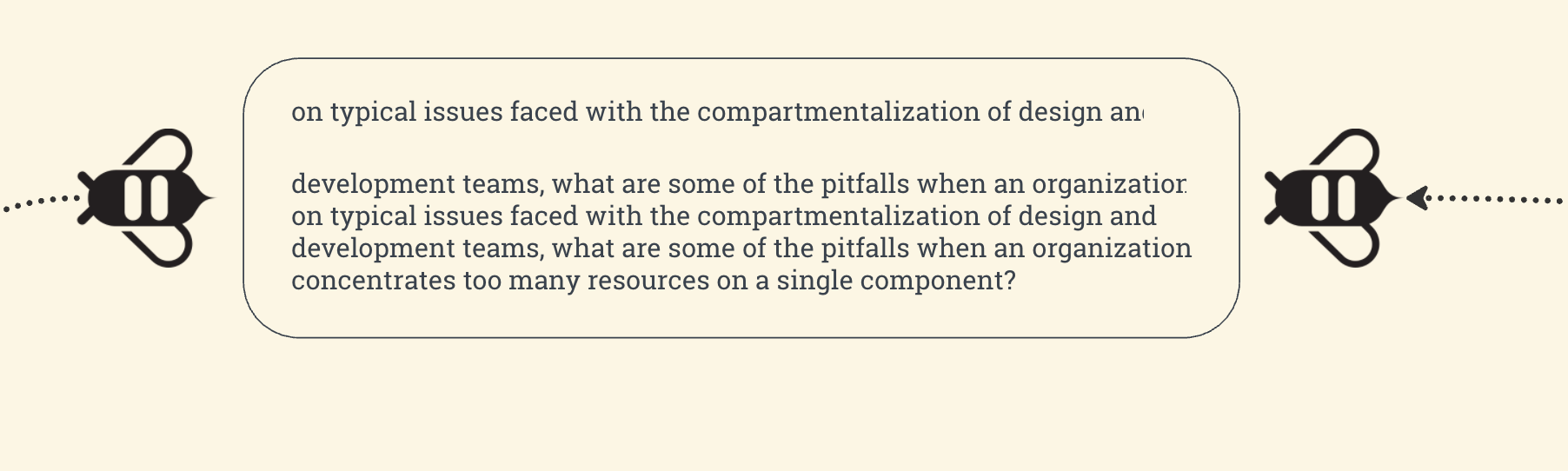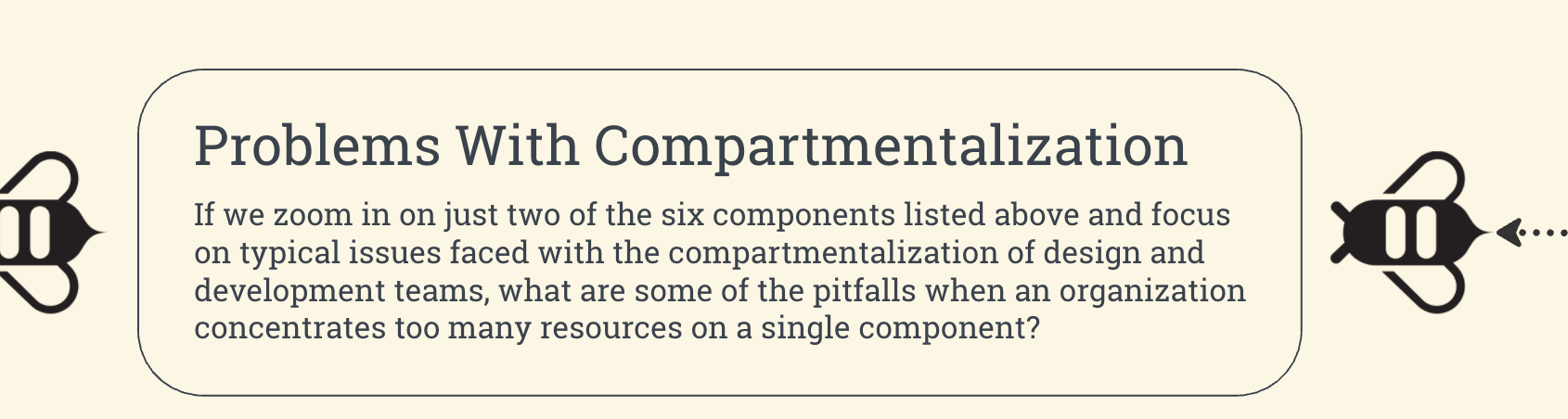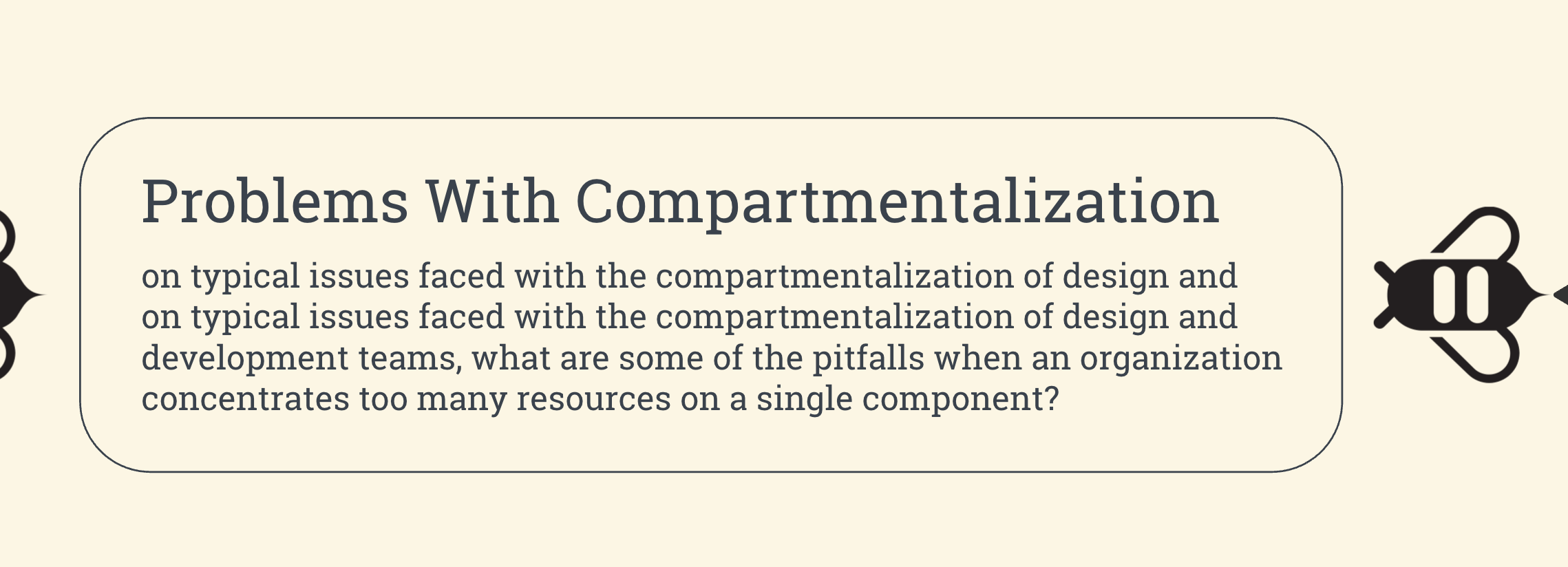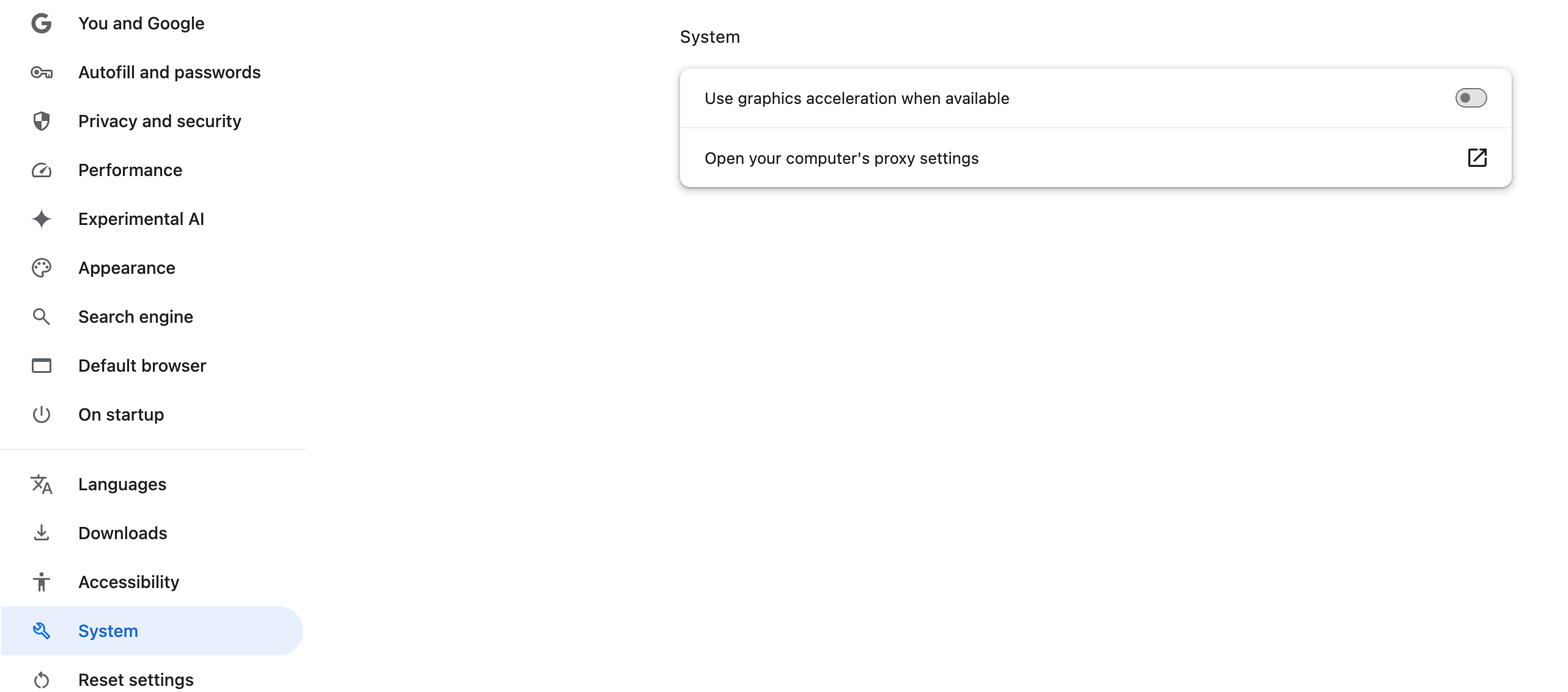All of a sudden the Miro board I have created for my portfolio (which most people will view in a web broweser) is displaying all kinds of pretty severe errors with type in paragraphs.
The paragraphs are now repeating the same sentences and lines over and over again — instead of showing the actual text in the text boxes.
This app is getting bad enough I am going to have to switch to FigJam or something where I can present things like this without the embarassment of having things thrown helter skelter like this…
Images attached.
This is happening in Chrome for MacOS but not in the Miro desktop application for Mac
It’s ridiculous because it switches back and forth between what is in these screenshots and the actual text — flickering back and forth constantly as you zoom in and out from my boards.