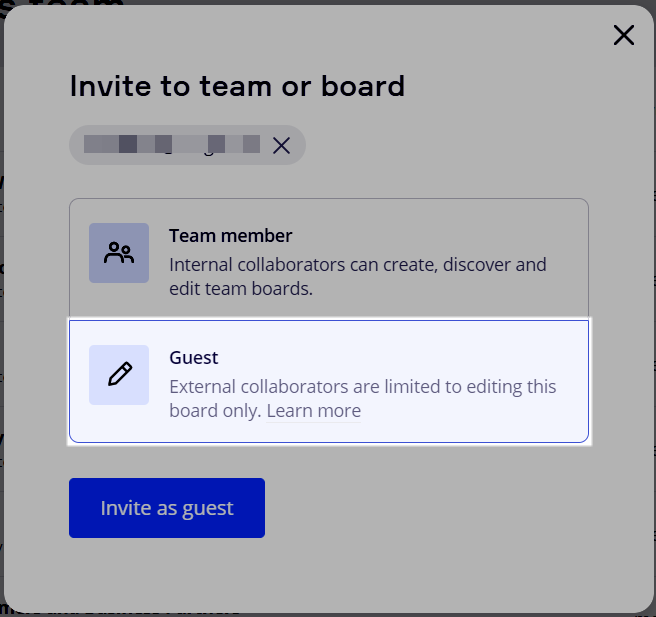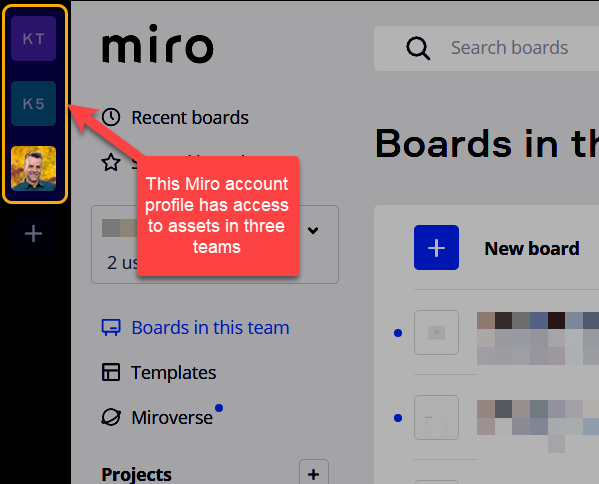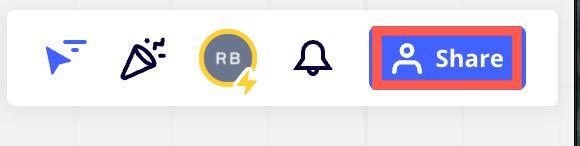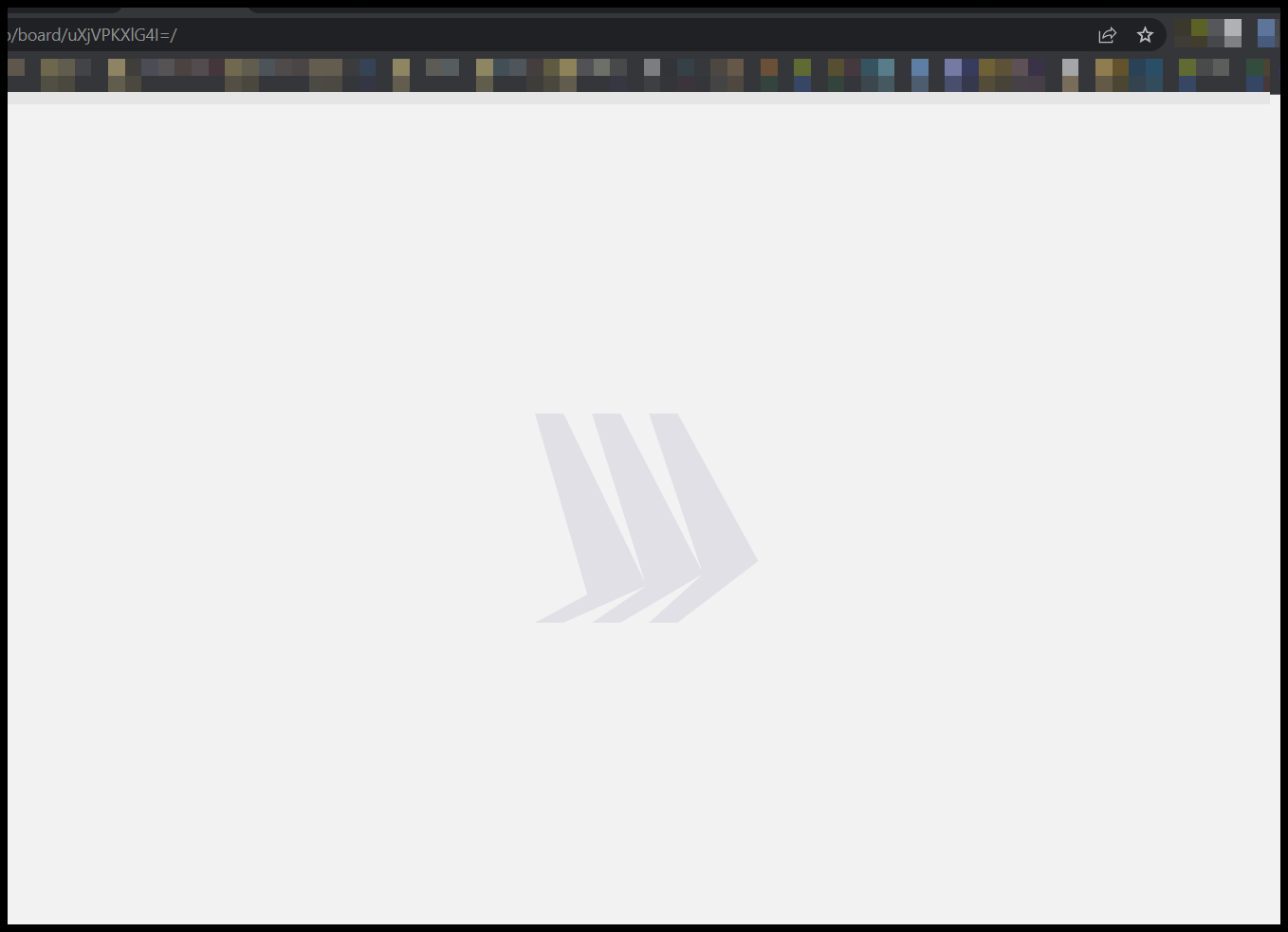Hello, I have a guest user who can log onto Miro but she cannot see the board that I shared with her. Has anyone else encountered this issue?
Guest user able to log in but unable to see board that I shared with her
Enter your E-mail address. We'll send you an e-mail with instructions to reset your password.