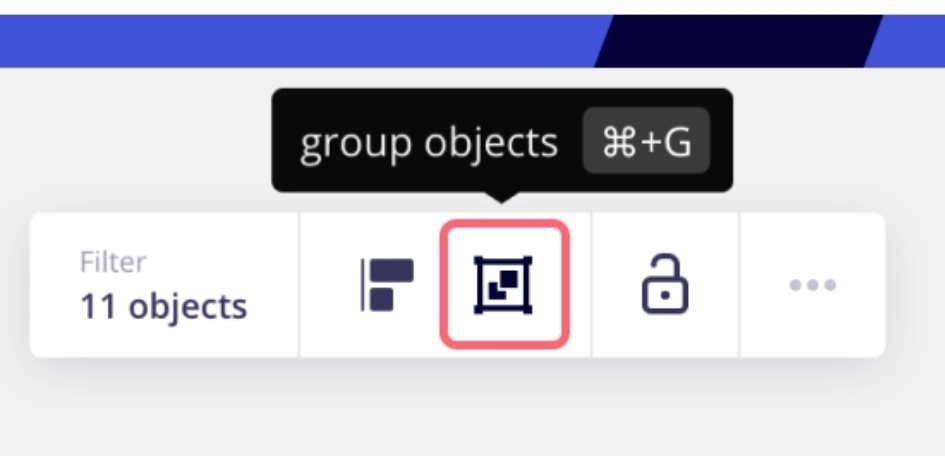I’m trying to group objects. Intuitively, I simply assumed I would select multiple objects and hit command-G. (I’m on a Mac.) However, that didn’t work. The objects remained separate. So I searched online for the solution, which is this:
Grouping is a straightforward process in Miro and uses the shortcut Ctrl + G (Cmd + G on a Mac). You’ll know that you’ve successfully grouped your objects when they quickly blink in and out of view.
Despite hitting command-G, I never see the successful response of my objects quickly blinking in and out of view. Literally nothing happens.