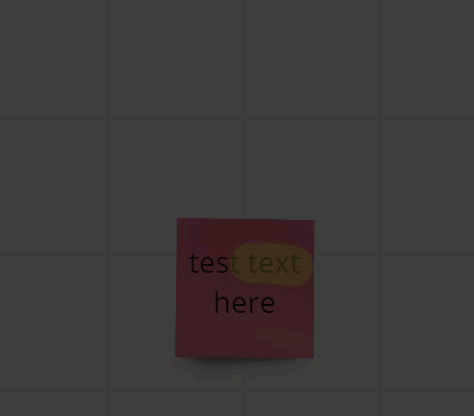Hello,
I believe there are a few other posts related to this topic. However, none of those have received comments yet.
My team is using the highlighter pen to highlight bits of text in sticky notes. But when they want to move the note, the highlight stays behind on the board position where it was originally inserted. I was hoping there is a way to group the highlight with the note (currently the group function doesn’t work in this case). Or, alternately, I want to find a way to highlight (or bold/italicize) sections of text WITHIN a note or card, so that the highlight is embedded in the object and not floating over it. (Like this or this or this).
Thank you for the help!