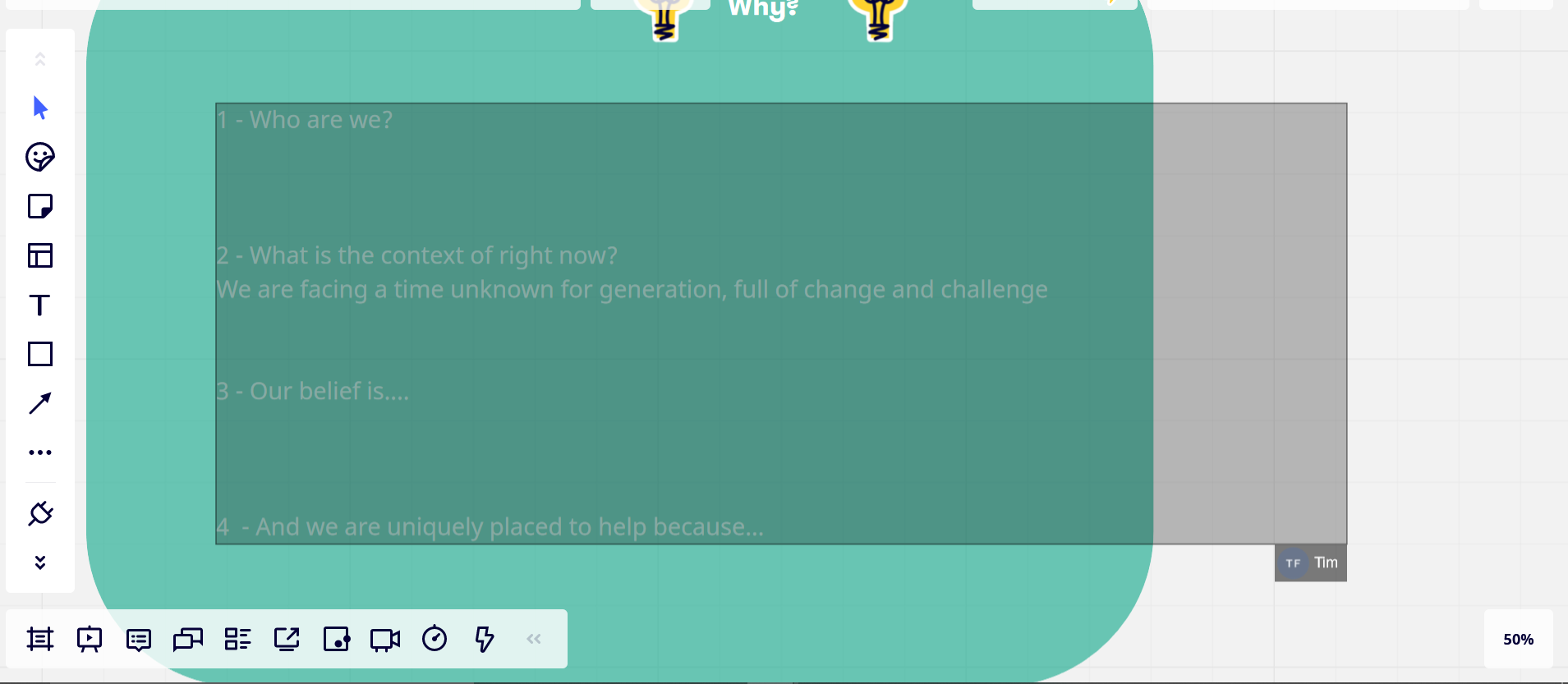I am not sure what I have done but there is a text box on my board that is now un-selectable, unmovable, un-deletable and has changed formatting.
It now has a small tab in the bottom right hand corner with my name on - the grey rectangle below
Can anyone tell me what is is and how I can delete it?
Here’s hoping!
Tim