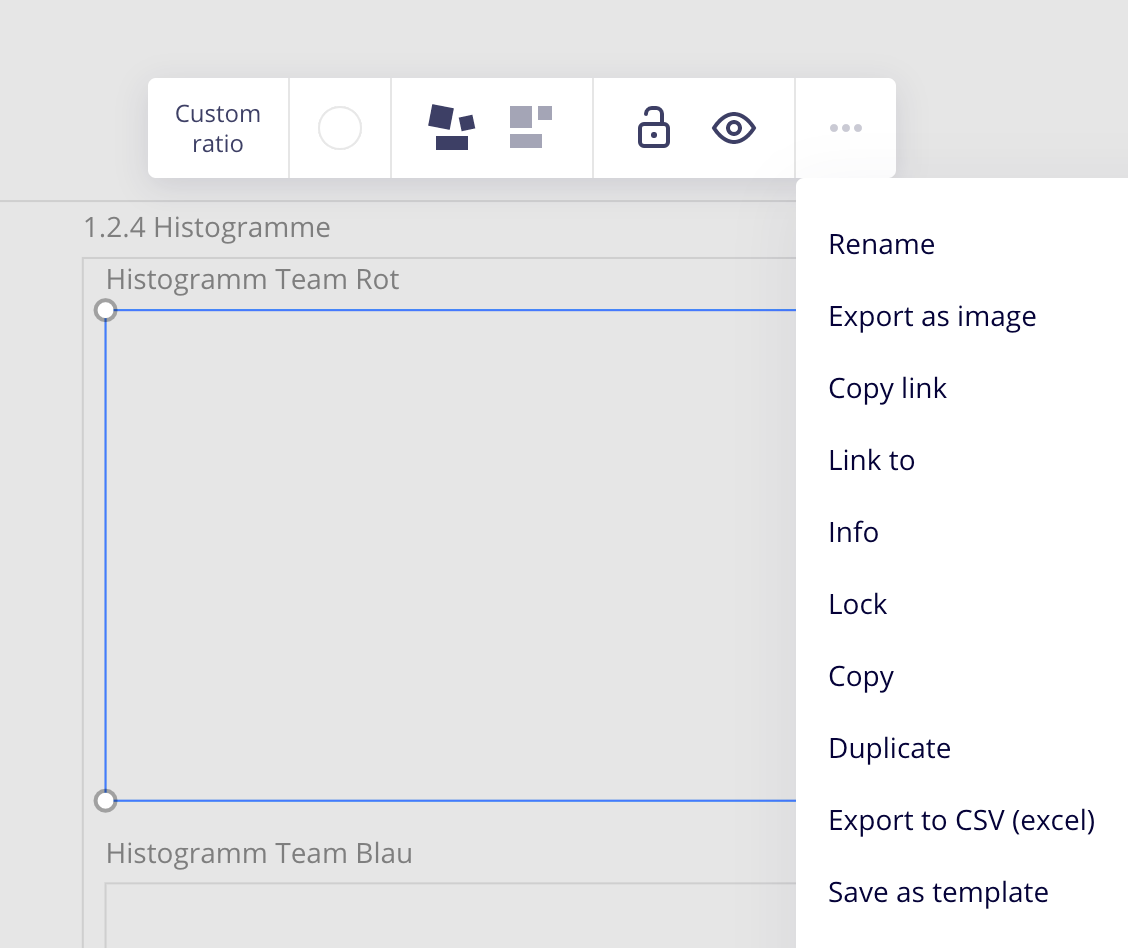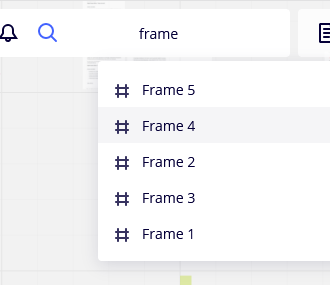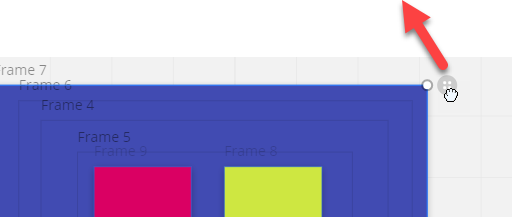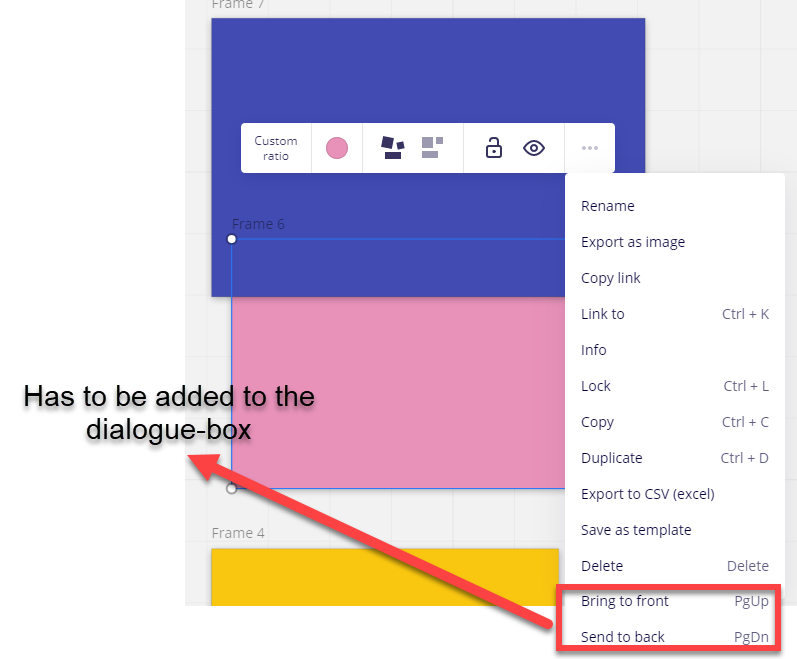I have a master board from which I copy the content for different clients. On the master board everything looks fine and it also does on the client’s board to which I copy for a couple of hours and then the order of the frames changes: Frames loose the shadow and change to grey color , however, if you go on the color settings, their defined color is white. This seems to happen quite randomly to some frames and to others not.
This is how the master board looks like:
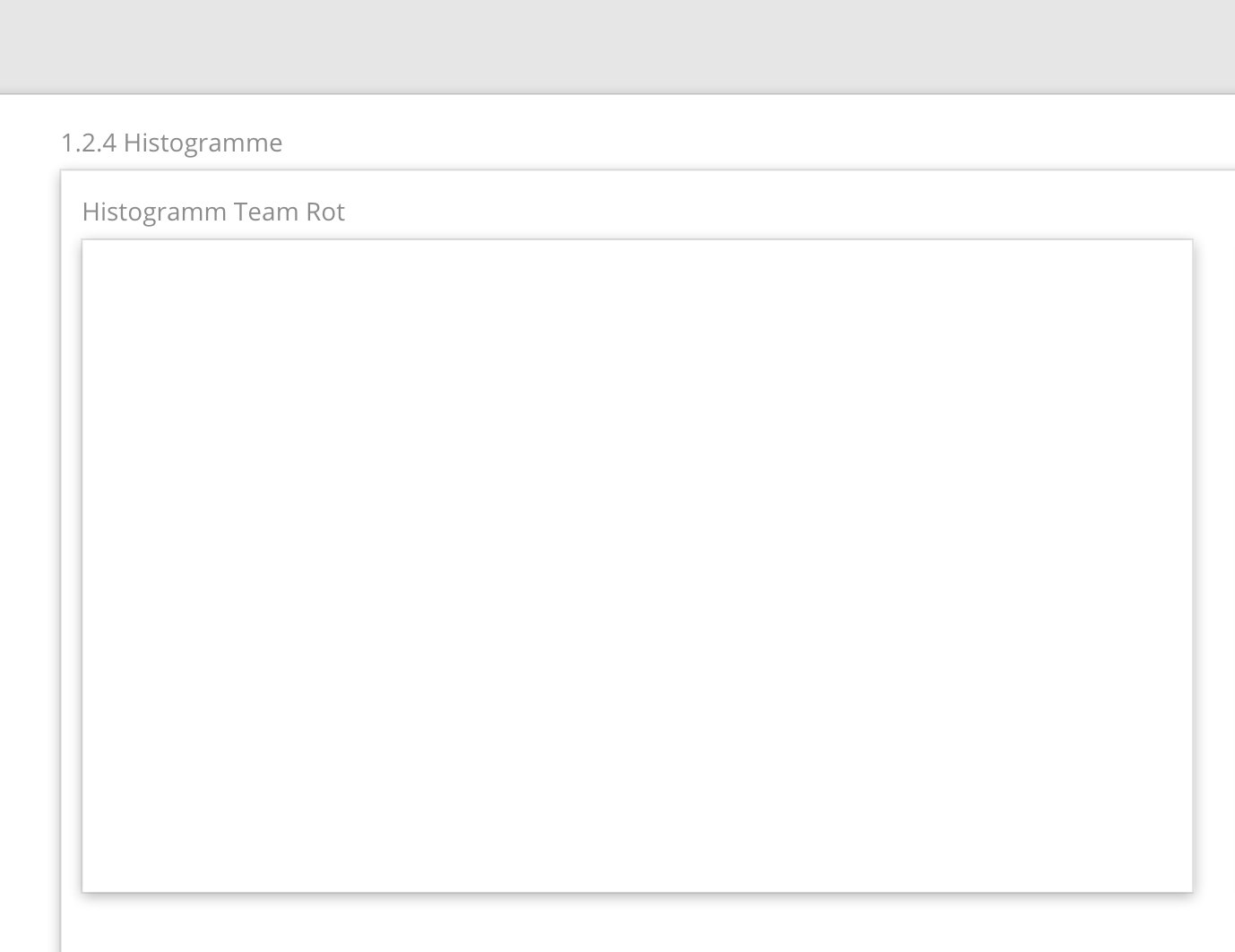
This is how the copy looks after some hours (strange thing is that initially it looks fine and changes after a certain time). As you can see, color is set to white but frame still appears grey. The main frame that the board is set up on is grey and it seems that all other frames placed on it are now behind the main (grey) frame. However, there is no way to bring the other frames on top