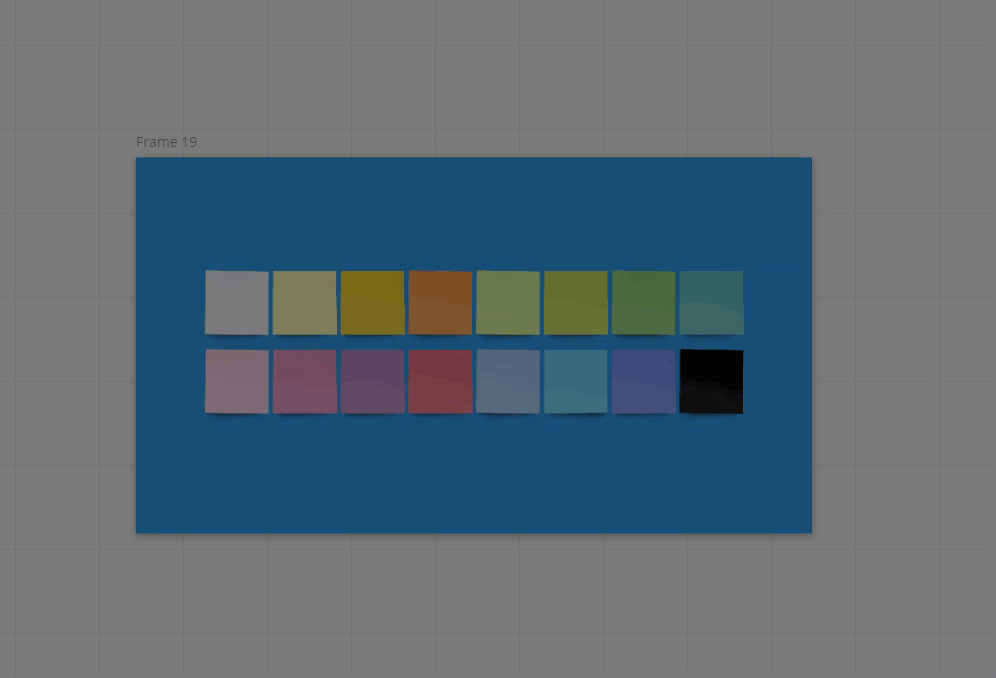Hi members! I am eager to learn more here but face some difficulties can you explain please:
is it possible to move a frame without having to reposition everything within the screen after it's been moved? And whether there is a way to copy the screen and all the text box components as one rather than having to move it all one piece at a time?
frames
Enter your E-mail address. We'll send you an e-mail with instructions to reset your password.