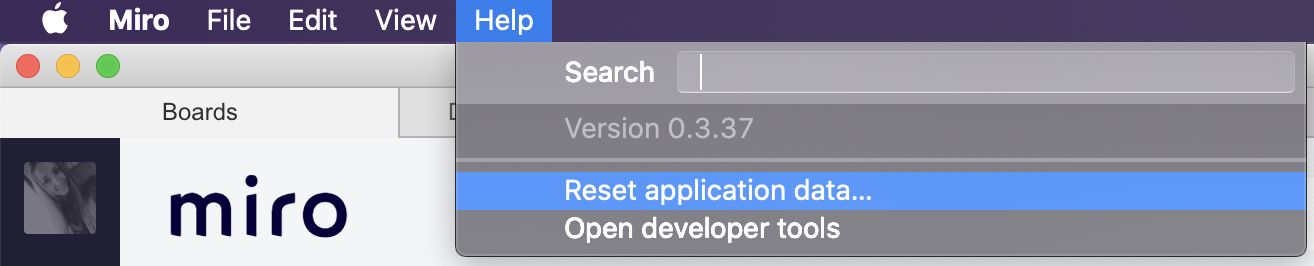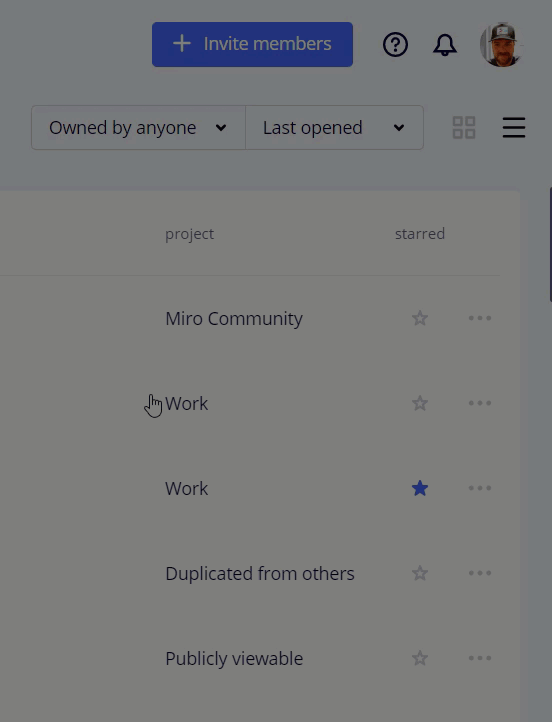@Andrew McKinley - First, thanks for the video - I wish more people would include these!
While this is a bug and should be reported to Miro, surely they won’t resolve it before tomorrow. To get rid of it, try Duplicating the board - there are a number of ways:
- Use the board’s ellipsis menu from the dashboard
- While the board is open, click on the board title and use the Duplicate button.
More on this in the How to Duplicate a Board Help Center article.
I suspect duplicating will get rid of it as each object is ultimately referenced back to a board ID in some database table. A new board ID should clear it.