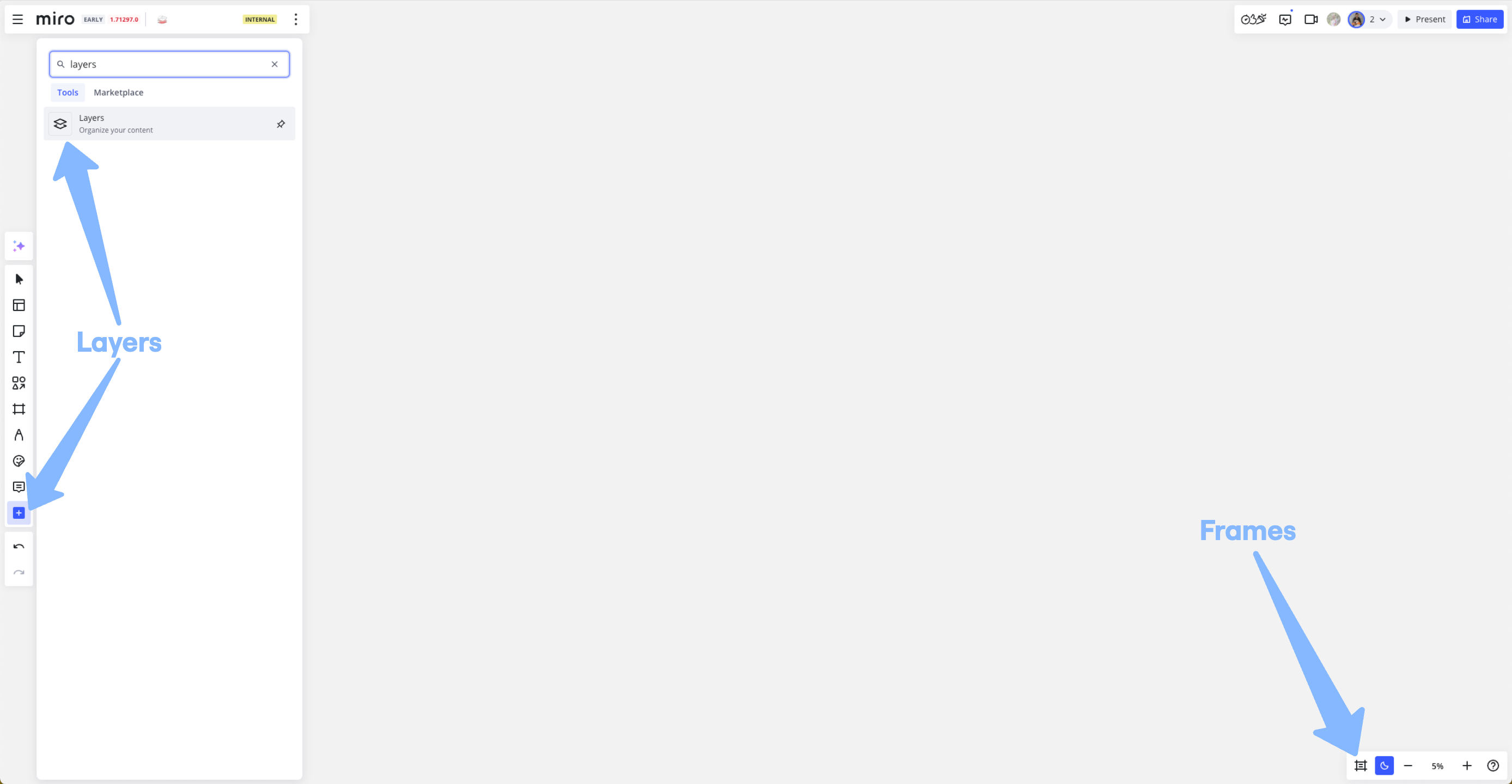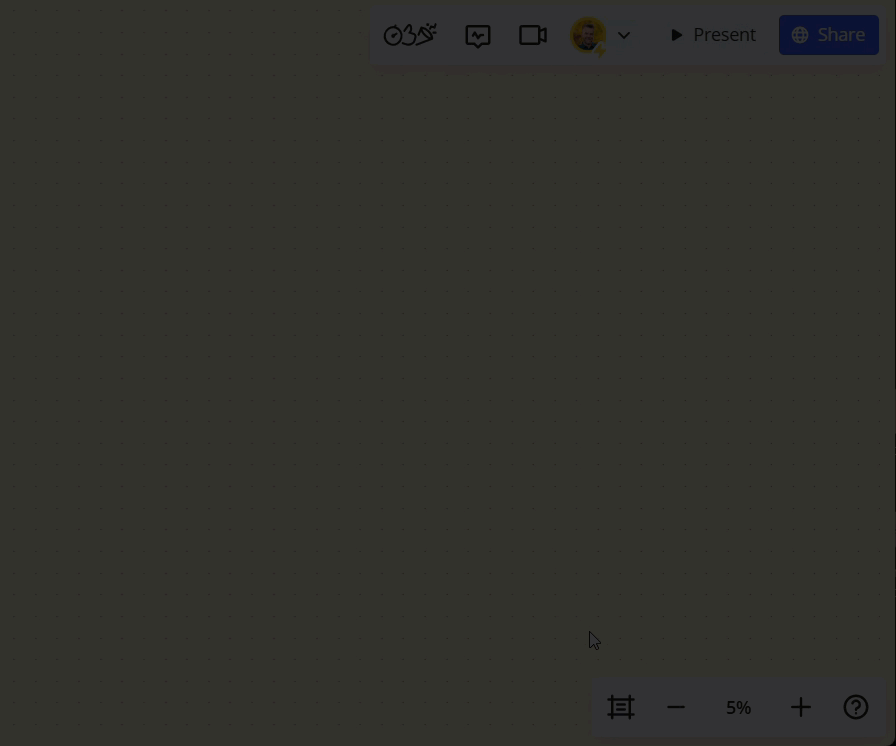Open frames bar has gone to the left why so?im the owner and editor
Answered
Frame sidebar panel button missing
Best answer by Robert Johnson
Here’s a quick visual of where the Frames panel action has moved to in the new, Simplified UI:
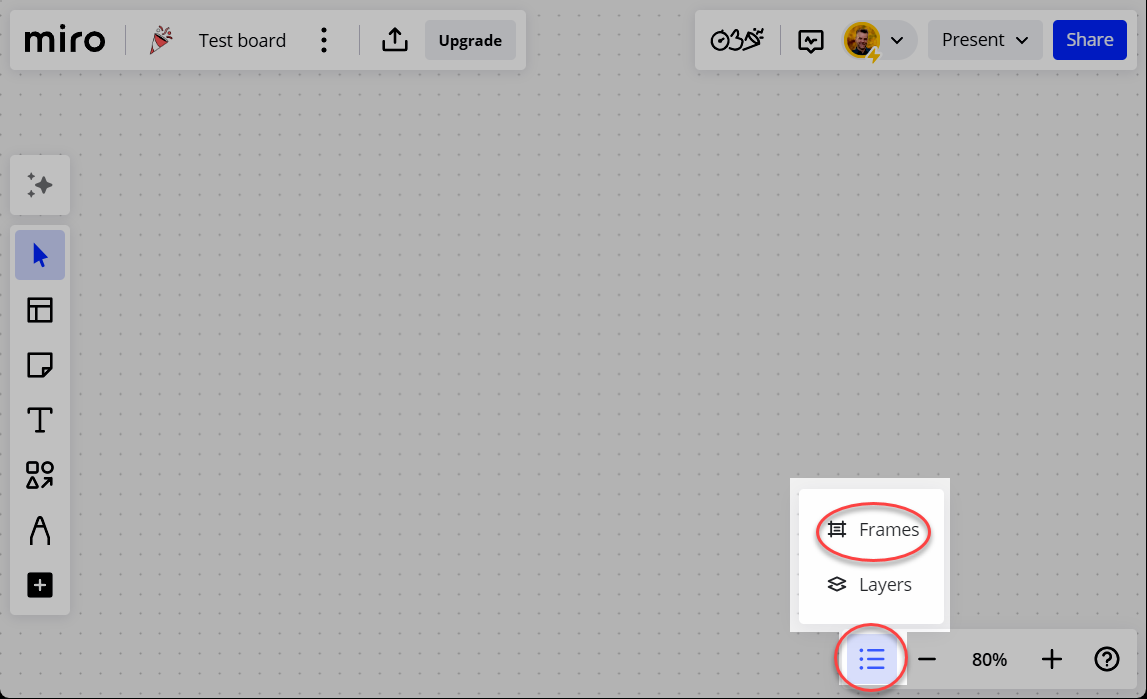
Next, I hope for a keyboard shortcut to open the frames sidebar as the action to open it has now been obscured:
Enter your E-mail address. We'll send you an e-mail with instructions to reset your password.