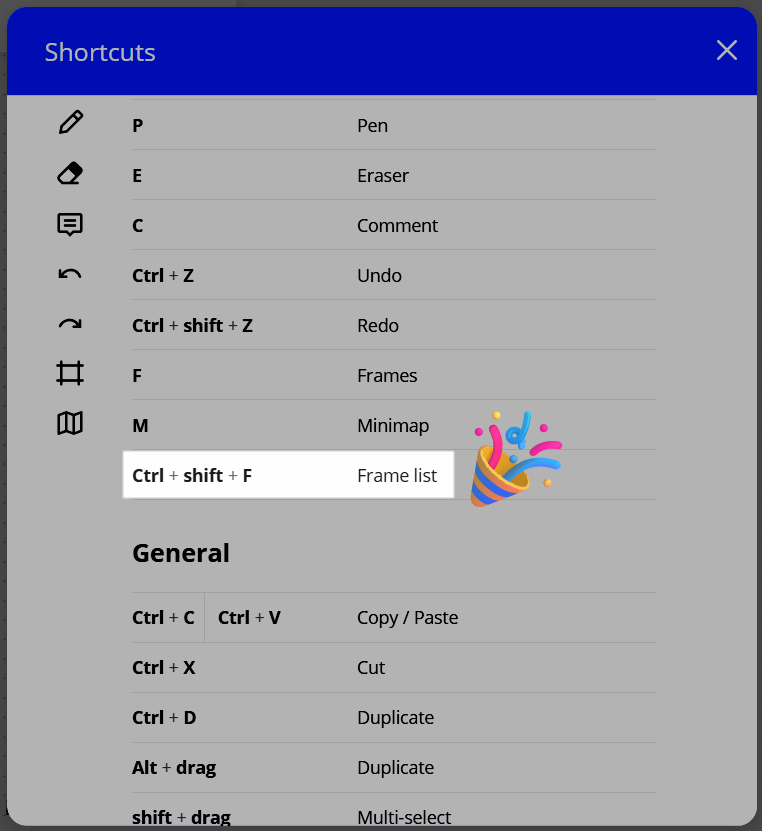Hi there! I constantly use the frames sidebar to move to and fro when explaining a topic during a training. The only shortcut that I could find related to frames is “F”, which creates a new frame. What I’d really find useful is a shortcut that shows and hides the Frames sidebar. Hopefully, when it shows it, it’d change focus there, so that one can move along the list of frames with the keyboard only.
Thanks!
Alan



 This idea has been proposed for over a year now, and it only has 10 votes :(
This idea has been proposed for over a year now, and it only has 10 votes :(