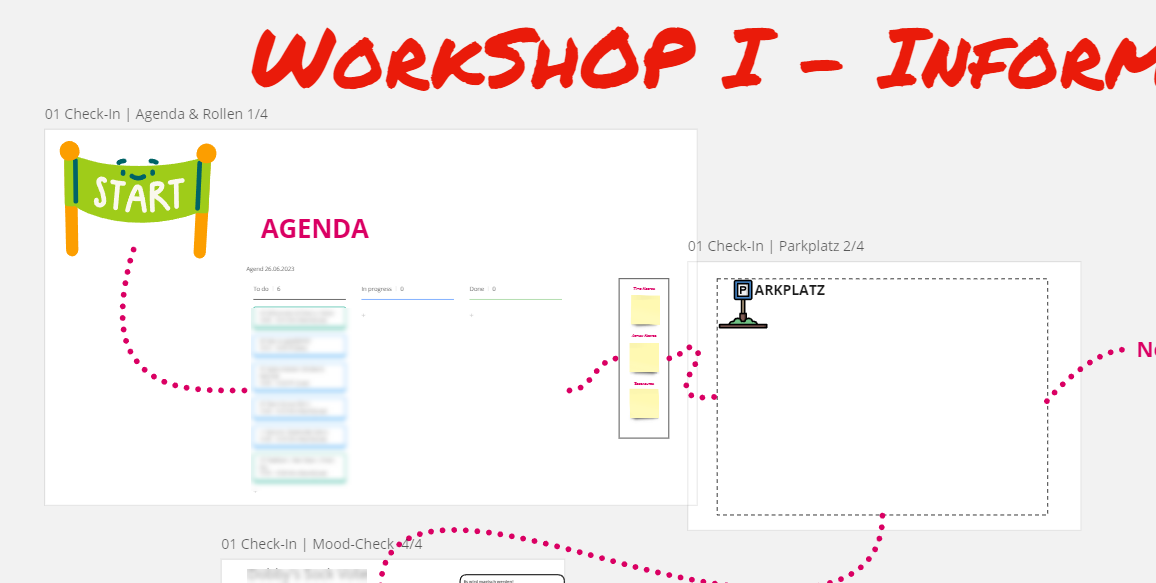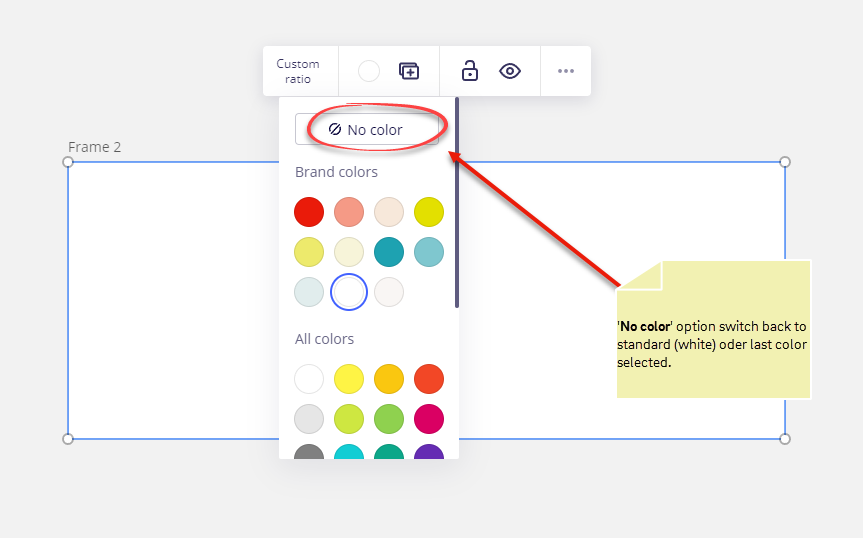Hey Community,
as I use Frames all the time especially since miro improved the presentation abilities on the board 🙂.
But what happens the last days is very confusing: as the frame is set white by default and not transparent any more I had to chance its color to ‘transparent’ (...is that a color!? 🤔). But whenever I refresh the board or reopen it after a while it turn back to white which totally destroys my presentation layout… 😡
Is it a temporary bug or just a ‘setting problem’? Anyone a clue?
This is how it should look:

...and this is what happens all the time. 😩